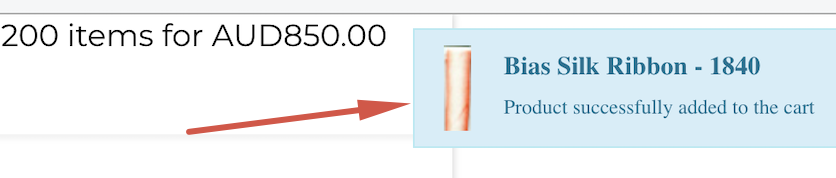Hi,
You'll find the CSS of that notification box in media/com_hikashop/css/notify-metro.css
Ideally, I would recommend to override the CSS in your template CSS, or in the "style for the frontend" setting of the Hikashop configuration so that you won't loose the changes when you update HikaShop.
Note also that in the Joomla plugins manager, you can edit the settings of the HikaShop cart notification plugin to increase the duration the notification box is displayed so that you can more easily analyse its CSS with your browser's inspector tool.
 HIKASHOP ESSENTIAL 60€The basic version. With the main features for a little shop.
HIKASHOP ESSENTIAL 60€The basic version. With the main features for a little shop.
 HIKAMARKETAdd-on Create a multivendor platform. Enable many vendors on your website.
HIKAMARKETAdd-on Create a multivendor platform. Enable many vendors on your website.
 HIKASERIALAdd-on Sale e-tickets, vouchers, gift certificates, serial numbers and more!
HIKASERIALAdd-on Sale e-tickets, vouchers, gift certificates, serial numbers and more!
 MARKETPLACEPlugins, modules and other kinds of integrations for HikaShop
MARKETPLACEPlugins, modules and other kinds of integrations for HikaShop