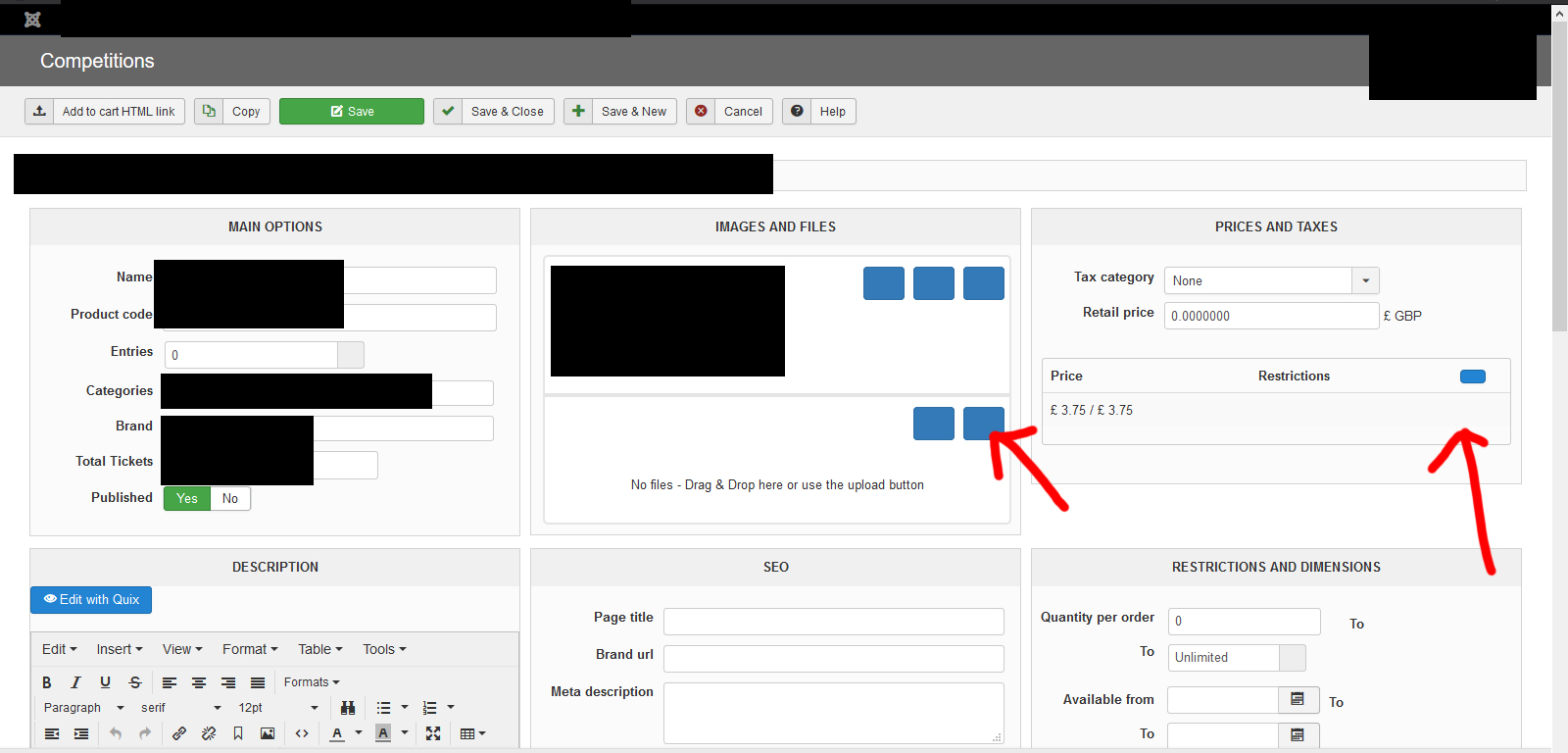Are you serious?
Here's an idea,
1.Ask for access to the site from the customer reporting an issue
2.Evaluate the issue based on your skillset and knowledge
3.Notify the customer of the problem/solution
4.Establish if the issue should be resolved by Hikashop or not
5.Inform the customer if issues caused by another plugin/component in Joomla so they may reach out to the developer(s)
6.If an issue is caused by Hikashop a:Fix in update b:Post "How-to"
Nice and simple way to encourage customers to have faith in the product they are investing in, to trust you as developers, to educate people and to develop a strong brand and product that people will recommend.
Sorry but I find Hikashop a HUGE letdown in support, so many questions get left unanswered and unresolved in here and in speaking with other friends in the industry the other night they all had the same opinion and had pretty poor experiences with Hikashop.
Your support needs a major rethink!
I reported a problem days ago, under investigation there are others facing the SAME issues and STILL have no solution, YOU have done NOTHING to help just want to split hairs regarding what question was asked or pointing the finger at customers who may use the wrong terminology or have a lesser understanding of all this than you, I find your attitude and responses patronising and it's a MASSIVE letdown on your part.
Some people don't have the knowledge you do, so how about you show some understanding and step up and help!
If you can be anything in this world, BE KIND!
 HIKASHOP ESSENTIAL 60€The basic version. With the main features for a little shop.
HIKASHOP ESSENTIAL 60€The basic version. With the main features for a little shop.
 HIKAMARKETAdd-on Create a multivendor platform. Enable many vendors on your website.
HIKAMARKETAdd-on Create a multivendor platform. Enable many vendors on your website.
 HIKASERIALAdd-on Sale e-tickets, vouchers, gift certificates, serial numbers and more!
HIKASERIALAdd-on Sale e-tickets, vouchers, gift certificates, serial numbers and more!
 MARKETPLACEPlugins, modules and other kinds of integrations for HikaShop
MARKETPLACEPlugins, modules and other kinds of integrations for HikaShop