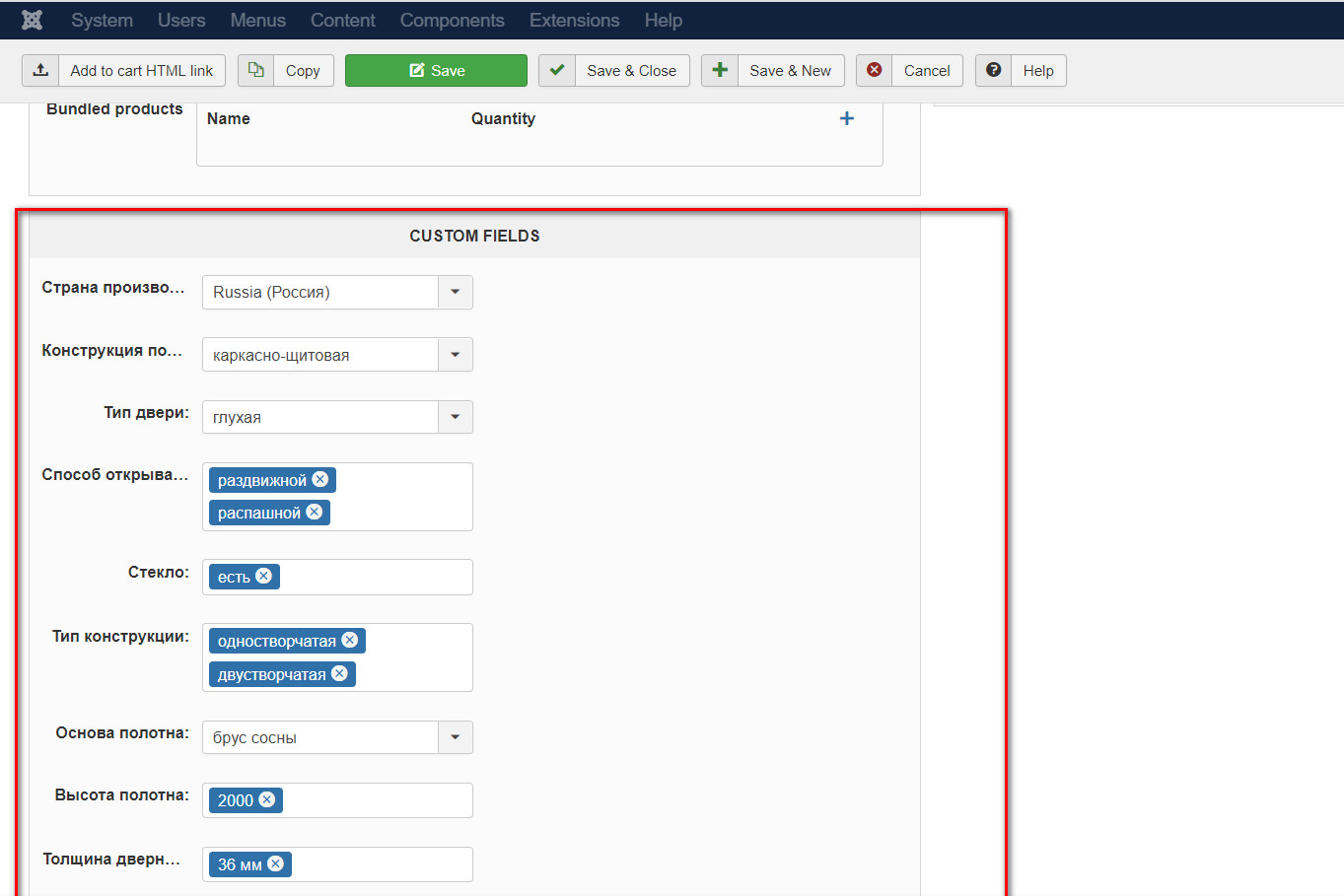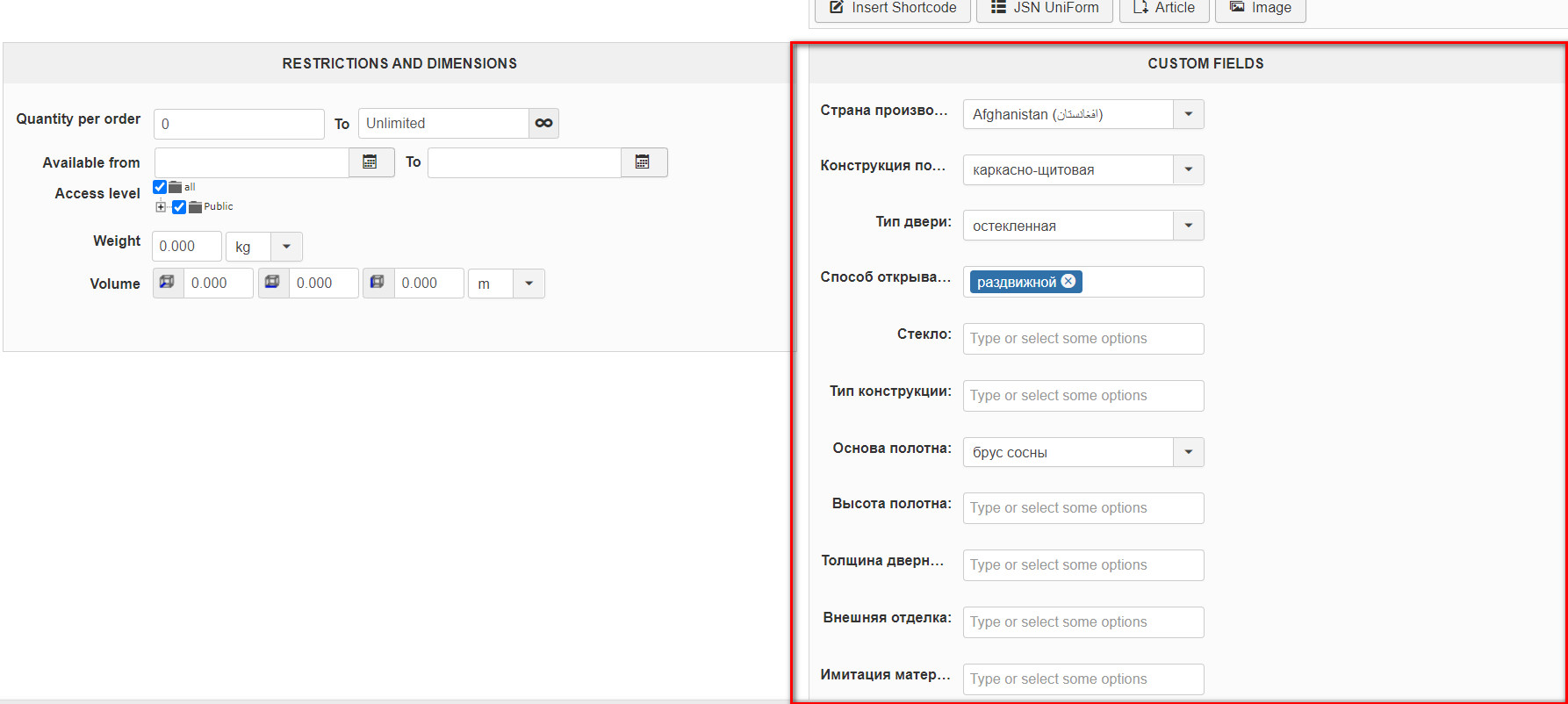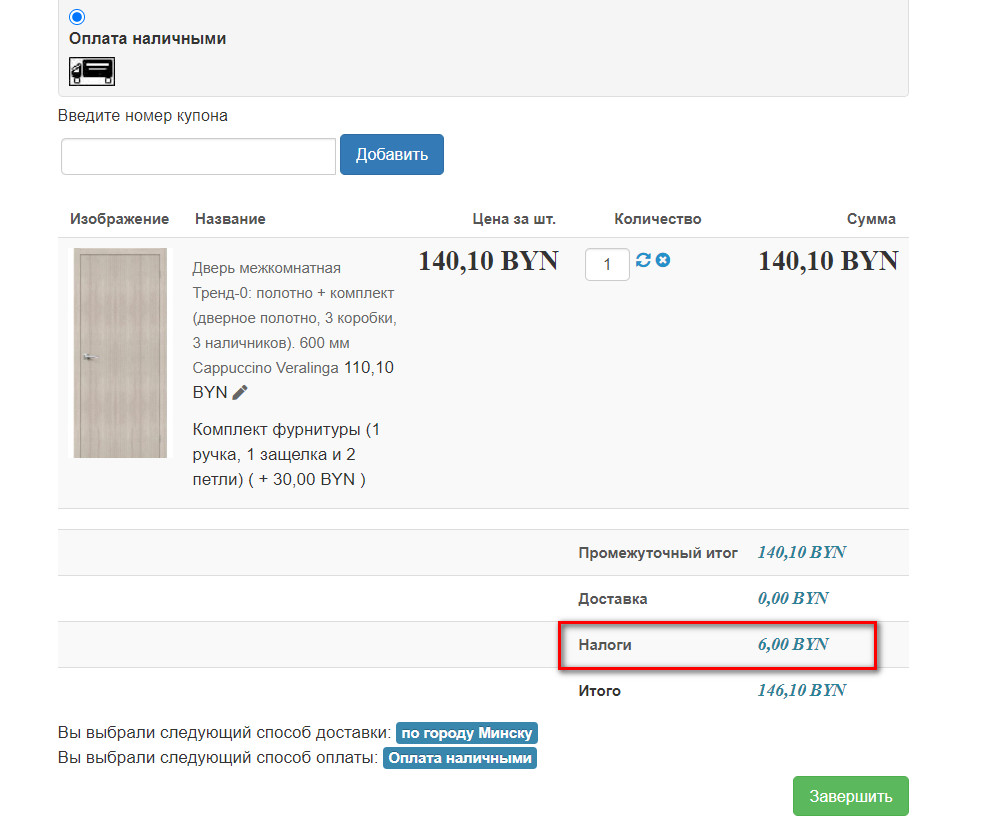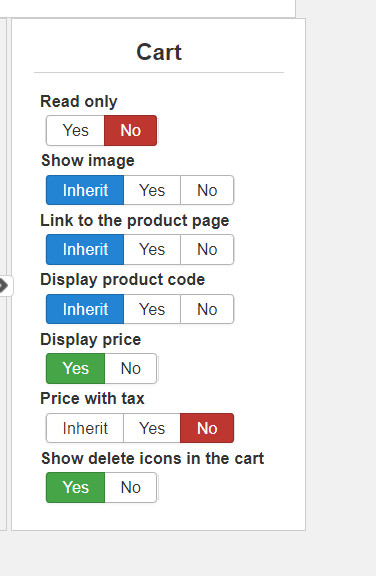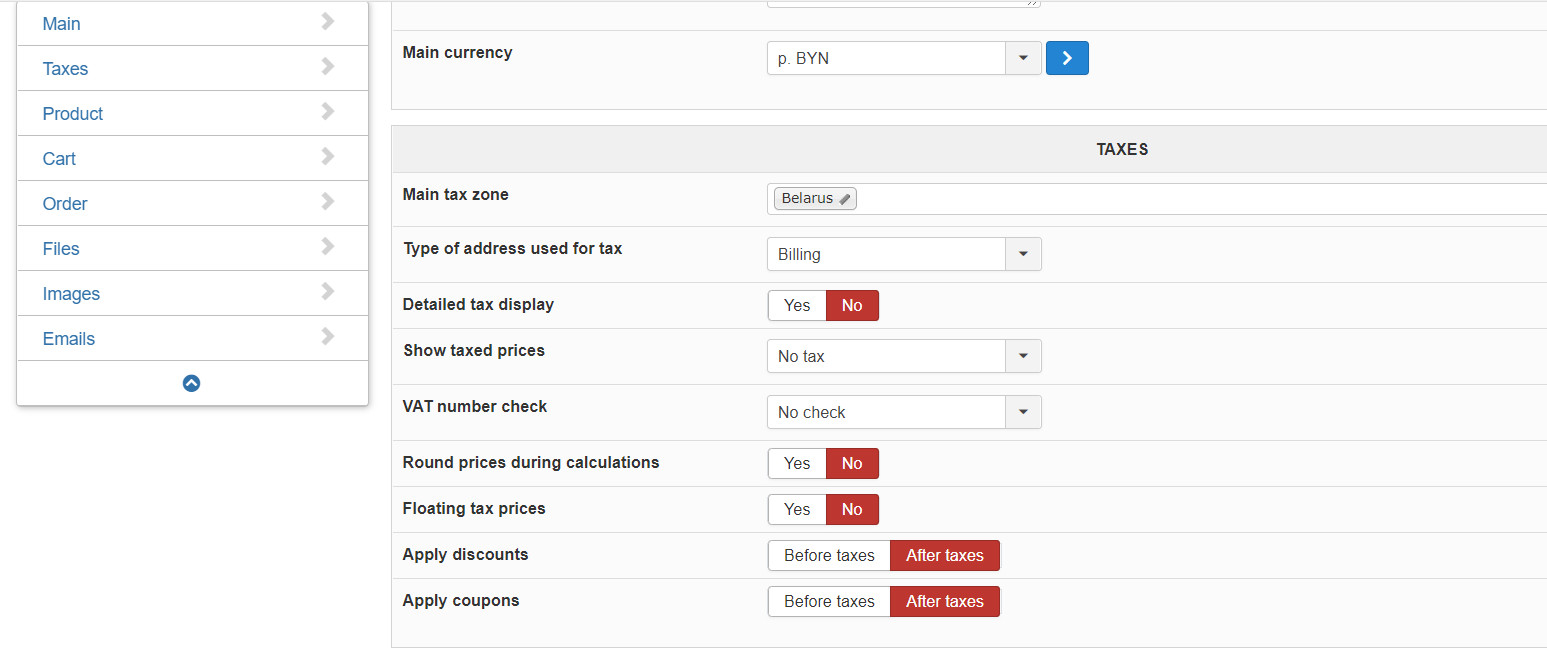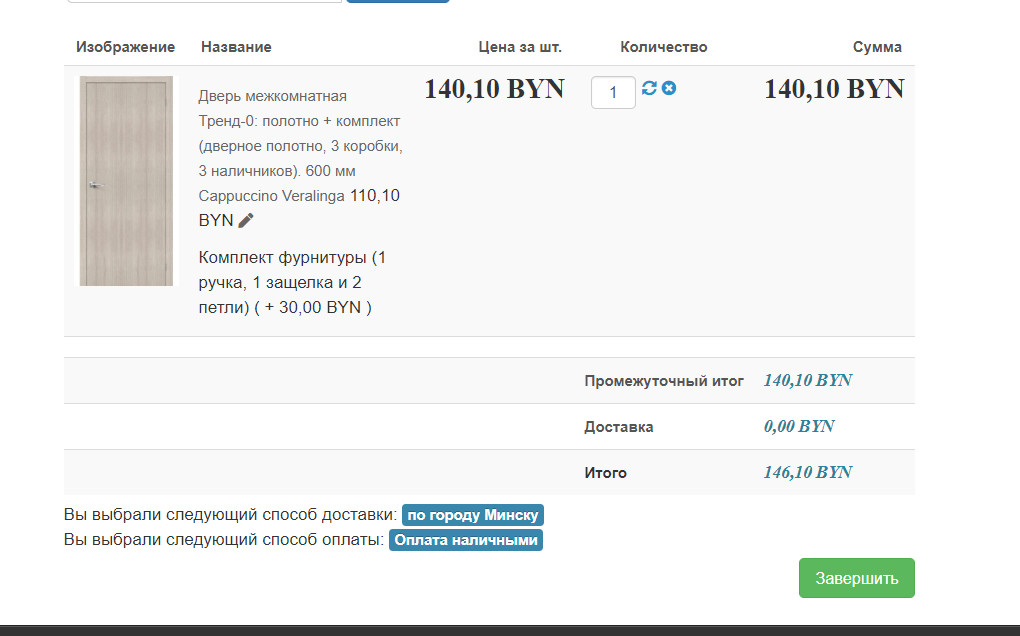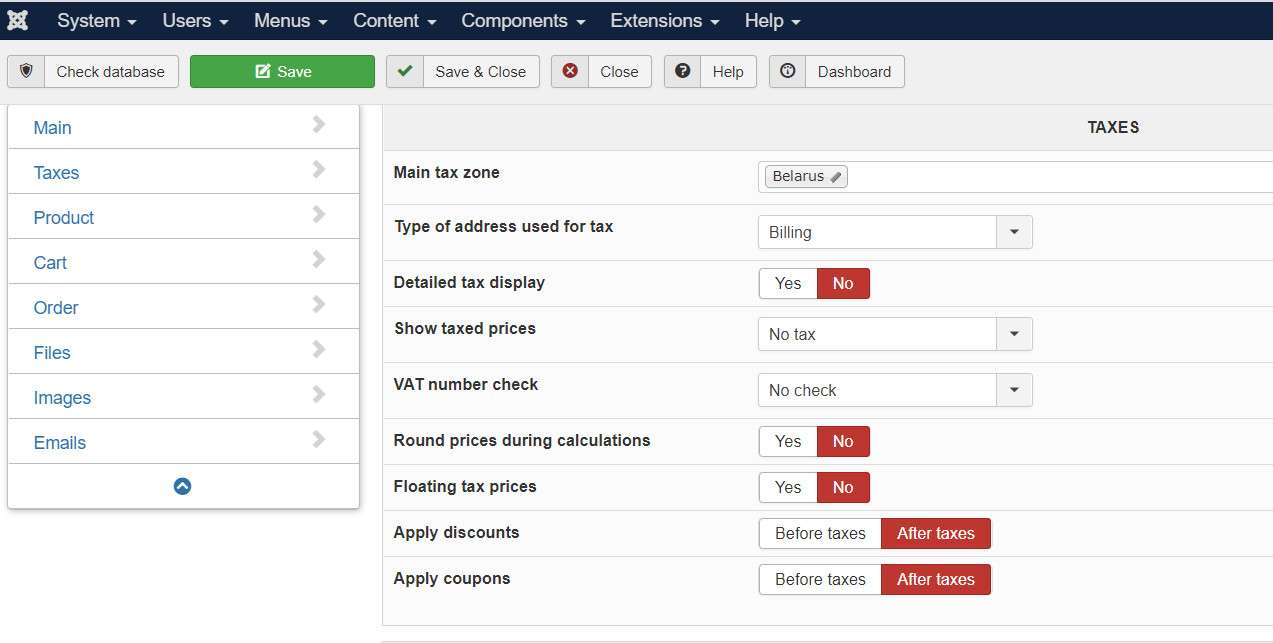Hi,
1. When you copy a product, the variants of the products are copied too. The data of the variants will be copied too, and that should also include the custom fields data. Is that not the case ? Is that your problem ?
2.
I checked the situation, and I think you'll have to do it with a code modification. You have to edit the file show_block_cart.php via the menu Display>Views and remove the code:
if(!empty($this->options['show_price']) && $taxes > 0){
if($this->config->get('detailed_tax_display') && isset($cart->full_total->prices[0]->taxes)) {
foreach($cart->full_total->prices[0]->taxes as $tax) {
?>
<tr>
<td colspan="<?php echo $row_count - 2; ?>" class="hikashop_cart_empty_footer"></td>
<td id="hikashop_checkout_cart_tax_title" class="hikashop_cart_tax_title hikashop_cart_title"><?php
echo hikashop_translate($tax->tax_namekey);
?></td>
<td class="hikashop_cart_tax_value" data-title="<?php echo $tax->tax_namekey; ?>">
<span class="hikashop_checkout_cart_taxes"><?php
echo $this->currencyClass->format($tax->tax_amount, $cart->full_total->prices[0]->price_currency_id);
?></span>
</td>
</tr>
<?php
}
} else {
?>
<tr>
<td colspan="<?php echo $row_count - 2; ?>" class="hikashop_cart_empty_footer"></td>
<td id="hikashop_checkout_cart_tax_title" class="hikashop_cart_tax_title hikashop_cart_title"><?php
echo JText::_('TAXES');
?></td>
<td class="hikashop_cart_tax_value" data-title="<?php echo Jtext::_('TAXES'); ?>">
<span class="hikashop_checkout_cart_taxes"><?php
echo $this->currencyClass->format($taxes, $cart->full_total->prices[0]->price_currency_id);
?></span>
</td>
</tr>
<?php
}
}
 HIKASHOP ESSENTIAL 60€The basic version. With the main features for a little shop.
HIKASHOP ESSENTIAL 60€The basic version. With the main features for a little shop.
 HIKAMARKETAdd-on Create a multivendor platform. Enable many vendors on your website.
HIKAMARKETAdd-on Create a multivendor platform. Enable many vendors on your website.
 HIKASERIALAdd-on Sale e-tickets, vouchers, gift certificates, serial numbers and more!
HIKASERIALAdd-on Sale e-tickets, vouchers, gift certificates, serial numbers and more!
 MARKETPLACEPlugins, modules and other kinds of integrations for HikaShop
MARKETPLACEPlugins, modules and other kinds of integrations for HikaShop