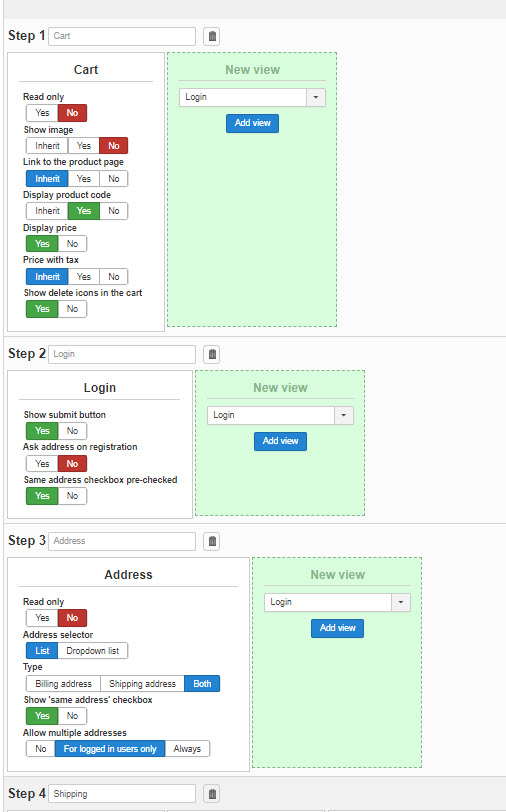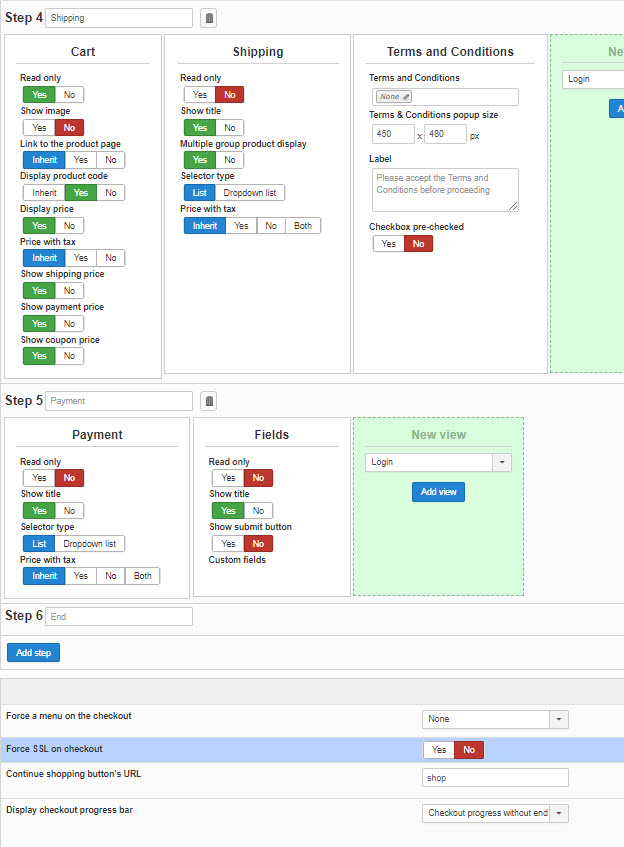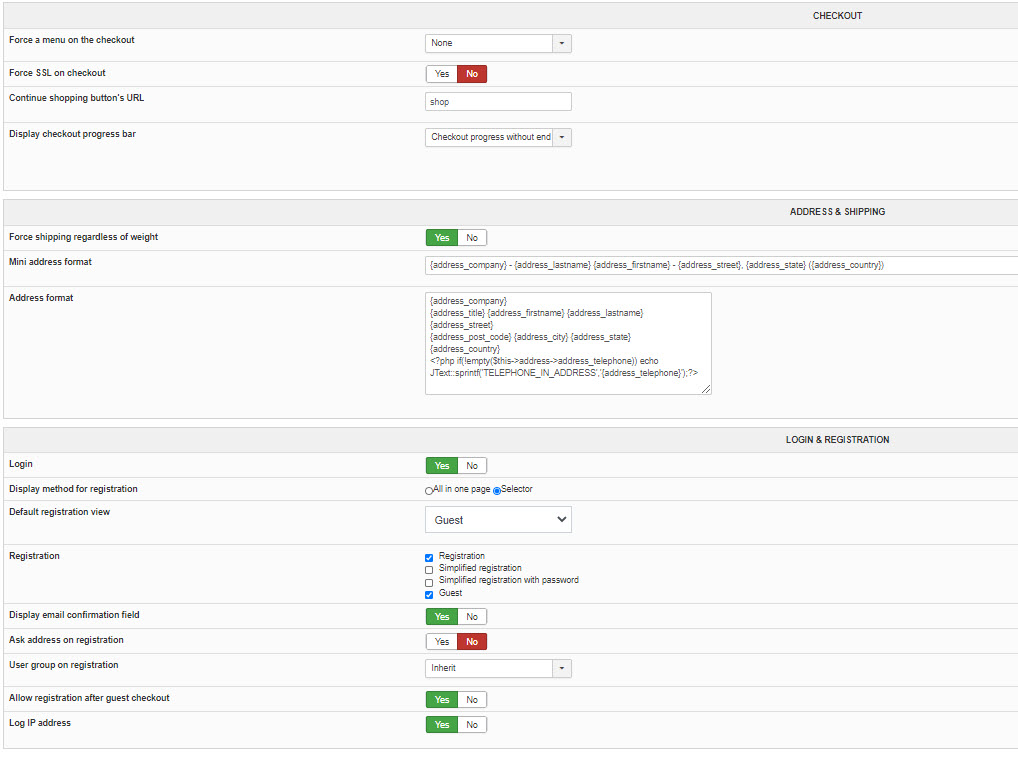Hi,
It now goes well and I'm able to process to step 4.
But why does it not go well only when the VAT number has been entered? Because all addresses, even in Germany, without a VAT number go well. And when I enter VAT number DE322326233, for example, it goes wrong when the State field is on.
I don't know what you're talking about. The VAT number had nothing to do with your problem as I explained previously.
I did again some tests on your website and I can proceed to step 4 whether my address is in France or Germany and whether I enter a VAT number or no VAT number.
The only way I'm blocked is if the VAT number is invalid, with an error message indicating that the VAT number is incorrect.
Are you able to reproduce the problem still ?
If so, it might be because the state field is not empty for the address you're trying to use. Try with a new user account, and you should be able to get the same result than me. And in that case, you can run a mass action on the "address" data with an action "update the values" on the address_state column with the string value empty and that will fix old addresses with the issue if there is such an issue with the address_state.
 HIKASHOP ESSENTIAL 60€The basic version. With the main features for a little shop.
HIKASHOP ESSENTIAL 60€The basic version. With the main features for a little shop.
 HIKAMARKETAdd-on Create a multivendor platform. Enable many vendors on your website.
HIKAMARKETAdd-on Create a multivendor platform. Enable many vendors on your website.
 HIKASERIALAdd-on Sale e-tickets, vouchers, gift certificates, serial numbers and more!
HIKASERIALAdd-on Sale e-tickets, vouchers, gift certificates, serial numbers and more!
 MARKETPLACEPlugins, modules and other kinds of integrations for HikaShop
MARKETPLACEPlugins, modules and other kinds of integrations for HikaShop