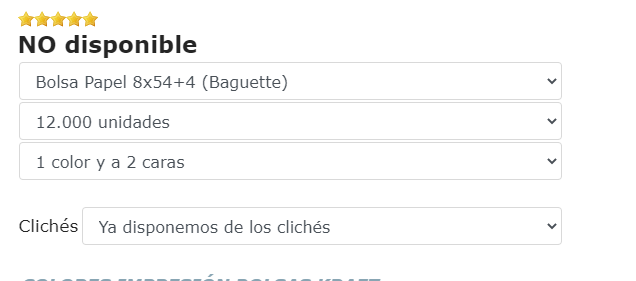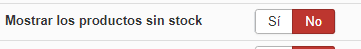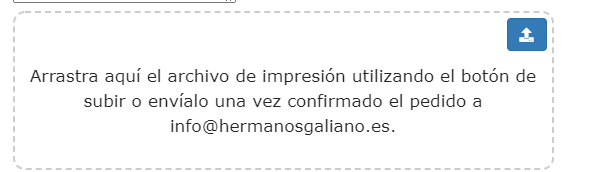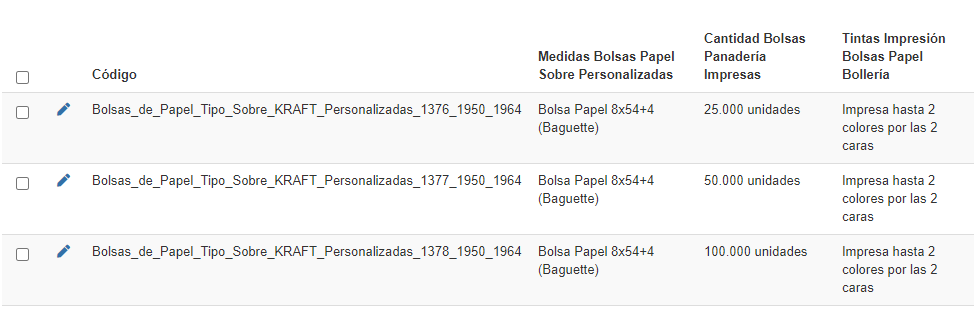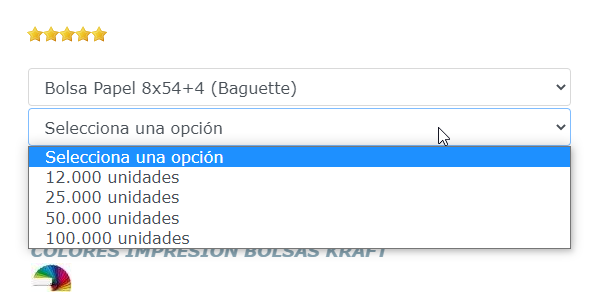Hi,
Sorry for the delay. There was the weekend in the middle.
I checked the situation on your website, and the option "show out of stock products" was activated and the modification I had provided previously was not in place.
So I changed both as needed and as far as I can see the characteristic dropdowns now only display the available options, as expected.
In fact, this issue comes from a fix we made on that line of code so that when the "waitlist" option is activated the variants without stock are still displayed so that the customer can select them to get the button to ask to be notified.
Before that would not be possible.
So I've made and tested a different modification:
$isNeeded = $variant->product_published && $variant->product_id != $variant->product_parent_id && ($variant->product_quantity != 0 || $waitlist || $wishlist);
That way, the variant will be skipped in all cases if it doesn't exist (when the product_id is the same as the parent id, it means that all the data of the variant comes from the main product and it isn't actually a real variant).
So we'll add that patch on our end, so you won't have to reapply any change to the code in the future when you update HikaShop.
 HIKASHOP ESSENTIAL 60€The basic version. With the main features for a little shop.
HIKASHOP ESSENTIAL 60€The basic version. With the main features for a little shop.
 HIKAMARKETAdd-on Create a multivendor platform. Enable many vendors on your website.
HIKAMARKETAdd-on Create a multivendor platform. Enable many vendors on your website.
 HIKASERIALAdd-on Sale e-tickets, vouchers, gift certificates, serial numbers and more!
HIKASERIALAdd-on Sale e-tickets, vouchers, gift certificates, serial numbers and more!
 MARKETPLACEPlugins, modules and other kinds of integrations for HikaShop
MARKETPLACEPlugins, modules and other kinds of integrations for HikaShop