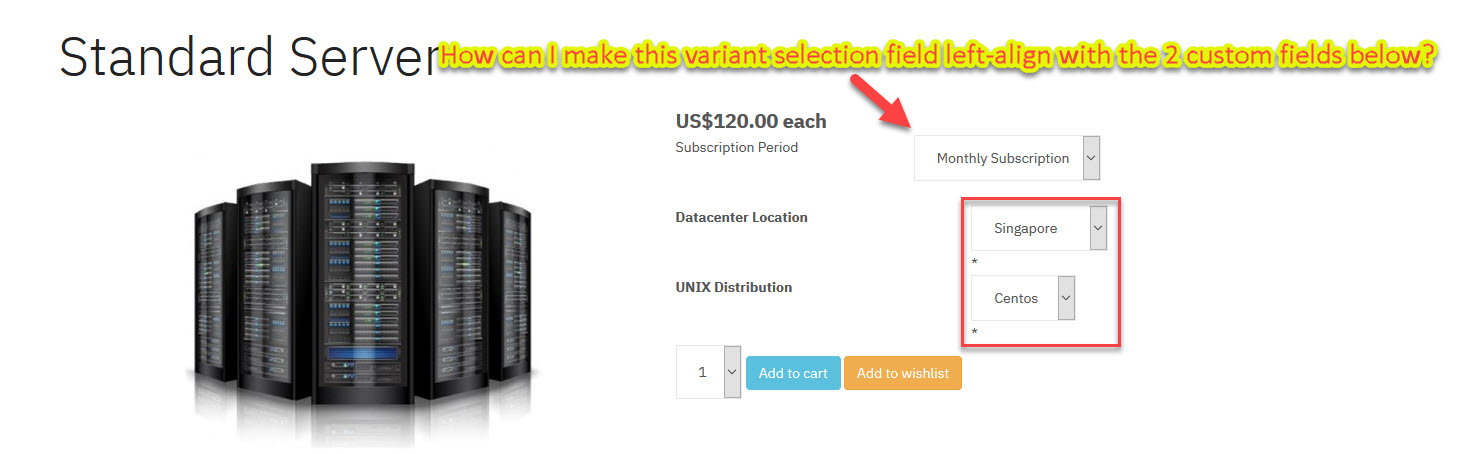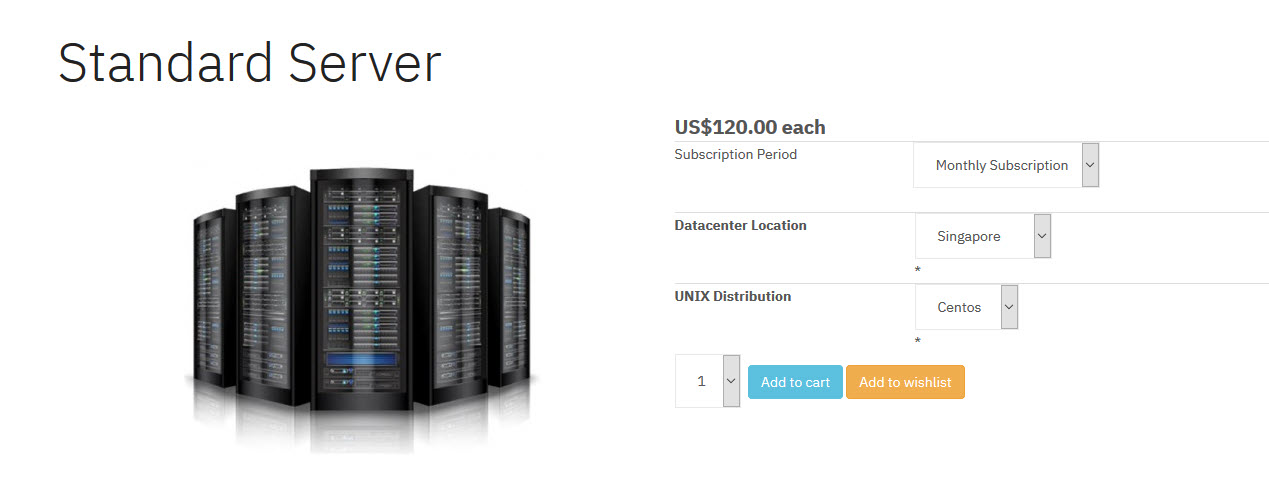Hello,
first the minimum necessary to work properly :
Check that your selector is well written, good class (or Id) html and no mistake or typo.
To create your selector, you can use your navigator inspector tool like this, point your element you want to edit via Css code, then right-click => Inspect (or inspector tool).
A new window will open, that show your html code with class (and/or Id) in order to build your selector.
When you have write a good selector, sometime this won't works for a priority reason.
More precisely, if your command is visible in your inspector tool, but is overridden (css command crossed out), then his priority isn't strong enough.
Now, some css
priority system explanation :
From less to the highest priority :
.html_class_element {command: value}
.html_class_module .html_class_element {command: value}
.html_class_page .html_class_module .html_class_element {command: value}
.html_class_page .html_class_module .html_class_element {command: value !important;}
Note, that if
2 css commands have strictly the same selector, then the
last written in the css file will be the one used.
Hope this will help you to achieve what you need.
Regards
 HIKASHOP ESSENTIAL 60€The basic version. With the main features for a little shop.
HIKASHOP ESSENTIAL 60€The basic version. With the main features for a little shop.
 HIKAMARKETAdd-on Create a multivendor platform. Enable many vendors on your website.
HIKAMARKETAdd-on Create a multivendor platform. Enable many vendors on your website.
 HIKASERIALAdd-on Sale e-tickets, vouchers, gift certificates, serial numbers and more!
HIKASERIALAdd-on Sale e-tickets, vouchers, gift certificates, serial numbers and more!
 MARKETPLACEPlugins, modules and other kinds of integrations for HikaShop
MARKETPLACEPlugins, modules and other kinds of integrations for HikaShop