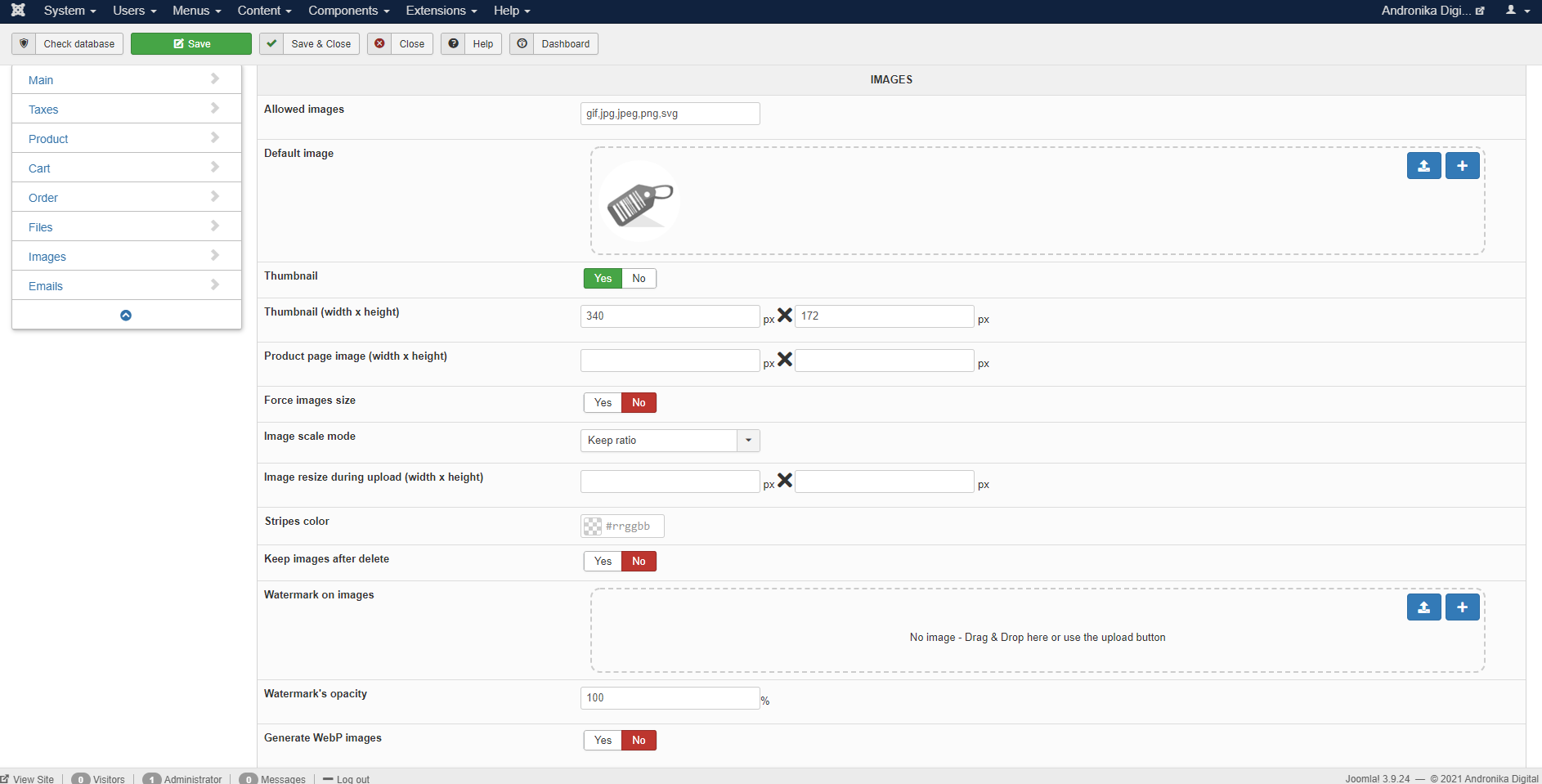Hi, I fixed the problem in my file, but I decided to report it for fix. the problem is in the form and the first class.
php error: Warning: str_replace() expects at least 3 parameters, 2 given in \components\com_hikashop\views\product\tmpl\listing.php on line 355
jquery error: Uncaught Error: Syntax error, unrecognized expression: div.hikashop_products_pagination.'kashop_products_pagination_bottom
fix
<form action="<?php echo str_replace('&tmpl=raw','',hikashop_currentURL()); ?>" method="post" name="adminForm_<?php echo $this->params->get('main_div_name').$this->category_selected; ?>_bottom">
<div class="hikashop_products_pagination hikashop_products_pagination_bottom">
<?php echo str_replace('&tmpl=raw','',$this->pagination->getListFooter($this->params->get('limit'))); ?>
<span class="hikashop_results_counter"><?php echo $this->pagination->getResultsCounter(); ?></span>
</div>
<input type="hidden" name="filter_order_<?php echo $this->params->get('main_div_name').$this->category_selected; ?>" value="<?php echo $this->pageInfo->filter->order->value; ?>" />
<input type="hidden" name="filter_order_Dir_<?php echo $this->params->get('main_div_name').$this->category_selected; ?>" value="<?php echo $this->pageInfo->filter->order->dir; ?>" />
<?php echo JHTML::_('form.token'); ?>
</form>
 HIKASHOP ESSENTIAL 60€The basic version. With the main features for a little shop.
HIKASHOP ESSENTIAL 60€The basic version. With the main features for a little shop.
 HIKAMARKETAdd-on Create a multivendor platform. Enable many vendors on your website.
HIKAMARKETAdd-on Create a multivendor platform. Enable many vendors on your website.
 HIKASERIALAdd-on Sale e-tickets, vouchers, gift certificates, serial numbers and more!
HIKASERIALAdd-on Sale e-tickets, vouchers, gift certificates, serial numbers and more!
 MARKETPLACEPlugins, modules and other kinds of integrations for HikaShop
MARKETPLACEPlugins, modules and other kinds of integrations for HikaShop