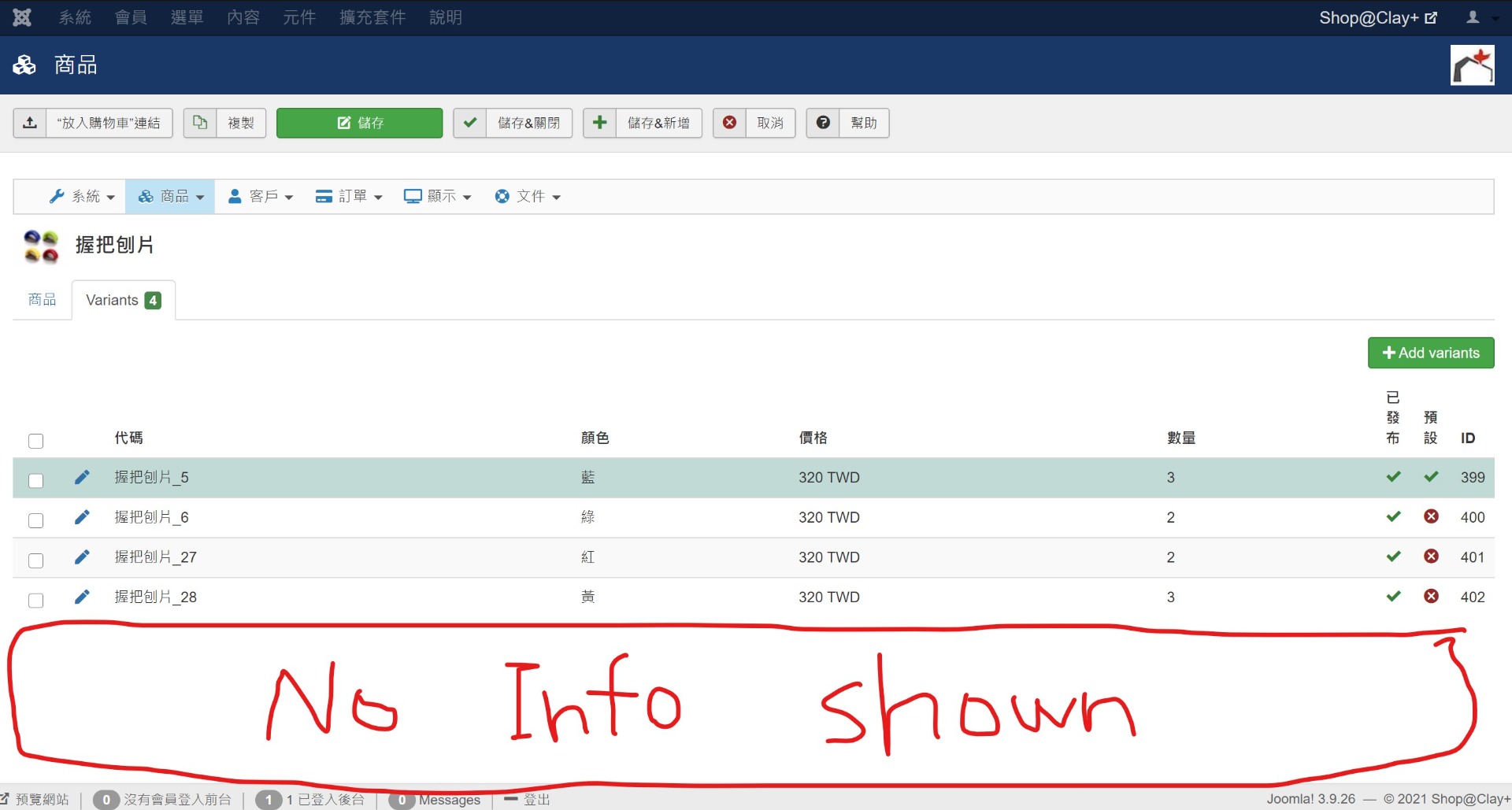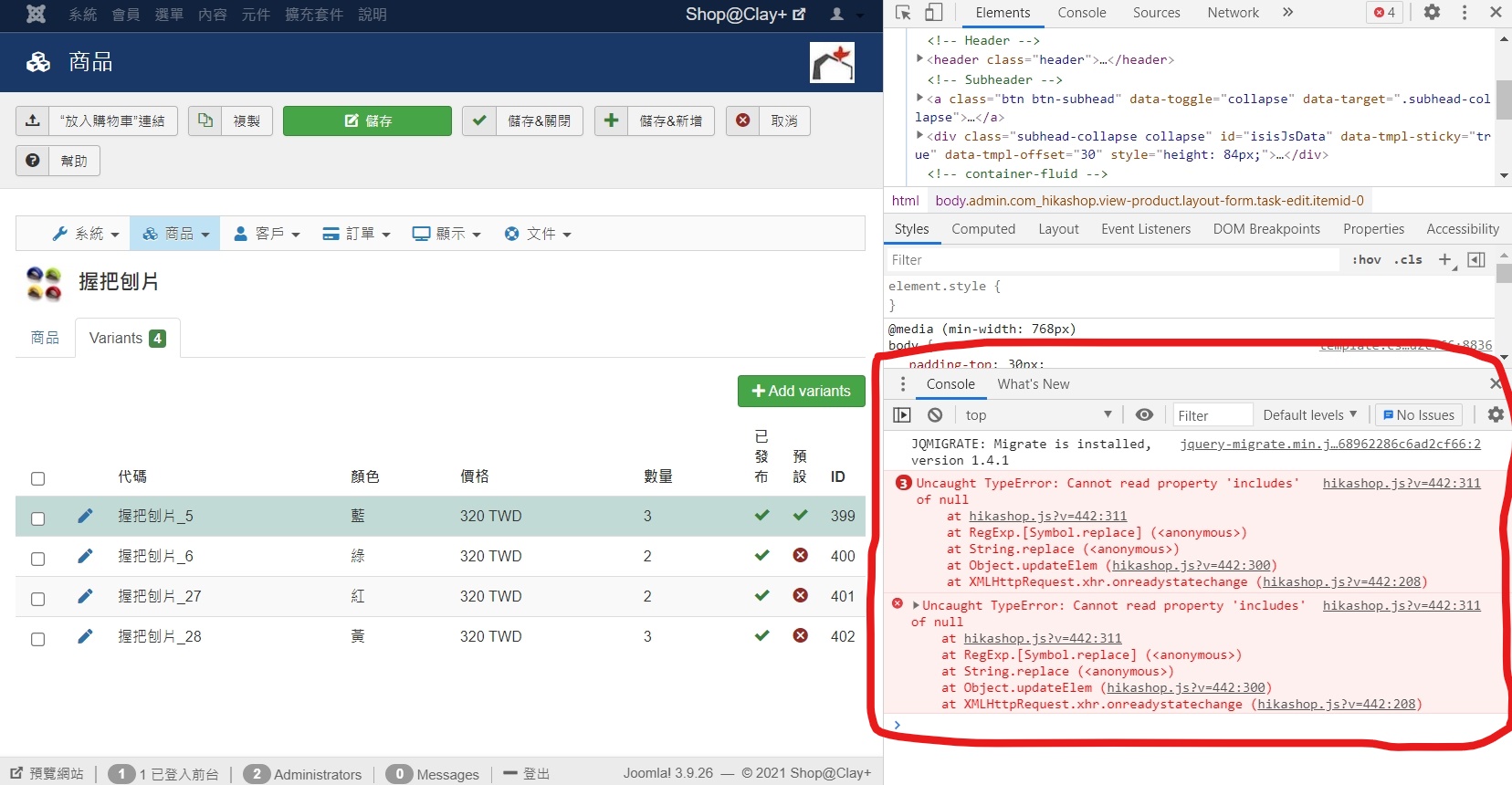-- HikaShop version -- : 4.4.2
-- Joomla version -- : 3.9.26
-- PHP version -- : 7.3
-- Browser(s) name and version -- : Chrome
Hi Hikashop
We have been using hikashop for past several years and it's a powerful software indeed.
However, there is a problem appears after the recent update in both Joomla and Hikashop. The variants pages of each products didn't show the edit options after I click the products (see as attached image).
I did try different php versions and also on a clean joomla with hikashop platform, it appears the same blank. I would be able to edit variant products' quantity and other relevant info after solving the problem. I didn't find any similar problem in the forum, so, please advice how to fix it.
Thank you so much.
Regards
 HIKASHOP ESSENTIAL 60€The basic version. With the main features for a little shop.
HIKASHOP ESSENTIAL 60€The basic version. With the main features for a little shop.
 HIKAMARKETAdd-on Create a multivendor platform. Enable many vendors on your website.
HIKAMARKETAdd-on Create a multivendor platform. Enable many vendors on your website.
 HIKASERIALAdd-on Sale e-tickets, vouchers, gift certificates, serial numbers and more!
HIKASERIALAdd-on Sale e-tickets, vouchers, gift certificates, serial numbers and more!
 MARKETPLACEPlugins, modules and other kinds of integrations for HikaShop
MARKETPLACEPlugins, modules and other kinds of integrations for HikaShop