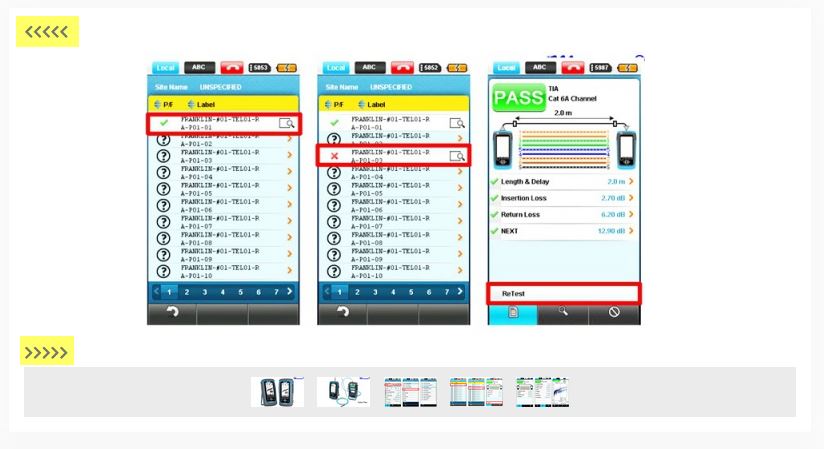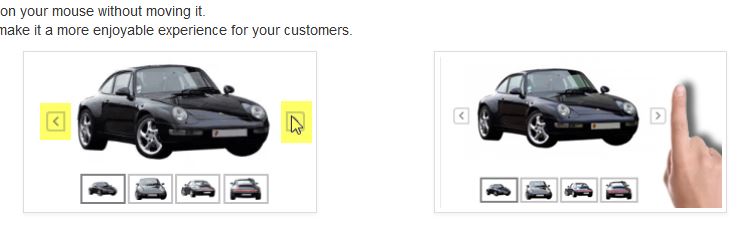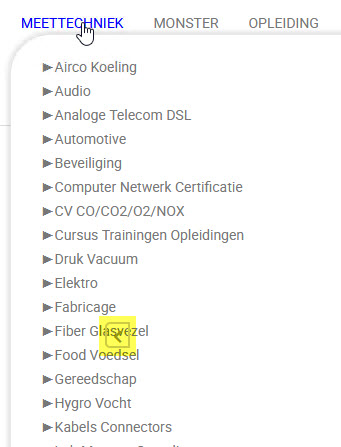Hello,
You have this issue because you choose to don't use at all the HikaShop frontend file css, and this feature need some specific css command to be well displayed.
Now, your return leads us to improve this specific subject, for our futur release this command will be in the hikashop.css file, in order to prevent this kind of issue.
Now, in order to help you to correct this I advice you to analyze the default 4.4.2 frontend file css, around line 820, look for :
".hikashop_slide_prev" to see this :
This finish as you can see around the line
900, you have to use
all this part in your frontend file css.
regards
 HIKASHOP ESSENTIAL 60€The basic version. With the main features for a little shop.
HIKASHOP ESSENTIAL 60€The basic version. With the main features for a little shop.
 HIKAMARKETAdd-on Create a multivendor platform. Enable many vendors on your website.
HIKAMARKETAdd-on Create a multivendor platform. Enable many vendors on your website.
 HIKASERIALAdd-on Sale e-tickets, vouchers, gift certificates, serial numbers and more!
HIKASERIALAdd-on Sale e-tickets, vouchers, gift certificates, serial numbers and more!
 MARKETPLACEPlugins, modules and other kinds of integrations for HikaShop
MARKETPLACEPlugins, modules and other kinds of integrations for HikaShop