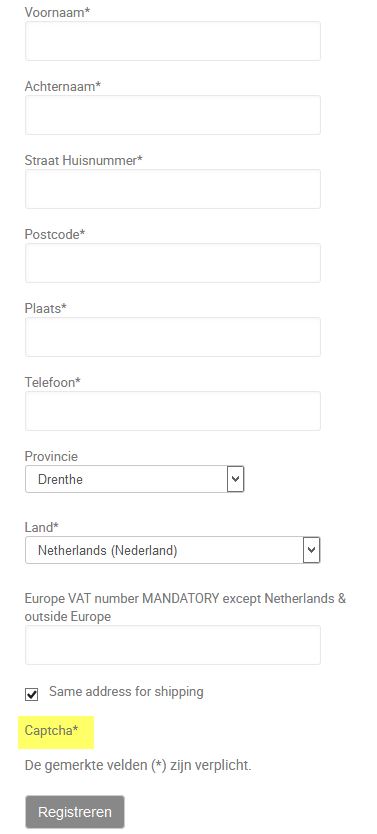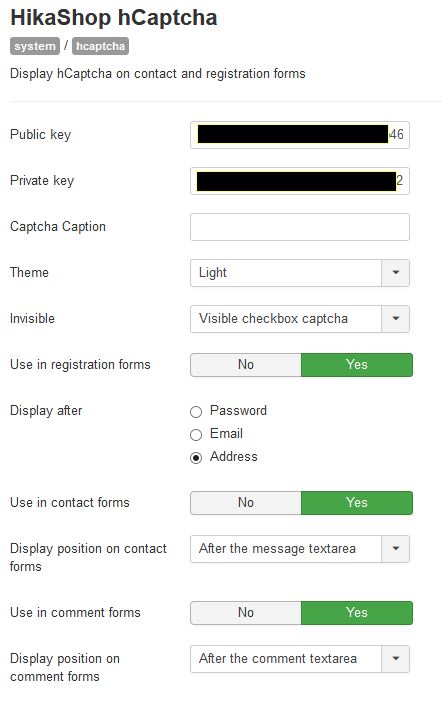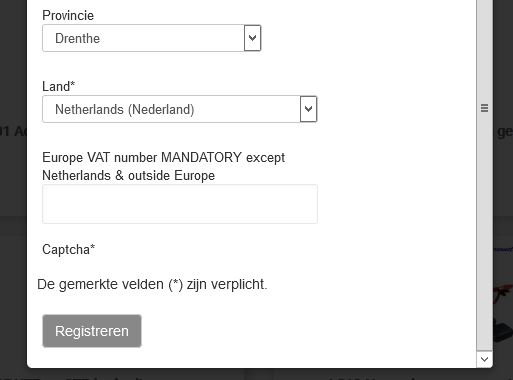Hi,
The issue comes from the popup system you're using there.
It doesn't load the content of the popup in an iframe ( which would automatically trigger the event DOMContentLoaded ) and doesn't manually trigger the event DOMContentLoaded after loading the content of the popup.
But the javascript of the plugin listens to that event trigger to include hcaptcha's javascript file so that the initialization process of hcaptcha can run (and it works the same with the recaptcha plugin):
i.imgur.com/Fcqx5ep.png
Looking a bit deeper, it seems that you're using "modals" from RegularLabs. And checking their documentation, I can see they have a "open as iframe" setting in the modals plugin. So activate that setting, and it should hopefully work better.
Otherwise, you might want to check with their support what they recommend.
 HIKASHOP ESSENTIAL 60€The basic version. With the main features for a little shop.
HIKASHOP ESSENTIAL 60€The basic version. With the main features for a little shop.
 HIKAMARKETAdd-on Create a multivendor platform. Enable many vendors on your website.
HIKAMARKETAdd-on Create a multivendor platform. Enable many vendors on your website.
 HIKASERIALAdd-on Sale e-tickets, vouchers, gift certificates, serial numbers and more!
HIKASERIALAdd-on Sale e-tickets, vouchers, gift certificates, serial numbers and more!
 MARKETPLACEPlugins, modules and other kinds of integrations for HikaShop
MARKETPLACEPlugins, modules and other kinds of integrations for HikaShop