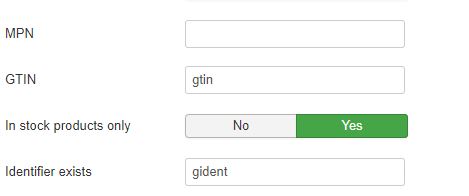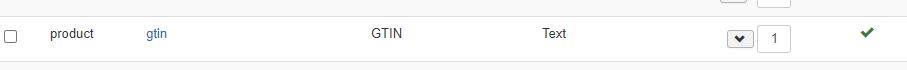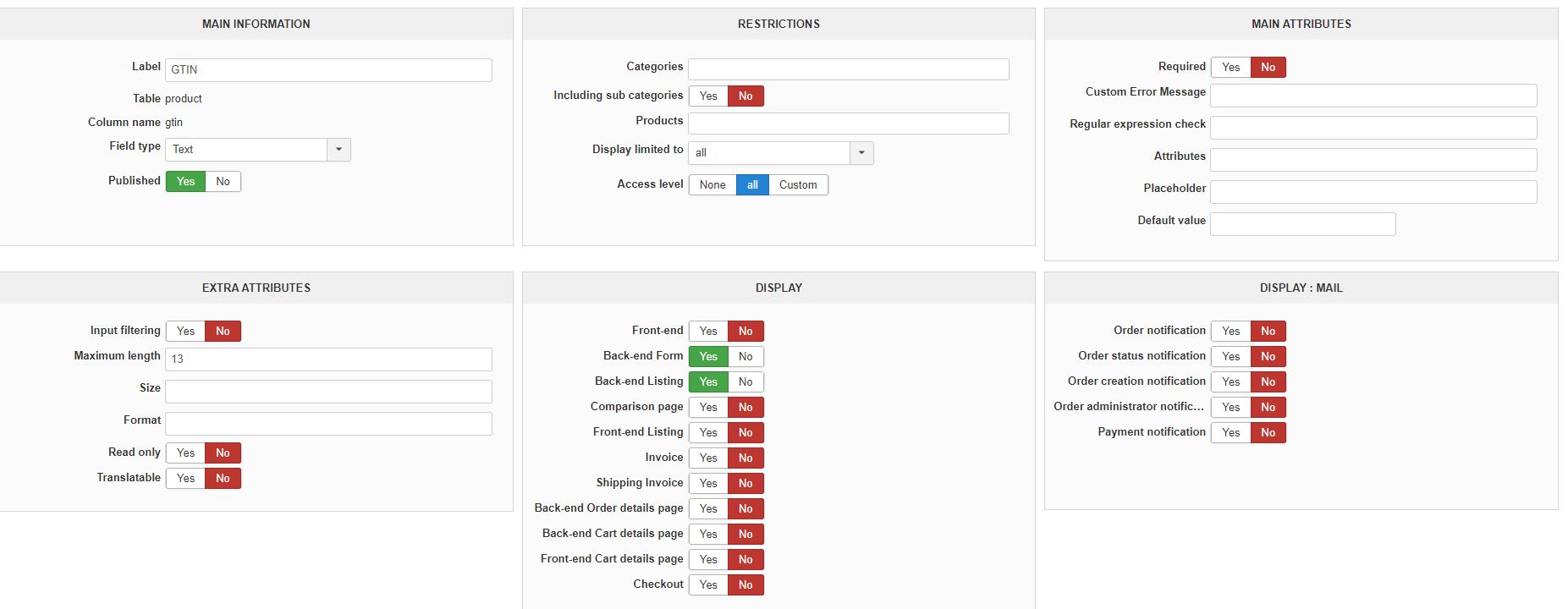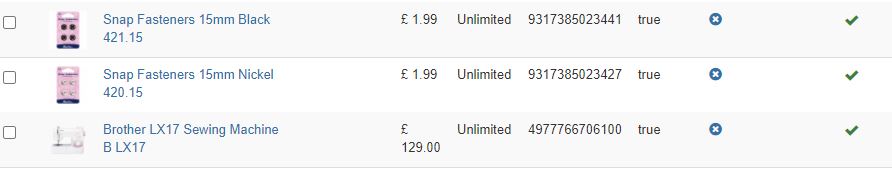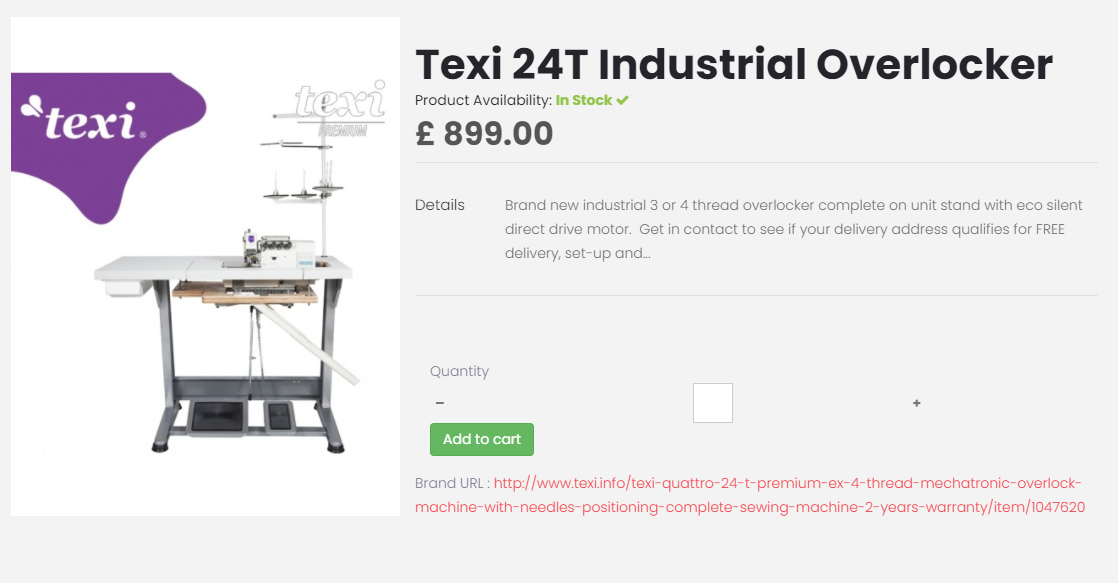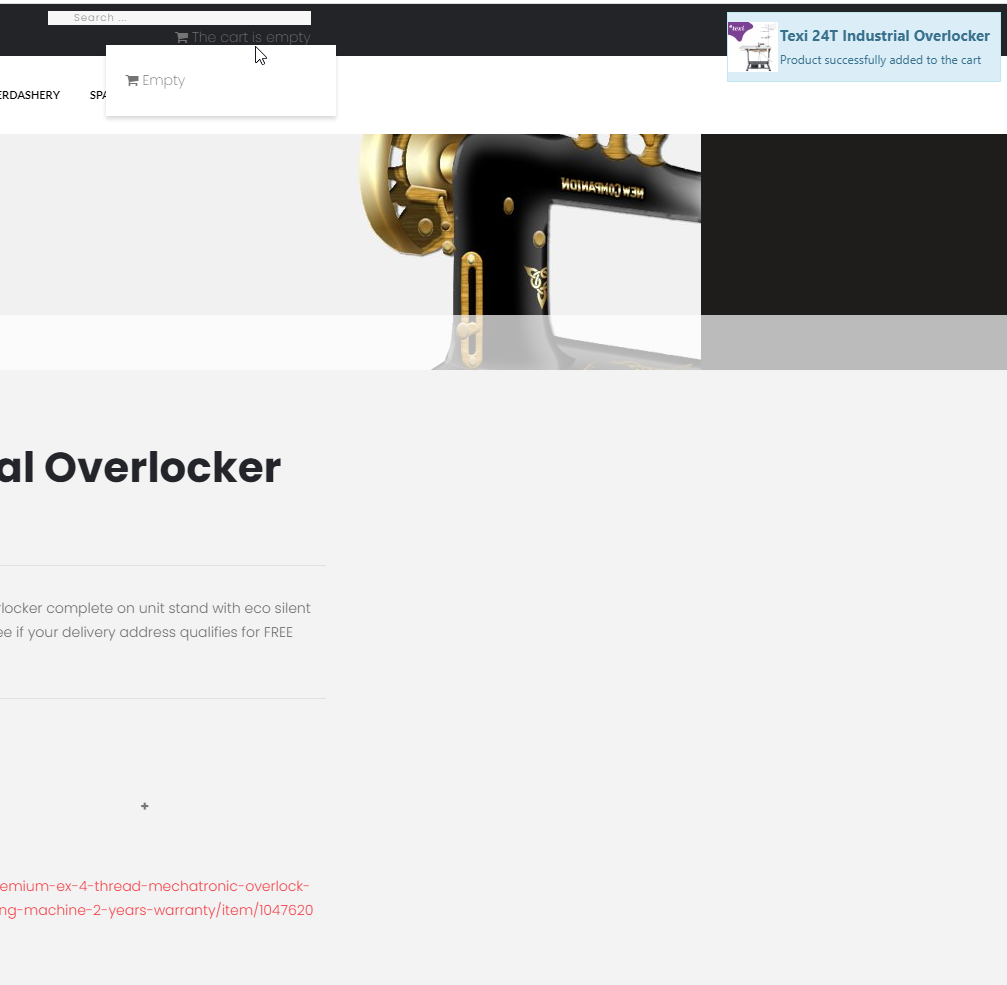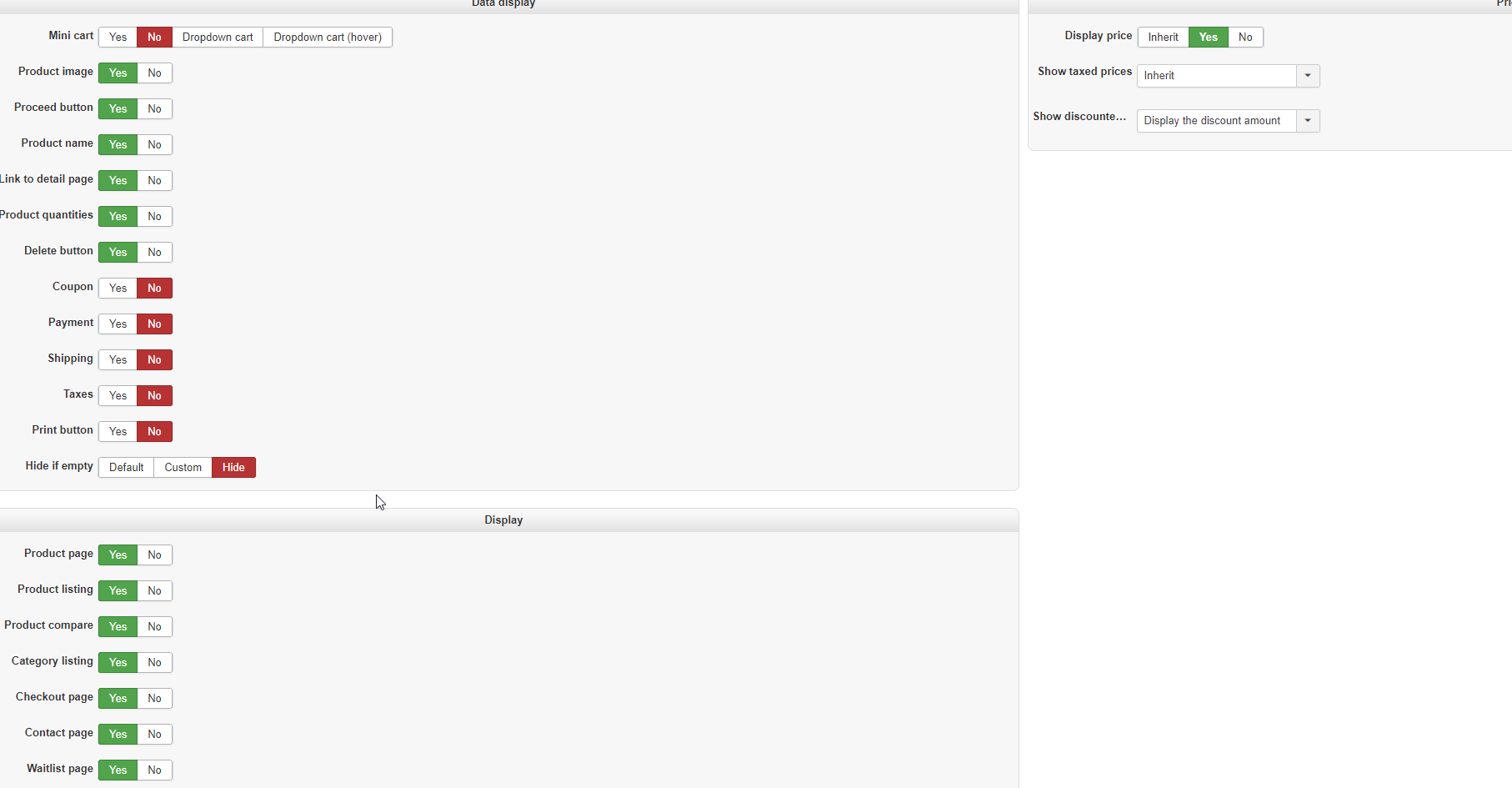Hi!
That sorted it! Cheers! I Had it set to capitalised originally but when I put the xml onto google it was kicking an error saying that it was invalid and the only valid formats were "true" "false" and "yes" "no", so I changed it without even thinking about it.
Really appreciate the help, thank you!
I do have another couple of issues that I have noticed after my update to the business edition, now that it has been a few days.
When I go onto a product page the default quantity is blank
I've tried setting the "Quantity Per Order" to 1 instead of 0 and it remains blank even for those products.
As well as the cart not updating when I add a product until I refresh the page.
I've tried setting the "Quantity Per Order" to 1 instead of 0 and it remains blank for those products.
Just wondering if these issues are something simple that I'm missing before I go changing the the Display>View part of the store.
Cheers
 HIKASHOP ESSENTIAL 60€The basic version. With the main features for a little shop.
HIKASHOP ESSENTIAL 60€The basic version. With the main features for a little shop.
 HIKAMARKETAdd-on Create a multivendor platform. Enable many vendors on your website.
HIKAMARKETAdd-on Create a multivendor platform. Enable many vendors on your website.
 HIKASERIALAdd-on Sale e-tickets, vouchers, gift certificates, serial numbers and more!
HIKASERIALAdd-on Sale e-tickets, vouchers, gift certificates, serial numbers and more!
 MARKETPLACEPlugins, modules and other kinds of integrations for HikaShop
MARKETPLACEPlugins, modules and other kinds of integrations for HikaShop