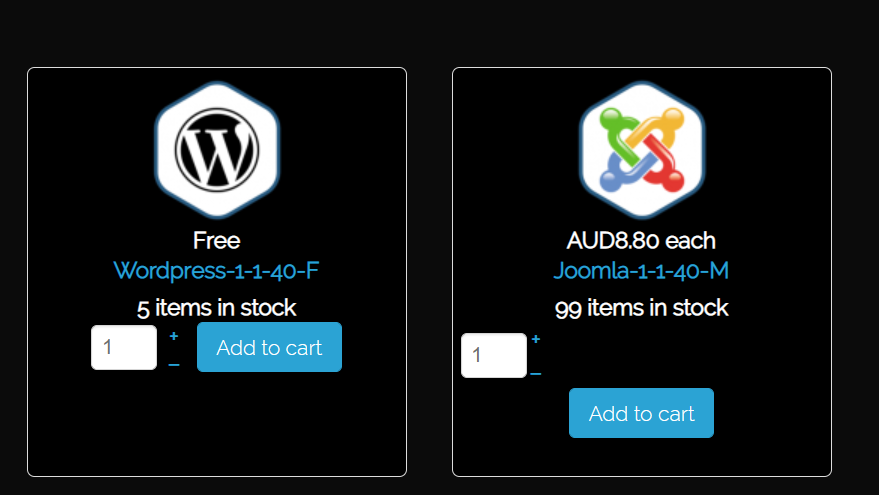hello,
That's a side effect of the fact that you define the quantity input for "default", instead of "inherit", that leads to display a different quantity input specific for this specific product.
All have a
div to build the quantity input, and for "
Joomla-1-1-40-m" it's a
table, and so that's leads to some side effect, with different css command.
I allow myself to correct this settings, and you can see that this leads to a more homogeneous result.
Hope this will help you to better understand the situation.
Regards
 HIKASHOP ESSENTIAL 60€The basic version. With the main features for a little shop.
HIKASHOP ESSENTIAL 60€The basic version. With the main features for a little shop.
 HIKAMARKETAdd-on Create a multivendor platform. Enable many vendors on your website.
HIKAMARKETAdd-on Create a multivendor platform. Enable many vendors on your website.
 HIKASERIALAdd-on Sale e-tickets, vouchers, gift certificates, serial numbers and more!
HIKASERIALAdd-on Sale e-tickets, vouchers, gift certificates, serial numbers and more!
 MARKETPLACEPlugins, modules and other kinds of integrations for HikaShop
MARKETPLACEPlugins, modules and other kinds of integrations for HikaShop