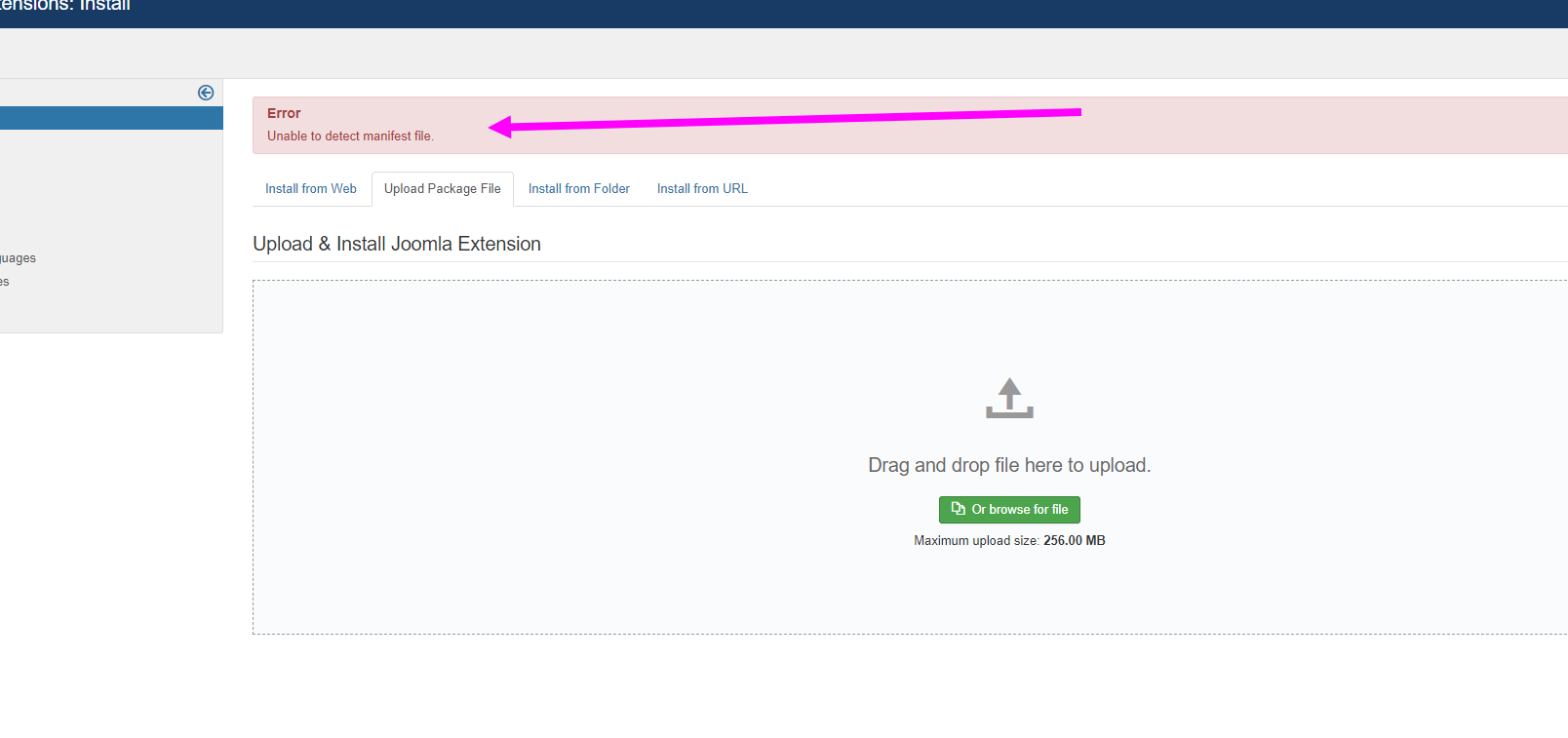Hi,
That interface is to install extensions. You can't update language files from there.
If you use other languages that weren't installed during the wizard setup phase of the installation of HikaShop, you simply have to go on the HikaShop Configuration page ("Hikashop->System->Configuration"), click on the tab "Languages" and then create your own language. HikaShop will propose you to load the latest version of this language directly from our website. Finally, you simply have to save the language to have it on your website. If you don't see your language there, that's because you first need to install your language in Joomla before you can install it in HikaShop.
 HIKASHOP ESSENTIAL 60€The basic version. With the main features for a little shop.
HIKASHOP ESSENTIAL 60€The basic version. With the main features for a little shop.
 HIKAMARKETAdd-on Create a multivendor platform. Enable many vendors on your website.
HIKAMARKETAdd-on Create a multivendor platform. Enable many vendors on your website.
 HIKASERIALAdd-on Sale e-tickets, vouchers, gift certificates, serial numbers and more!
HIKASERIALAdd-on Sale e-tickets, vouchers, gift certificates, serial numbers and more!
 MARKETPLACEPlugins, modules and other kinds of integrations for HikaShop
MARKETPLACEPlugins, modules and other kinds of integrations for HikaShop