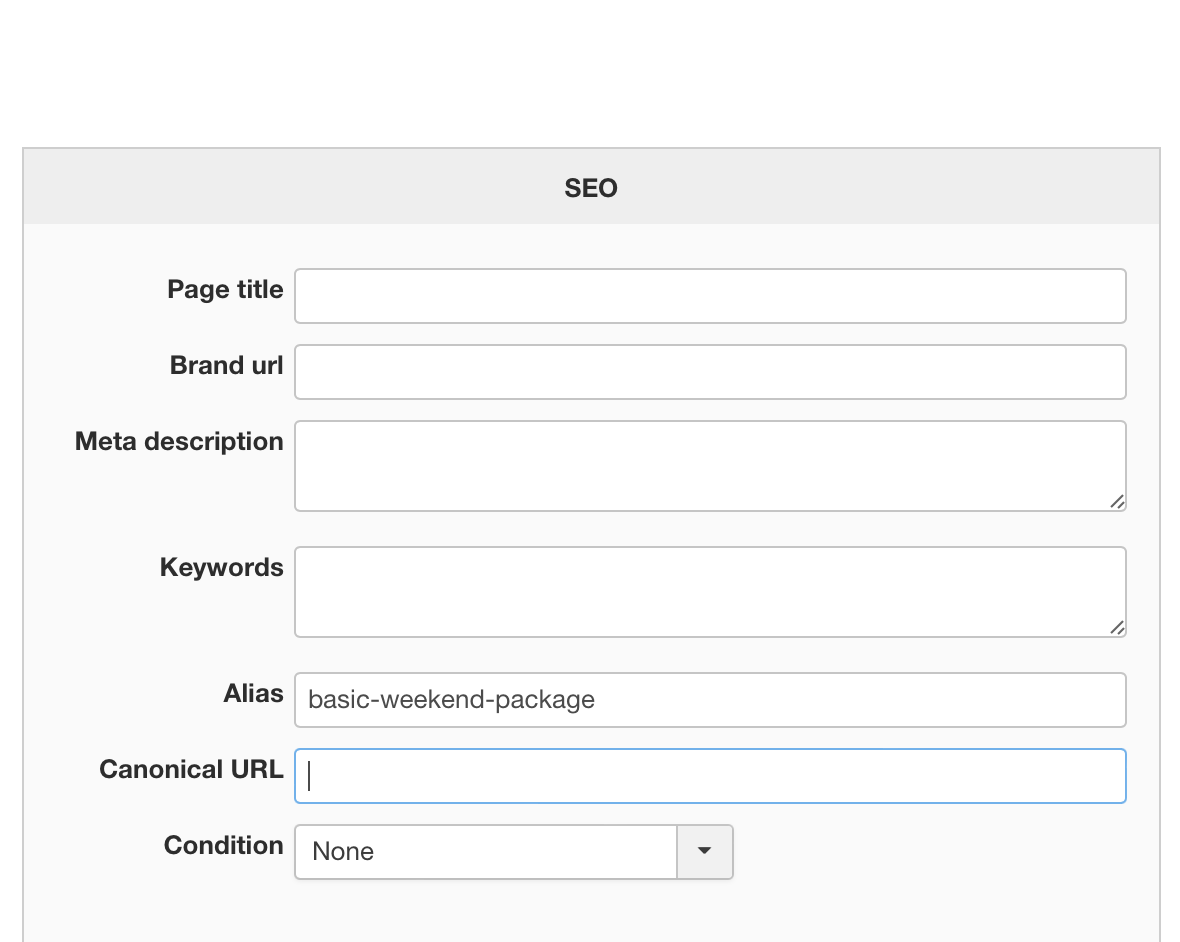Hi,
If it doesn't come from the canonical URLs, then I can only think that you have some caching on your website and you're looking at a page generated before you changed the menu items structure and thus the links generated when the page in the cache was generated are not working anymore.
Can you please clear the cache of your pages if you have any ?
Also, if you use SH404SEF (or a similar SEF extension), the SEF URLs are cached by that extension and thus the SEF URLs cache in that extension needs to be cleared if you change your menu items structure.
 HIKASHOP ESSENTIAL 60€The basic version. With the main features for a little shop.
HIKASHOP ESSENTIAL 60€The basic version. With the main features for a little shop.
 HIKAMARKETAdd-on Create a multivendor platform. Enable many vendors on your website.
HIKAMARKETAdd-on Create a multivendor platform. Enable many vendors on your website.
 HIKASERIALAdd-on Sale e-tickets, vouchers, gift certificates, serial numbers and more!
HIKASERIALAdd-on Sale e-tickets, vouchers, gift certificates, serial numbers and more!
 MARKETPLACEPlugins, modules and other kinds of integrations for HikaShop
MARKETPLACEPlugins, modules and other kinds of integrations for HikaShop