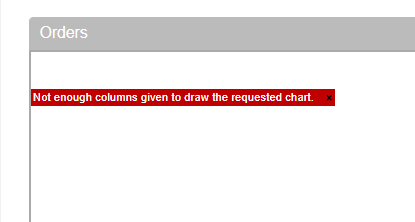Hi,
This graph will display the sales on your website. So for it to display, you need to have orders.
Also, in the System>Orders statuses menu, you have a "statistics" column. Under there, you can enable / disable the order statuses to take into account for that graph.
So if an order's status is not among the enabled statuses under that column, it won't be taken into account.
Finally, note that this graph only takes into account the orders in the last 30 days.
So if all your test orders are older than 30 days, it won't have any order to use to generate the graph.
 HIKASHOP ESSENTIAL 60€The basic version. With the main features for a little shop.
HIKASHOP ESSENTIAL 60€The basic version. With the main features for a little shop.
 HIKAMARKETAdd-on Create a multivendor platform. Enable many vendors on your website.
HIKAMARKETAdd-on Create a multivendor platform. Enable many vendors on your website.
 HIKASERIALAdd-on Sale e-tickets, vouchers, gift certificates, serial numbers and more!
HIKASERIALAdd-on Sale e-tickets, vouchers, gift certificates, serial numbers and more!
 MARKETPLACEPlugins, modules and other kinds of integrations for HikaShop
MARKETPLACEPlugins, modules and other kinds of integrations for HikaShop