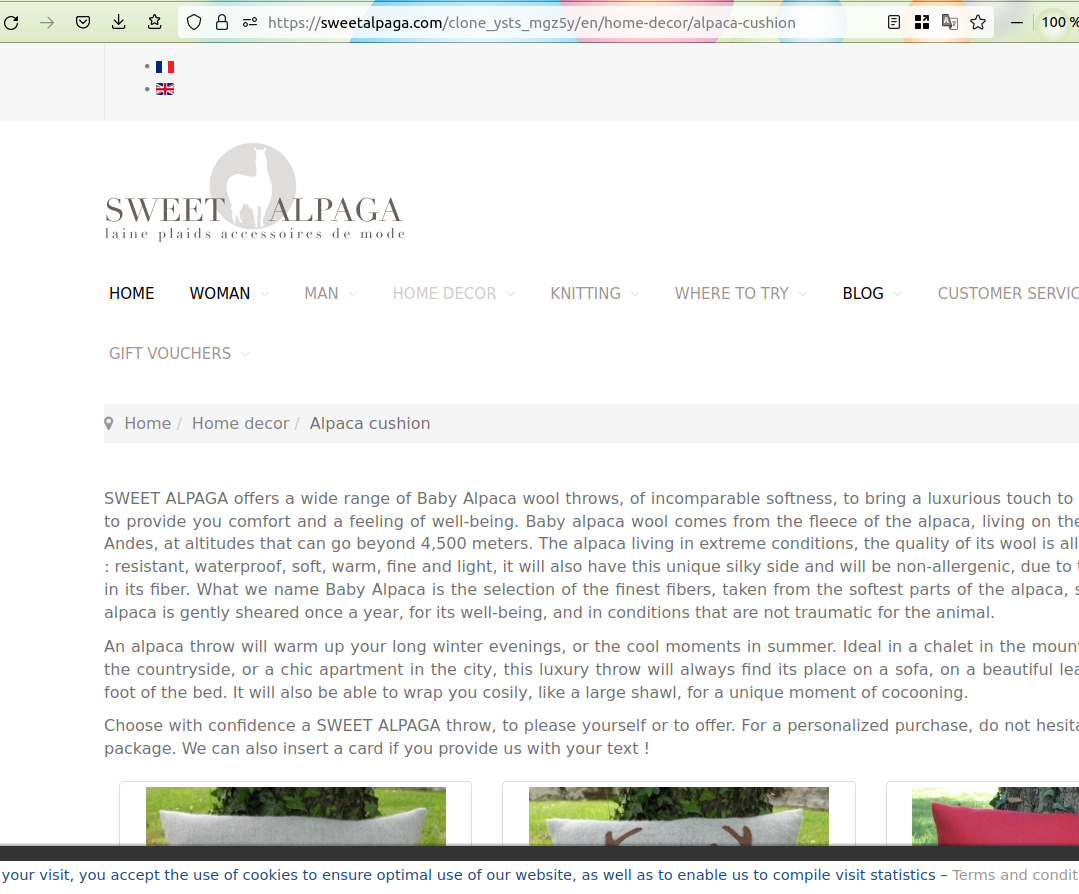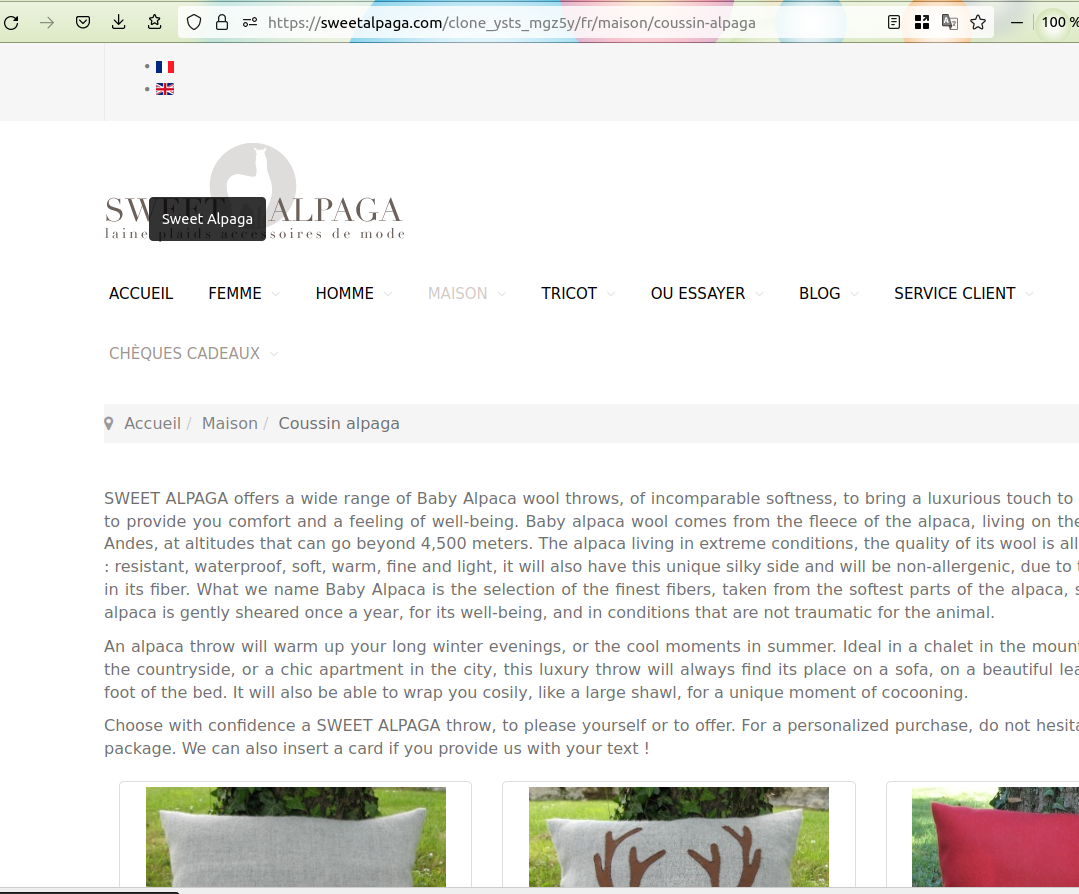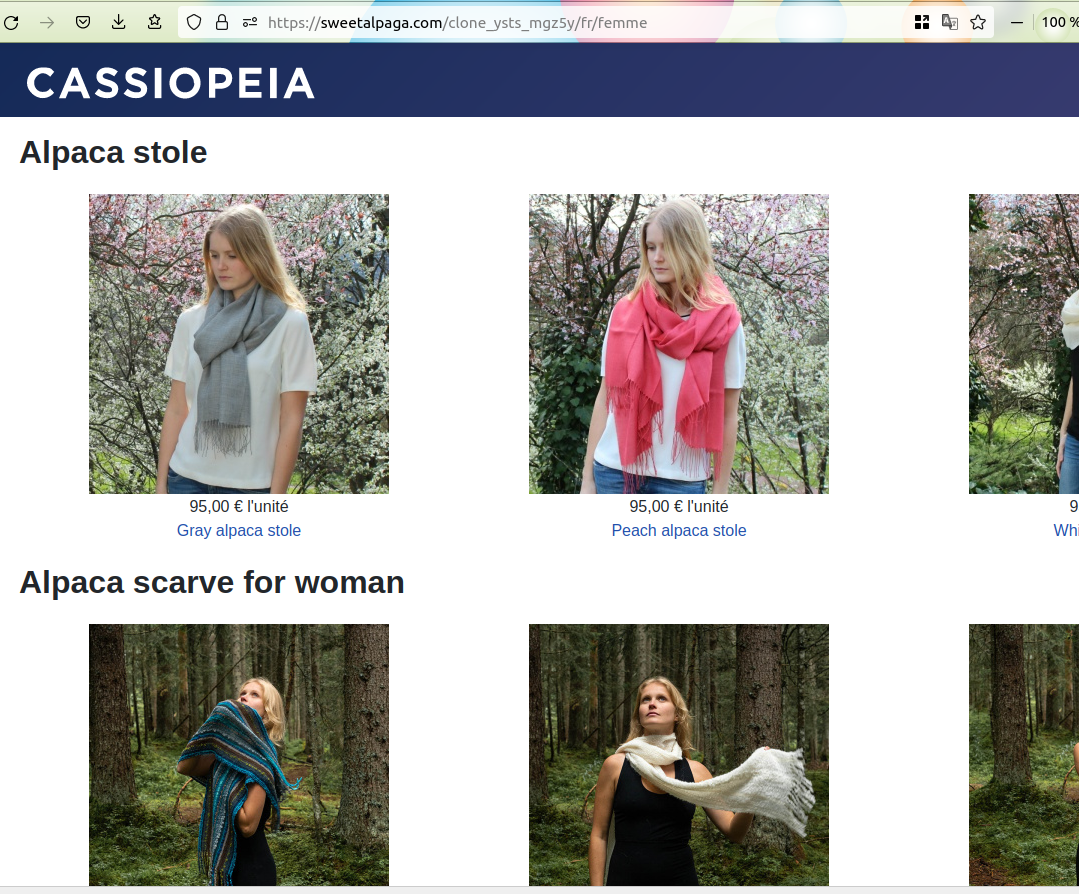Hi,
Ok, I see. So you mean to say that you lost the translation overrides for your shop content.
The first thing I would recommend is to turn on the "debug language" setting of the Joomla configuration and then check the debug data at the bottom of the page.
It will say if there are issues with the translation files and where.
Also, you can manually check the translation overrides by editing the french language under the Languages tab of the HikaShop configuration page. There, on the right side, you'll have the translation overrides which should contain all your french content. If the translations don't appear when in french on your frontend, it's either because the translation overrides have been removed there or there are invalid translation overrides there.
 HIKASHOP ESSENTIAL 60€The basic version. With the main features for a little shop.
HIKASHOP ESSENTIAL 60€The basic version. With the main features for a little shop.
 HIKAMARKETAdd-on Create a multivendor platform. Enable many vendors on your website.
HIKAMARKETAdd-on Create a multivendor platform. Enable many vendors on your website.
 HIKASERIALAdd-on Sale e-tickets, vouchers, gift certificates, serial numbers and more!
HIKASERIALAdd-on Sale e-tickets, vouchers, gift certificates, serial numbers and more!
 MARKETPLACEPlugins, modules and other kinds of integrations for HikaShop
MARKETPLACEPlugins, modules and other kinds of integrations for HikaShop