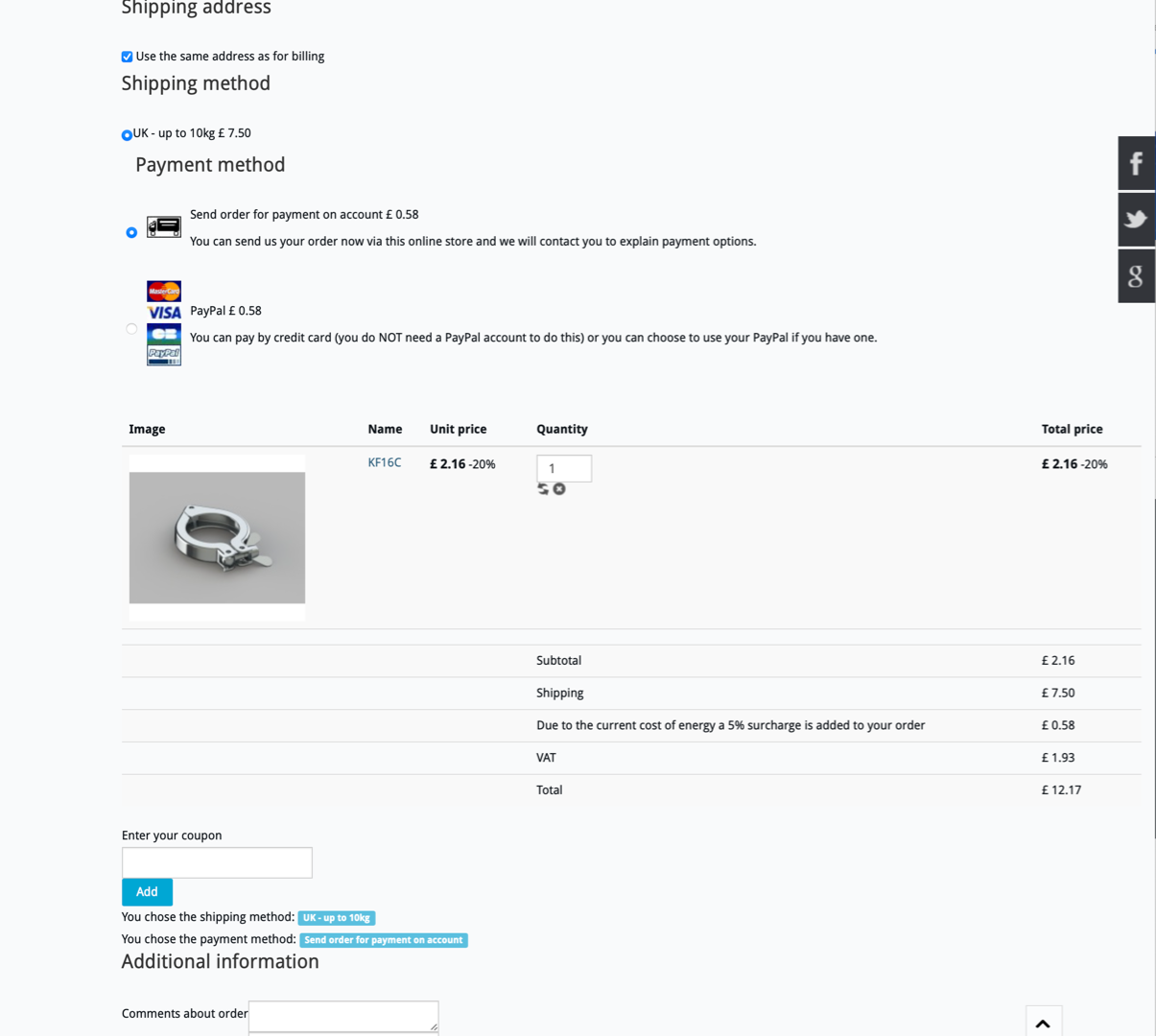Hi,
In that case, you could use an auto loaded coupon with a negative percentage.
However, this means that users wouldn't be able to enter coupons on your checkout, unless you add the multicoupon plugin we have on our marketplace.
Or, you could also do it with a tax rule as Yaya27 said: You would have to activate the "cumulative tax" setting of your tax rule(s) and create a tax rule for the 5% surcharge and configure it to apply to the tax category of the products but not the tax category of the shipping methods. That way, you would get two tax rows on the checkout, one for VAT, one for that 5% surcharge.
 HIKASHOP ESSENTIAL 60€The basic version. With the main features for a little shop.
HIKASHOP ESSENTIAL 60€The basic version. With the main features for a little shop.
 HIKAMARKETAdd-on Create a multivendor platform. Enable many vendors on your website.
HIKAMARKETAdd-on Create a multivendor platform. Enable many vendors on your website.
 HIKASERIALAdd-on Sale e-tickets, vouchers, gift certificates, serial numbers and more!
HIKASERIALAdd-on Sale e-tickets, vouchers, gift certificates, serial numbers and more!
 MARKETPLACEPlugins, modules and other kinds of integrations for HikaShop
MARKETPLACEPlugins, modules and other kinds of integrations for HikaShop