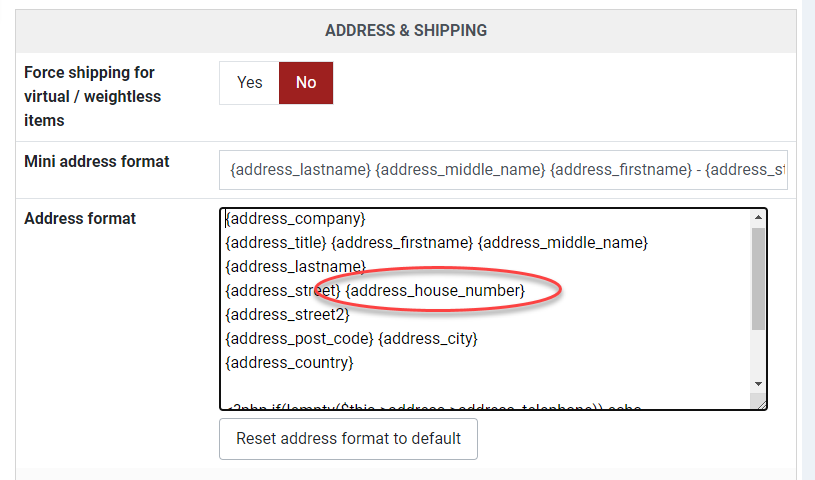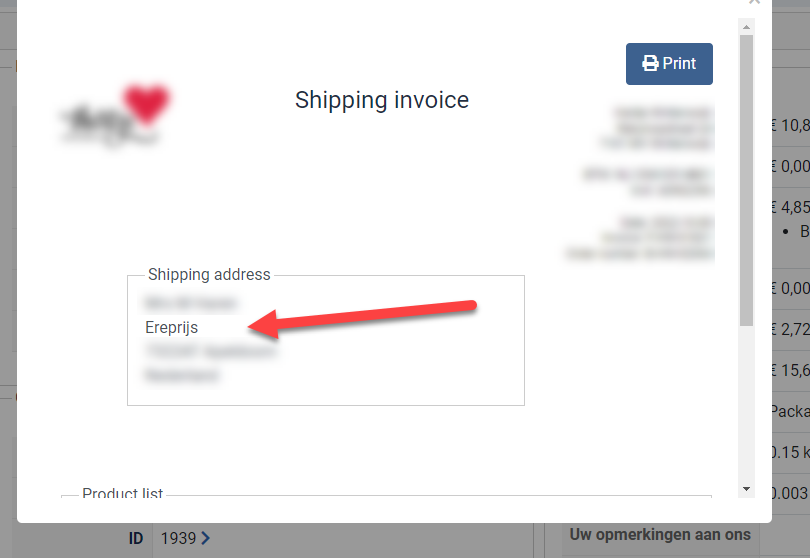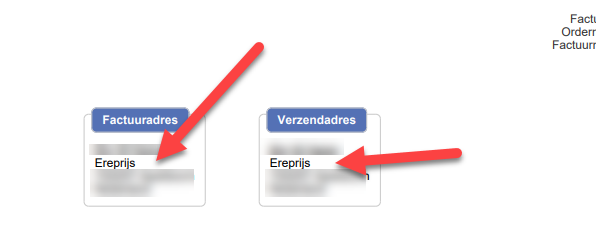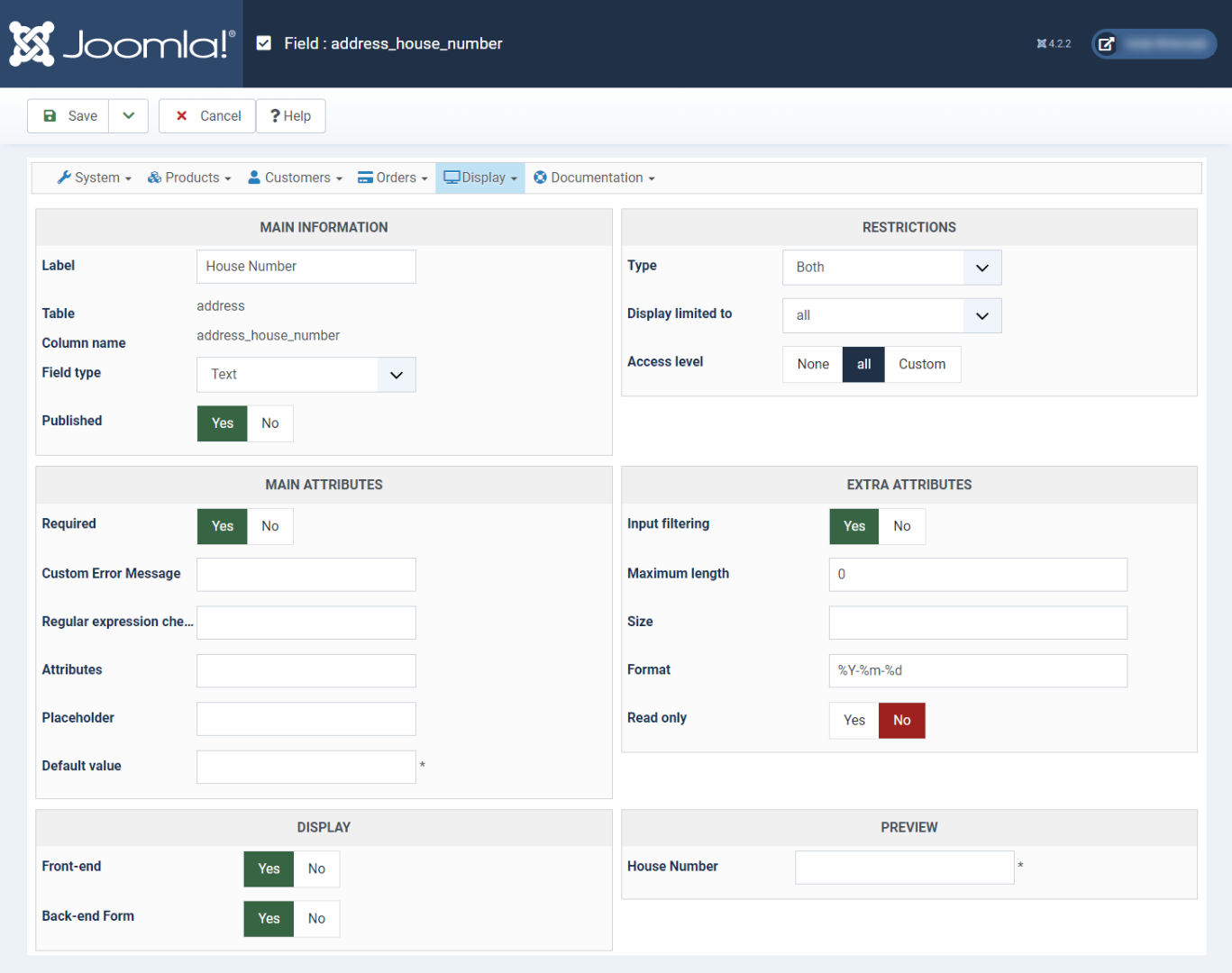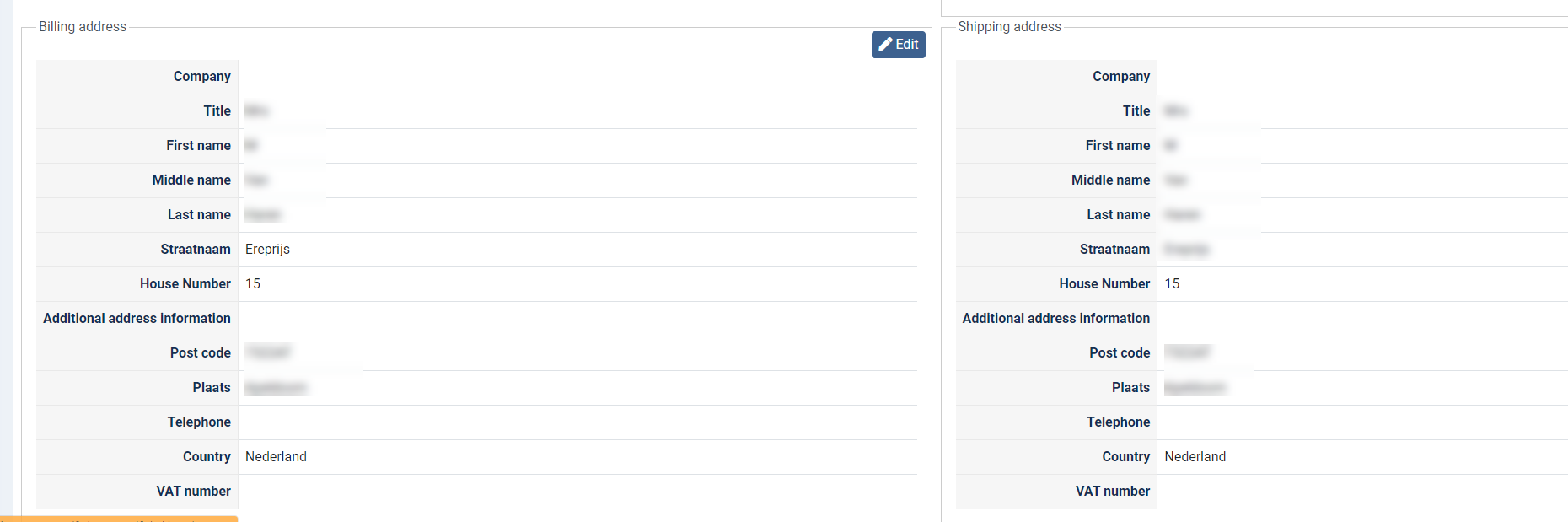Hi Nicolas,
yes I can confirm that the address have a housenumber filled in.
This field is required for over 5 years now and all the time it worked fine.
But after the update to J4 and 4.6.2 it stopped working.
We have this issue on all our J4 webshops. But that's maby because we copy some of them.
Here the screenshot form the order.
We have this issue on the invoice and shipping invoice.
I also tested this with a default invoice view but still it doesn't work.
I have sent you our login credentials on the e-mail through the contact page.
I hope you can find the problem. If you can't you can try to copy the address format and then restore to default address format and save. And then paste the old format back and save it again. Ik looks like this wil fix the issue. Could you confim that?
Kind reagrds,
Lumiga
 HIKASHOP ESSENTIAL 60€The basic version. With the main features for a little shop.
HIKASHOP ESSENTIAL 60€The basic version. With the main features for a little shop.
 HIKAMARKETAdd-on Create a multivendor platform. Enable many vendors on your website.
HIKAMARKETAdd-on Create a multivendor platform. Enable many vendors on your website.
 HIKASERIALAdd-on Sale e-tickets, vouchers, gift certificates, serial numbers and more!
HIKASERIALAdd-on Sale e-tickets, vouchers, gift certificates, serial numbers and more!
 MARKETPLACEPlugins, modules and other kinds of integrations for HikaShop
MARKETPLACEPlugins, modules and other kinds of integrations for HikaShop