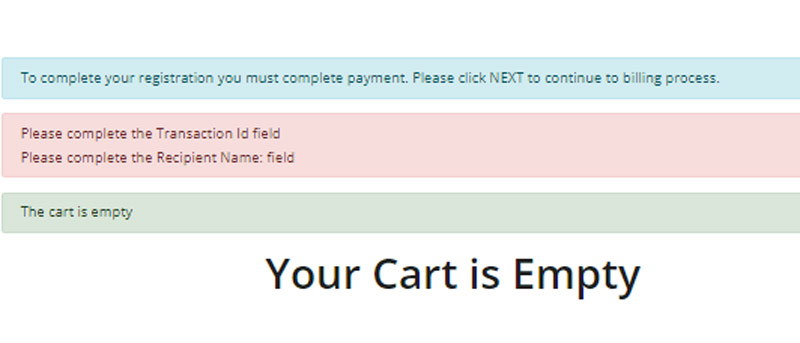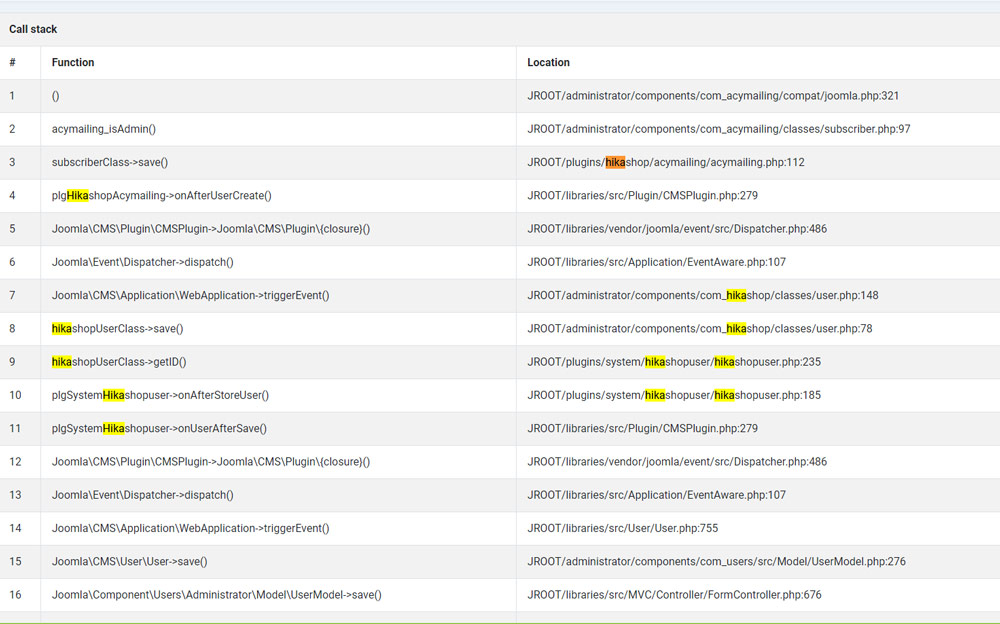Hi,
Looking at your latest screenshot, this indicates a fatal error during the processing of the page. In such cases, you should have the error message at the end of the page, supposing the "debug" setting is activated and the "error reporting" setting is set to "maximum" in the Joomla configuration page. So please check that these settings at set like that and look at the end of one of the pages with the issue to get the error message. With it, we should be able to tell you what to do.
If that doesn't help, and you still don't see an error message, please provide a backend access, a FTP access and precise instructions to reproduce the issue via our contact form so that we can look into it.
www.hikashop.com/support/contact-us.html
 HIKASHOP ESSENTIAL 60€The basic version. With the main features for a little shop.
HIKASHOP ESSENTIAL 60€The basic version. With the main features for a little shop.
 HIKAMARKETAdd-on Create a multivendor platform. Enable many vendors on your website.
HIKAMARKETAdd-on Create a multivendor platform. Enable many vendors on your website.
 HIKASERIALAdd-on Sale e-tickets, vouchers, gift certificates, serial numbers and more!
HIKASERIALAdd-on Sale e-tickets, vouchers, gift certificates, serial numbers and more!
 MARKETPLACEPlugins, modules and other kinds of integrations for HikaShop
MARKETPLACEPlugins, modules and other kinds of integrations for HikaShop