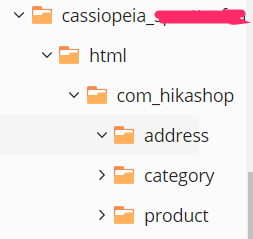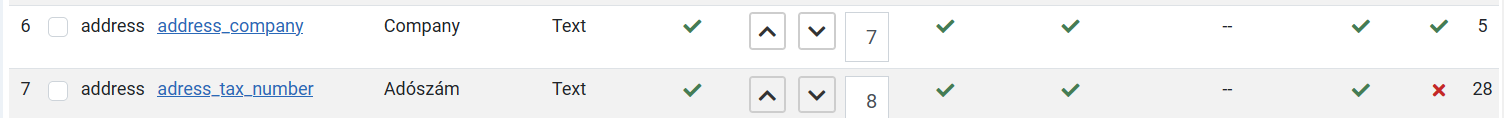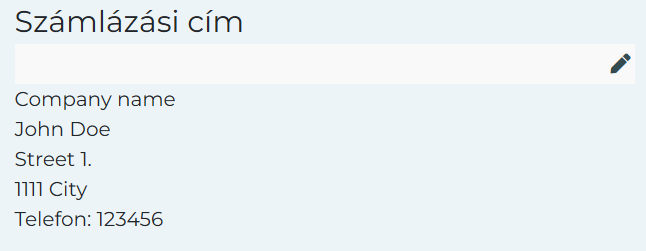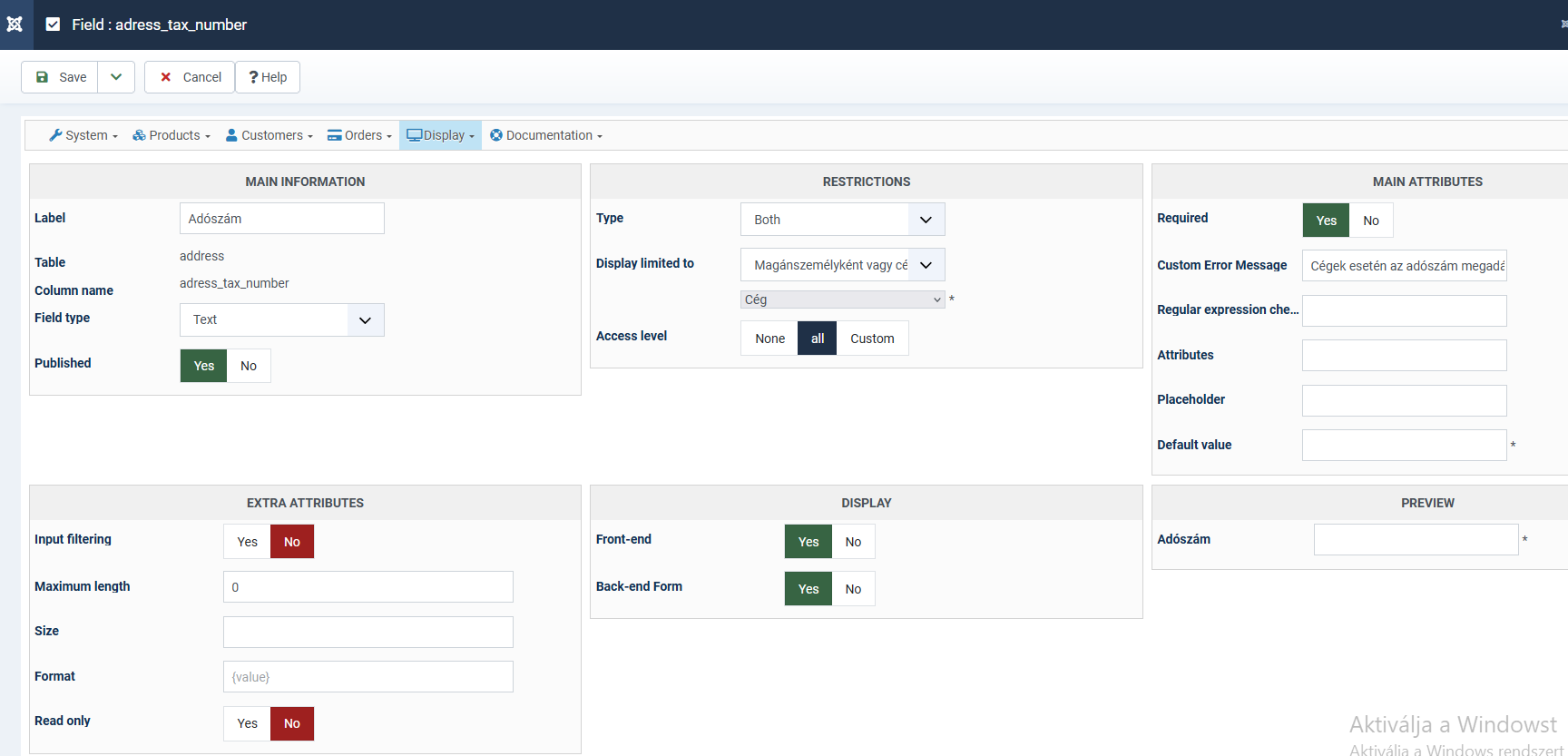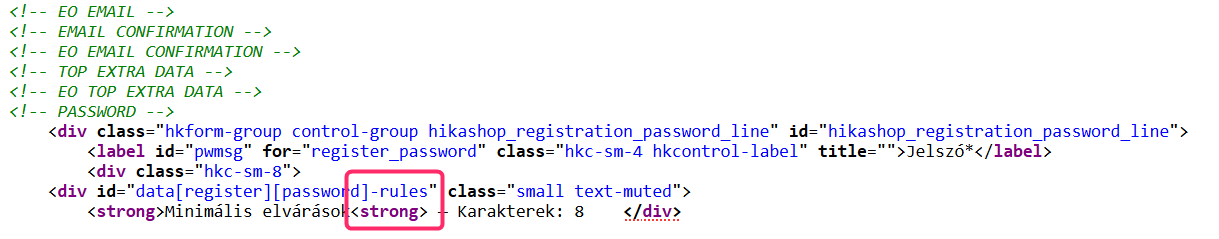Hi Nicolas,
1. There is no Chekout folder there, see attached picture (hikashop.png).
2. (Note: this issue was already present before the version update.)
The name of the custom field is address_tax_number, it is enabled on frontend and backend (see second screenshot: address_tax_number.png).
The address format is:
{address_company}
{address_tax_number}
{address_title} {address_firstname} {address_lastname}
{address_street}
{address_post_code} {address_city} {address_state}
{address_country}
<?php if(!empty($this->address->address_telephone)) echo JText::sprintf('TELEPHONE_IN_ADDRESS','{address_telephone}');?>
<?php if(!empty($this->address->address_vat)) echo JText::sprintf('VAT_IN_ADDRESS','{address_vat}'); ?>
And the result: After the company name the firstname and lastname are displayed. See third screenshot (tax_number_missing.png).
Thank you for your help.
Regards,
Ildikó
 HIKASHOP ESSENTIAL 60€The basic version. With the main features for a little shop.
HIKASHOP ESSENTIAL 60€The basic version. With the main features for a little shop.
 HIKAMARKETAdd-on Create a multivendor platform. Enable many vendors on your website.
HIKAMARKETAdd-on Create a multivendor platform. Enable many vendors on your website.
 HIKASERIALAdd-on Sale e-tickets, vouchers, gift certificates, serial numbers and more!
HIKASERIALAdd-on Sale e-tickets, vouchers, gift certificates, serial numbers and more!
 MARKETPLACEPlugins, modules and other kinds of integrations for HikaShop
MARKETPLACEPlugins, modules and other kinds of integrations for HikaShop