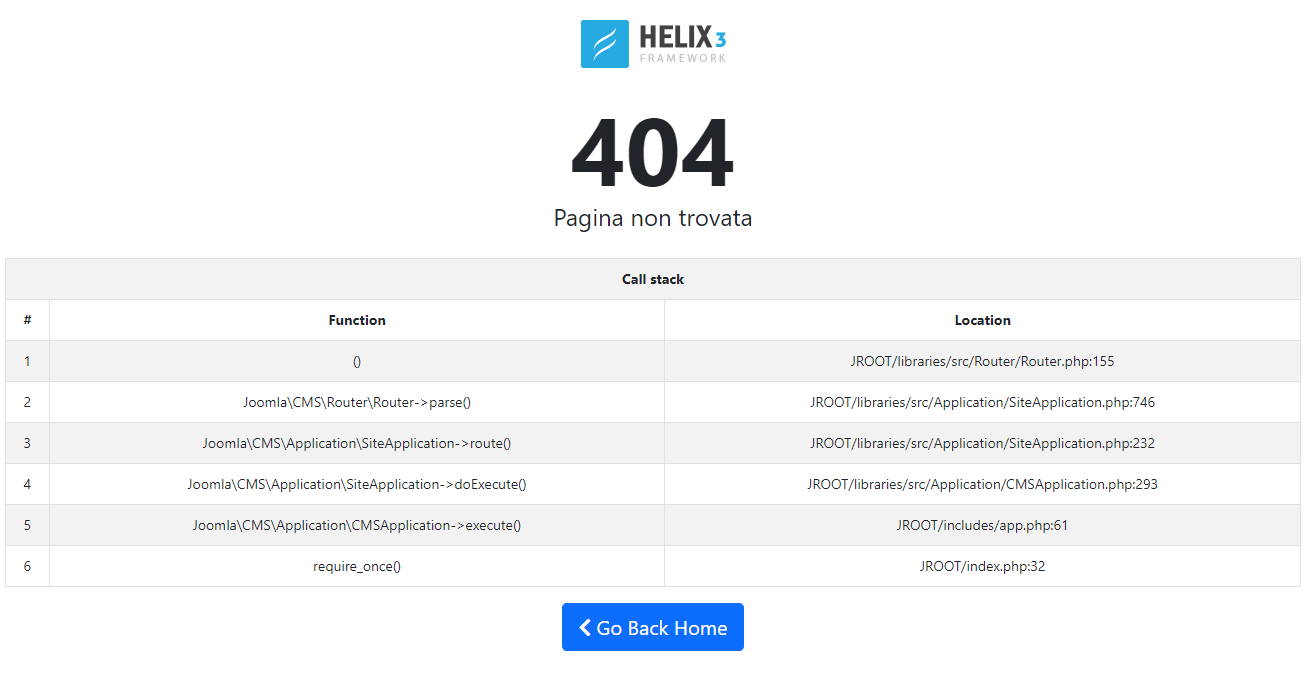Hi,
I think I can see two problems on your shop:
1. first there is a caching issue:
- Go to the products listing -> The cart module should be empty
- add a product to the cart -> The cart module will be refreshed in AJAX with the product in the cart
- refresh the products listing page -> The cart module is empty again, because either the whole page or the module is taken from the cache
- add a fake parameter to the products listing URL like ?test=1 and access it and you'll see the real content of the page
This actually means that I was not able to reproduce the problem on your website at first because when the cart was cleaned and I was redirected back to the checkout page, the checkout page was still displayed with the content from the cache. I had to actually add an extra fake parameter to the checkout URL to reproduce the issue.
You'll have to deactivate the page cache if you want a consistent behavior on your shop because otherwise, your customers will have issues like that and it won't be user friendly as they won't know about the caching issue and how to circumvent it like I did.
2. When you access the checkout page and the cart is empty, you're redirected to the URL
www.aroma-massage.it/www.aroma-massage.it
This indicates that in the "URL where to redirect when the cart is empty" setting of the HikaShop configuration, you've entered
, while you should enter the full URL:
https://www.aroma-massage.it
. Or even better, the shop URL:
https://www.aroma-massage.it/shop.html
Note that once you do this, you might not directly see the change due to the cache of your website / browser. So you'll have to clear your website cache, and try with another browser or with the anonymous mode of your browser.
 HIKASHOP ESSENTIAL 60€The basic version. With the main features for a little shop.
HIKASHOP ESSENTIAL 60€The basic version. With the main features for a little shop.
 HIKAMARKETAdd-on Create a multivendor platform. Enable many vendors on your website.
HIKAMARKETAdd-on Create a multivendor platform. Enable many vendors on your website.
 HIKASERIALAdd-on Sale e-tickets, vouchers, gift certificates, serial numbers and more!
HIKASERIALAdd-on Sale e-tickets, vouchers, gift certificates, serial numbers and more!
 MARKETPLACEPlugins, modules and other kinds of integrations for HikaShop
MARKETPLACEPlugins, modules and other kinds of integrations for HikaShop