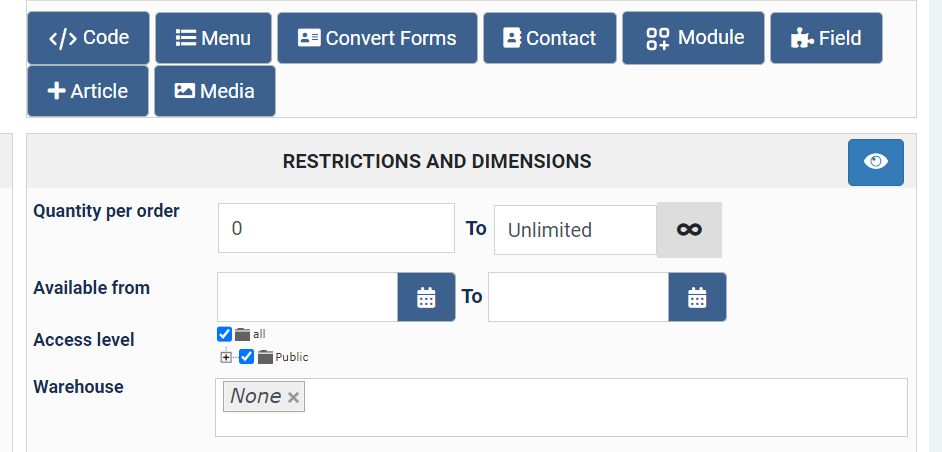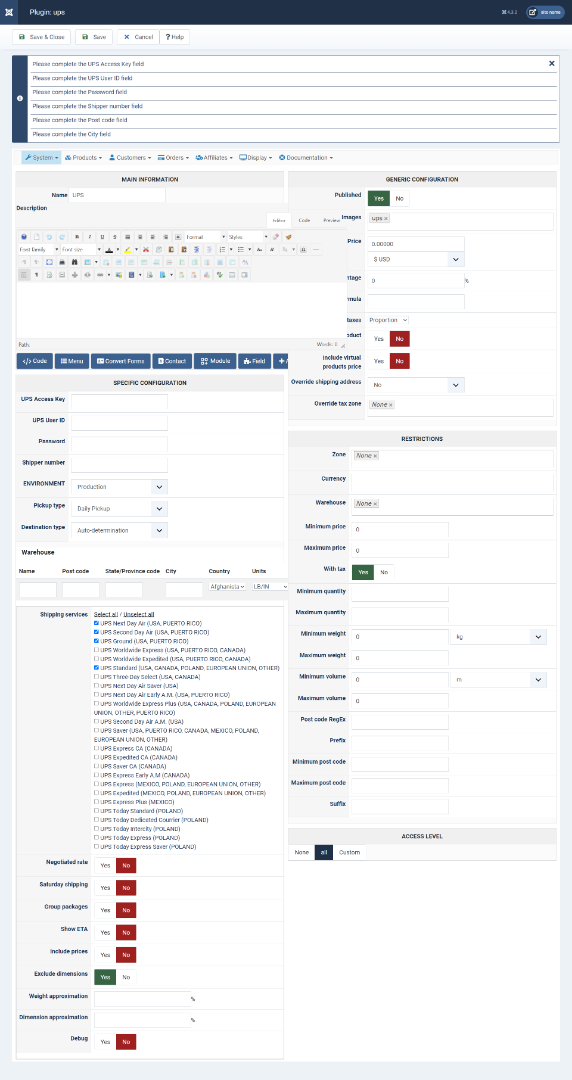Hi,
The errors
The Width is missing for the product Stanchions
The Length is missing for the product Stanchions
The Height is missing for the product Stanchions
display because you've configured at least one shipping method which needs the dimensions of the products in the cart to calculate the shipping fee.
So they do matter. Either disable the shipping method needing them if you don't need it (in the System>Shipping methods menu) or set the dimensions if they do matter and you want to offer all the shipping methods you've enabled in the System>Shipping methods menu.
The error
no available warehouse for your location.
indicates that at least one product in your cart is linked to a warehouse and that the system can't find any shipping methods for that warehouse.
I suppose you must have created a warehouse at some point, linked the product to the warehouse and then deleted the warehouse.
But in the database, the warehouse id is still set in the product.
I would recommend to create a mass action in the System>Mass actions menu with an action "update the values" on the product_warehouse_id column with the "int" mode and the value 0 and process it. That way, it will clear the warehouse link in your products and you won't get that error anymore.
If you want to change the text of the finish button you can use a translation override:
www.hikashop.com/download/languages.html#modify
If you want to move it to the left side, you can add a piece of custom CSS:
.hikashop_checkout_buttons .buttons_right {
float: left !important;
}
When you click on the finish button, HikaShop will transform the current cart into an order and ask the payment plugin of the payment method selected by the user to process the payment. I can see you're using the PayPal Checkout payment plugin. In that case, after clicking on the "finish" button, you should normally see several buttons to choose the payment mode on PayPal's side, including one "credit card" button. Something like that:
i.imgur.com/9uRPEI1.png
Now, which button comes up depends on many criteria on PayPal's side. You can see for example that the credit card button is missing on my screenshot, probably because of the PayPal cookies in my browser telling it that I already have a PayPal account.
The coupon field on the checkout is displayed if you have the "coupon" view added in your "Checkout workflow" under the Checkout tab of the HikaShop configuration. You can read more about the checkout setup here:
www.hikashop.com/support/documentation/4...eckout-workflow.html
 HIKASHOP ESSENTIAL 60€The basic version. With the main features for a little shop.
HIKASHOP ESSENTIAL 60€The basic version. With the main features for a little shop.
 HIKAMARKETAdd-on Create a multivendor platform. Enable many vendors on your website.
HIKAMARKETAdd-on Create a multivendor platform. Enable many vendors on your website.
 HIKASERIALAdd-on Sale e-tickets, vouchers, gift certificates, serial numbers and more!
HIKASERIALAdd-on Sale e-tickets, vouchers, gift certificates, serial numbers and more!
 MARKETPLACEPlugins, modules and other kinds of integrations for HikaShop
MARKETPLACEPlugins, modules and other kinds of integrations for HikaShop