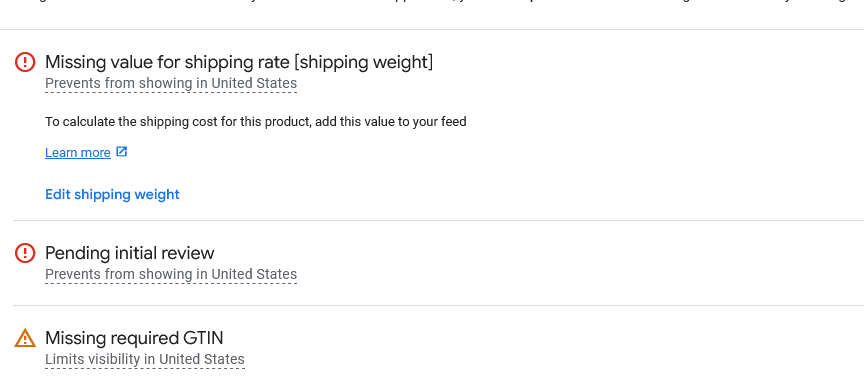Hi,
Our online processing for orders was down, Hikashop didn't have a notification plugin to inform us and we spent almost two months without being able to have clients process orders online.
By default HikaShop sends a Payment notification email after each payment notification received by a payment plugin.
So if the notification of the payment doesn't arrive anymore, you won't get that email anymore, or if there is a issue with the payment, the order will be cancelled and the payment notification email will indicate this. Either way, you should be able to directly see the problem.
difficulty integrating google merchant, instagram shop
Both are possible with the Google Products plugin, and many merchants using HikaShop use that capability to do this.
shipping plugins/apis
HikaShop has many shipping plugins available for it. In 2023, we developed a whole new shipping plugin for UPS. In 2024, we'll be developing a whole new shipping plugin for FedEx.
We release a new version of HikaShop every 2 months or so. Each time with many fixes, improvments and new features. Besides this, we also release new versions of other extensions, new plugins on our marketplace, free or not, etc.
Yes, there are not hundreds of shipping plugins available. Nothing we can do about it. We're a small team, and we're not making enough money which would allow us to have tens or hundreds of developers, like Shopify or Wordpress.
If you can't accept that, that's your choice and you'll have to look elsewhere I'm afraid.
For instance, we currently are having issues exporting all our products. We hit export to csv and everything is in one cell by itself. Its not separated in rows, columns or anything of the sort to be able to manipulate data to import it on other platforms. Making it seem that hikashop is proprietary and you have to start donig some excel work to get things organized right.
Sorry to say, but it seems that you're complaining without looking into the matter first. The CSV HikaShop outputs by default is totally valid. The problem is with the software you're using to open it which doesn't offer you by default an interface to select the separator or automatically detects it. Plus, there is actually a setting in HikaShop to select which separator to use for the exports, in order to better match with your software:
www.hikashop.com/forum/import-export-csv...products.html#287995
 HIKASHOP ESSENTIAL 60€The basic version. With the main features for a little shop.
HIKASHOP ESSENTIAL 60€The basic version. With the main features for a little shop.
 HIKAMARKETAdd-on Create a multivendor platform. Enable many vendors on your website.
HIKAMARKETAdd-on Create a multivendor platform. Enable many vendors on your website.
 HIKASERIALAdd-on Sale e-tickets, vouchers, gift certificates, serial numbers and more!
HIKASERIALAdd-on Sale e-tickets, vouchers, gift certificates, serial numbers and more!
 MARKETPLACEPlugins, modules and other kinds of integrations for HikaShop
MARKETPLACEPlugins, modules and other kinds of integrations for HikaShop