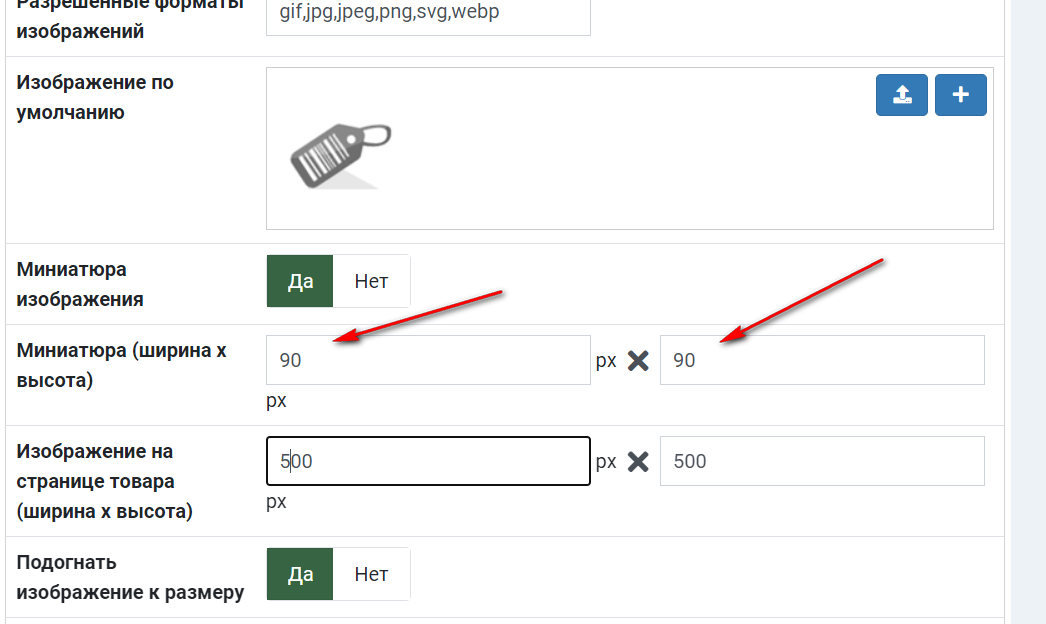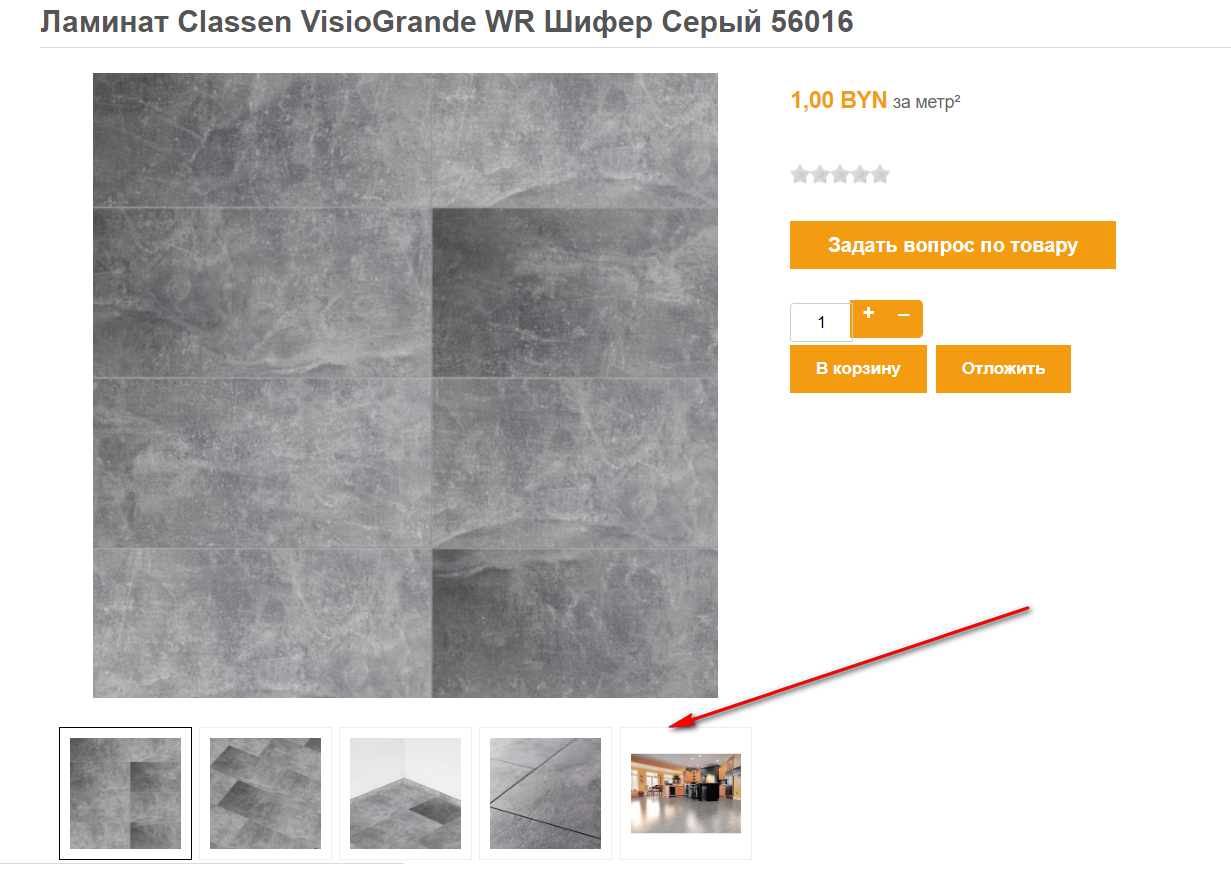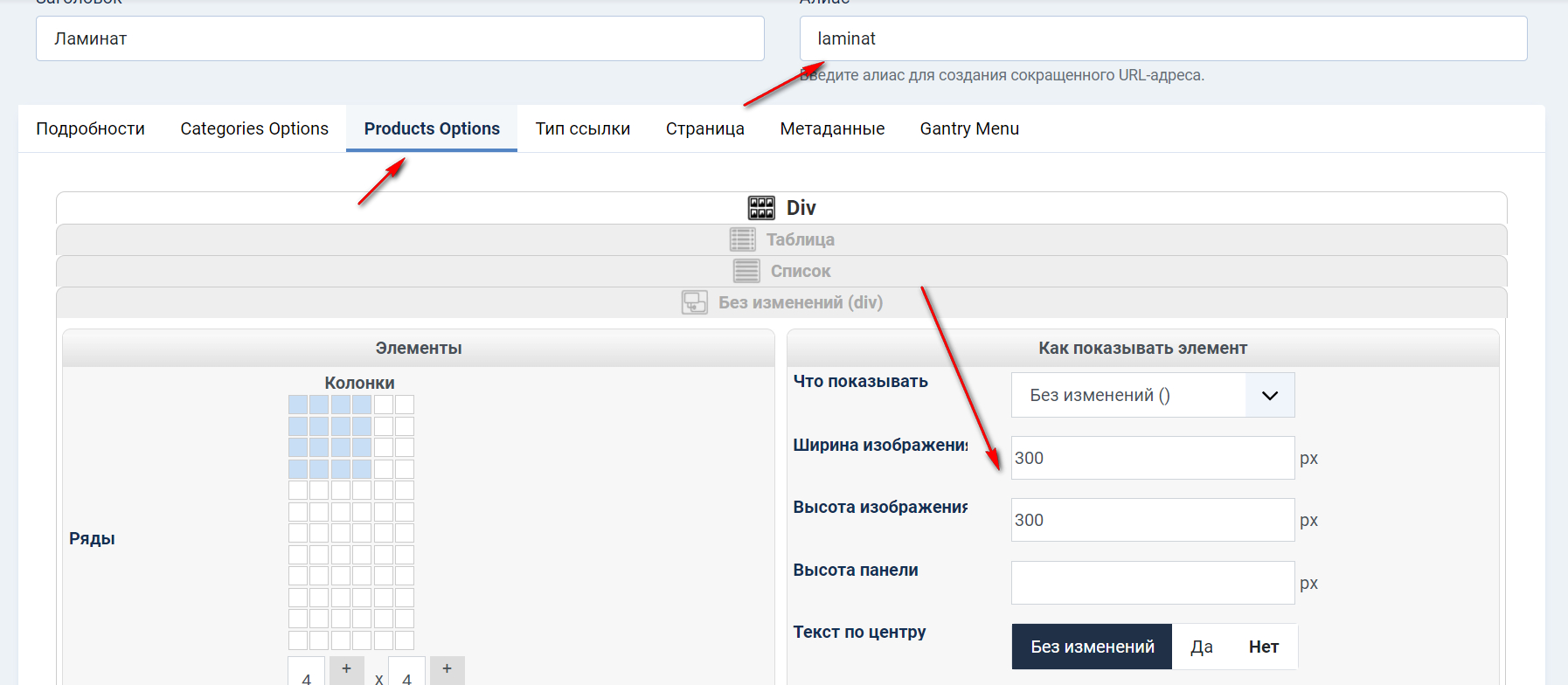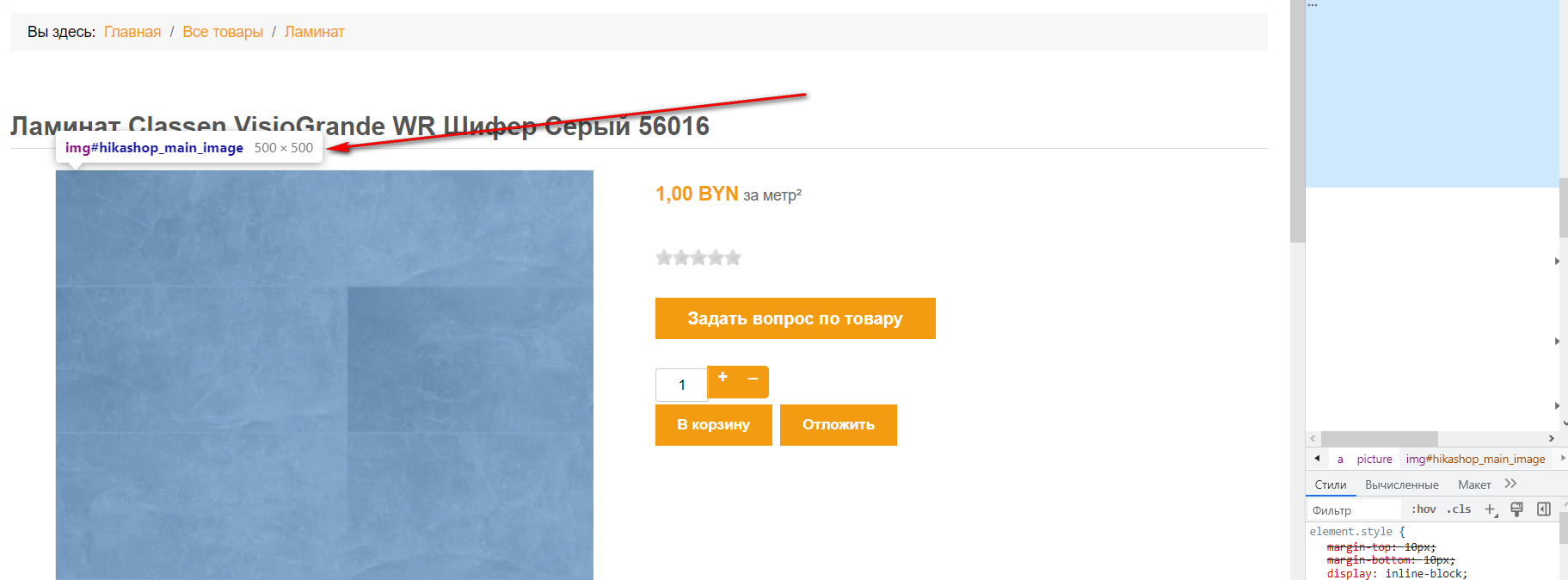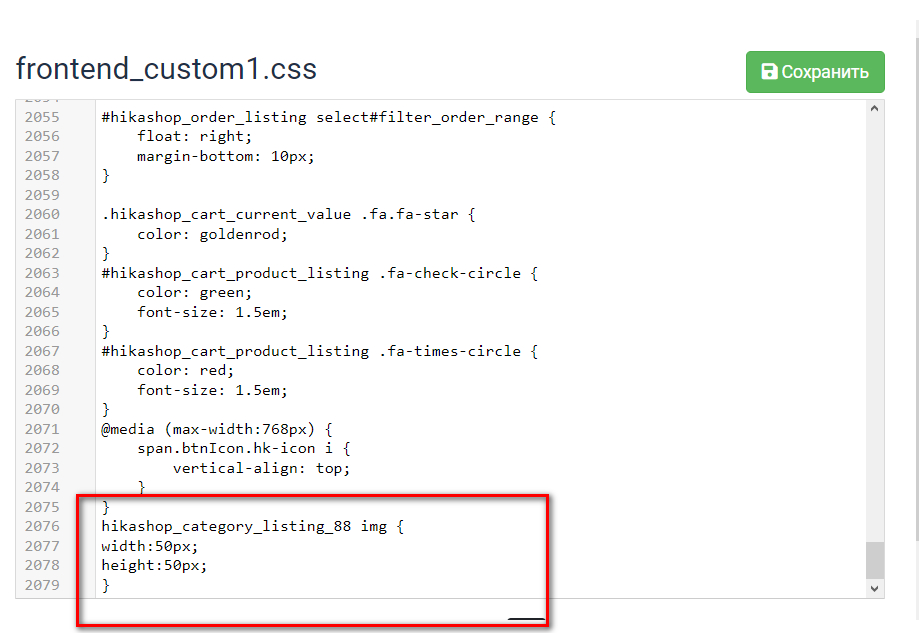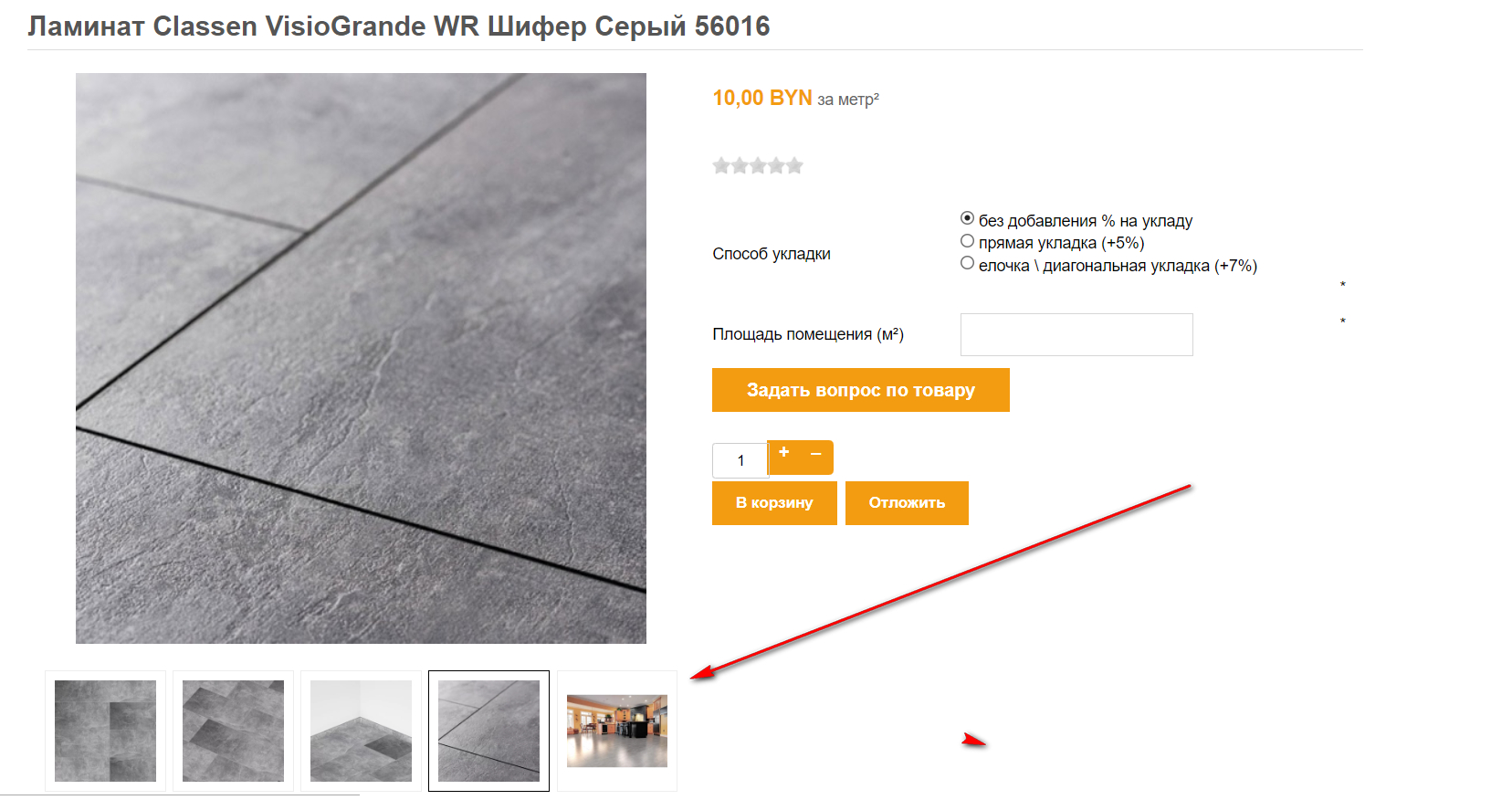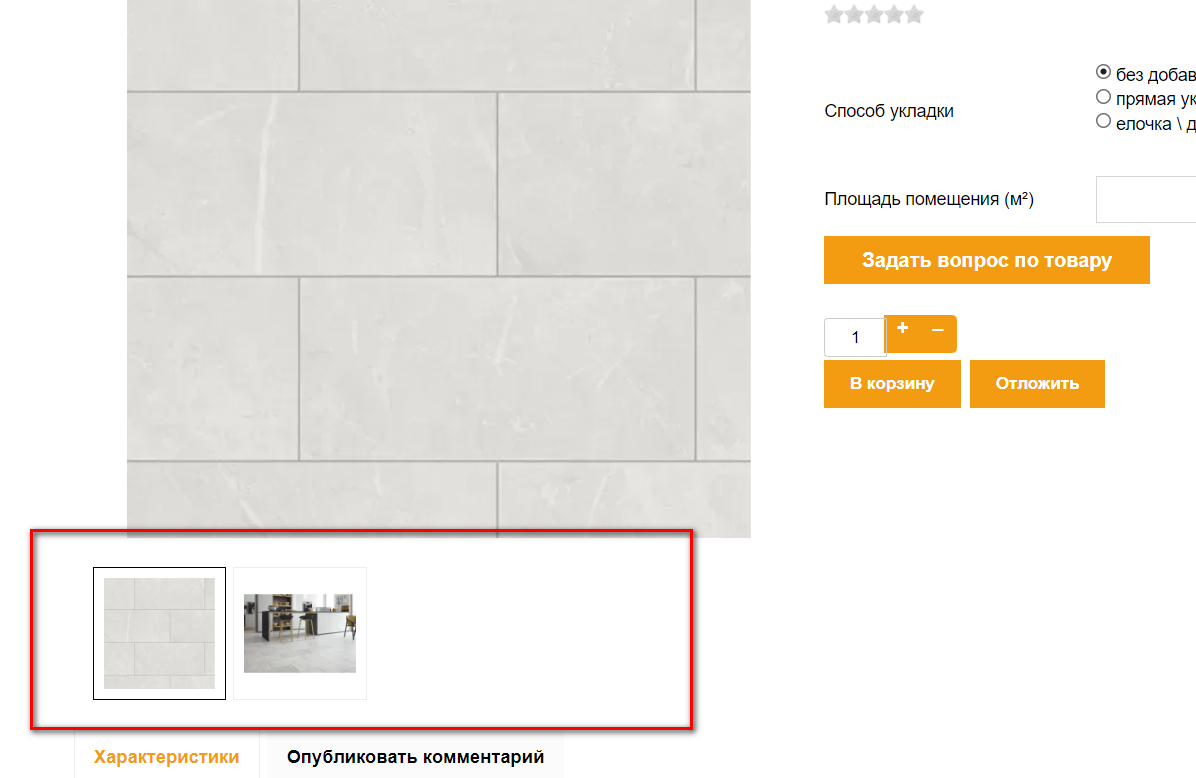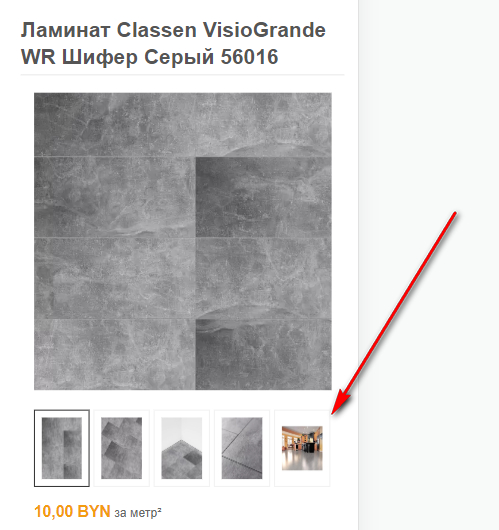Hello,
If you add some custom Css with a specific selector that will leads your custom commands to be applied only on your specific category id.
Step by step :
1. Learn how to process,
here
2. Point around your title category listing, then right-click => inspect
=> A new window will open, showing your the Html look for your category id listing
Example : "hikashop_category_listing_13"
3. Build your custom Css command that will select image relative to your category id:
hikashop_category_listing_13 img {
width: 100px; // Or 120px etc...
}
Hope this will help you to achieve your needs
Regards
 HIKASHOP ESSENTIAL 60€The basic version. With the main features for a little shop.
HIKASHOP ESSENTIAL 60€The basic version. With the main features for a little shop.
 HIKAMARKETAdd-on Create a multivendor platform. Enable many vendors on your website.
HIKAMARKETAdd-on Create a multivendor platform. Enable many vendors on your website.
 HIKASERIALAdd-on Sale e-tickets, vouchers, gift certificates, serial numbers and more!
HIKASERIALAdd-on Sale e-tickets, vouchers, gift certificates, serial numbers and more!
 MARKETPLACEPlugins, modules and other kinds of integrations for HikaShop
MARKETPLACEPlugins, modules and other kinds of integrations for HikaShop