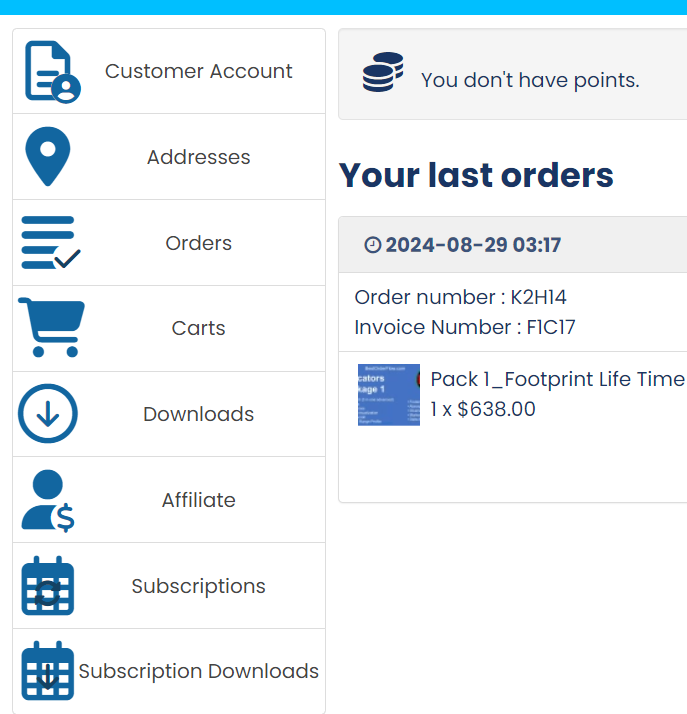Hi,
How best to remove or change these sidebar items depends on what you want to do exactly.
For example, if you want to change the text, you should be able to use a translation override:
www.hikashop.com/download/languages.html#modify
If you want to change the icon, you could do it with CSS.
Similarly, if you want to hide them, you should be able to do it with CSS:
www.hikashop.com/support/documentation/1...ize-the-display.html
However, it's also possible to remove many of them by turning off the appropriate option, or disabling the appropriate plugin.
For example, if you want to remove the "customer account" item, you can turn off the "HikaShop joomla user account link plugin" via the Joomla plugins manager. Or if you want to disable the affiliate item, because you're not using the affiliate system built in HikaShop, you can disable the HikaShop Affiliate plugin.
Finally, you can edit the file user / cpanel via the menu Display>Views, and add some custom coding to do all of the changes you want with the most flexibility:
www.hikashop.com/forum/customers/907963-...l-sidebar-icons.html
www.hikashop.com/forum/customers/901103-...ton-from-cpanel.html
www.hikashop.com/forum/customers/890077-...r-control-panel.html
 HIKASHOP ESSENTIAL 60€The basic version. With the main features for a little shop.
HIKASHOP ESSENTIAL 60€The basic version. With the main features for a little shop.
 HIKAMARKETAdd-on Create a multivendor platform. Enable many vendors on your website.
HIKAMARKETAdd-on Create a multivendor platform. Enable many vendors on your website.
 HIKASERIALAdd-on Sale e-tickets, vouchers, gift certificates, serial numbers and more!
HIKASERIALAdd-on Sale e-tickets, vouchers, gift certificates, serial numbers and more!
 MARKETPLACEPlugins, modules and other kinds of integrations for HikaShop
MARKETPLACEPlugins, modules and other kinds of integrations for HikaShop