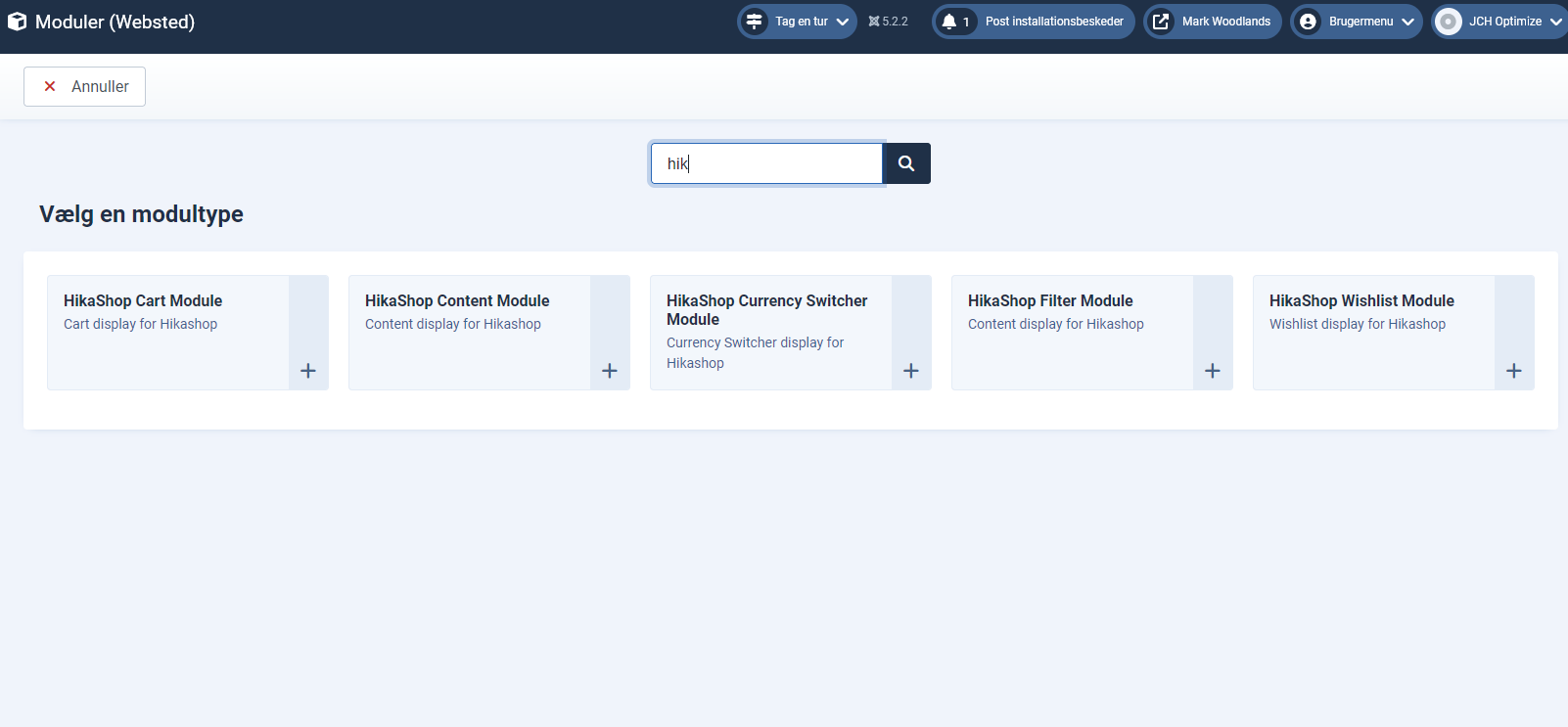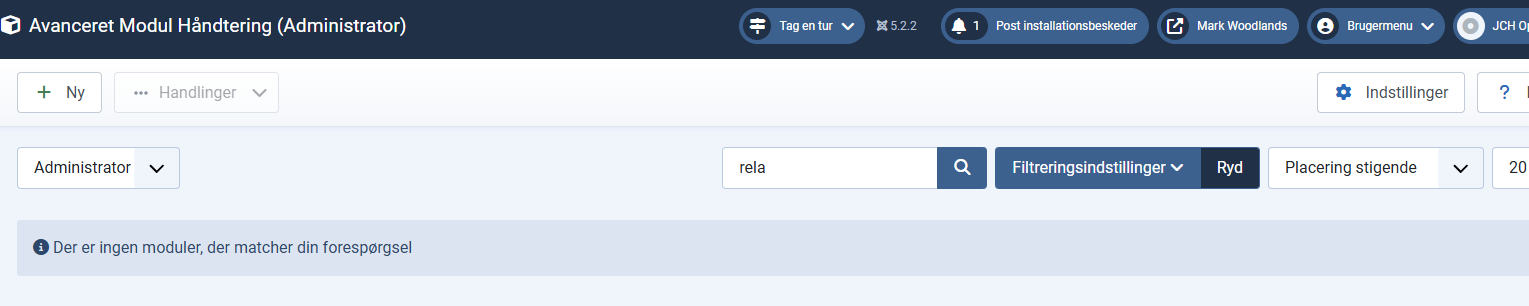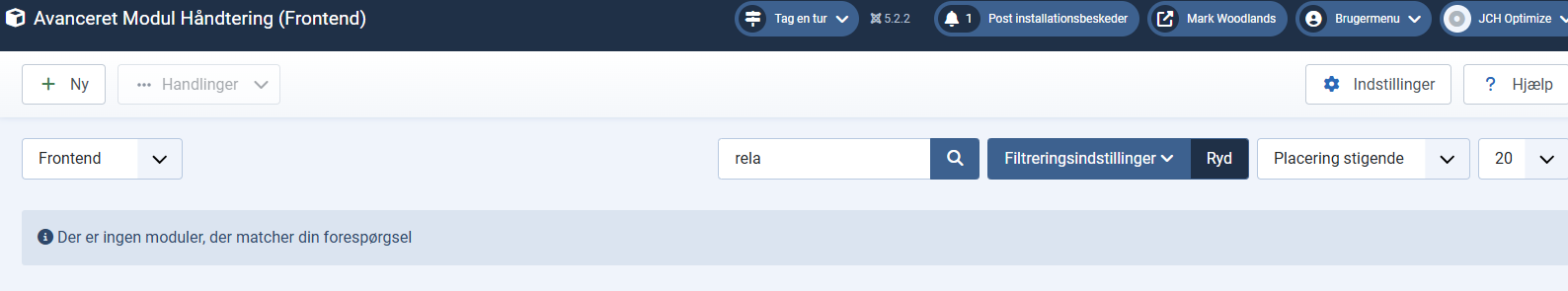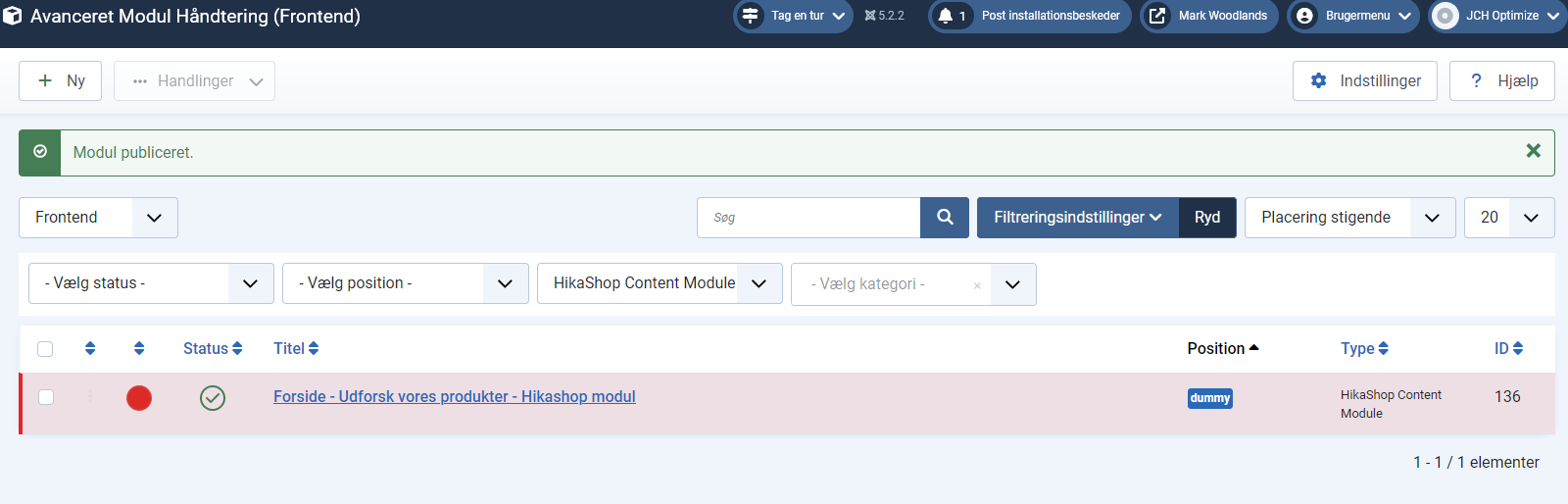Hi,
You do have it. If you can't find it, it's just that you're not looking with the correct filters. I checked your page before replying so I'm sure you do have the module.
And if you look at the HTML of that module on your page with your browser's developer tools, you can see that the module has the ID 120:
i.imgur.com/EA165gj.png
So, if you're not sure on how to find it, go the modules manager, remove all the filters, only add a filter on the module type with the value "HikaShop content module", and then look under the "ID" column of the listing of modules for one with the value 120 and that will be the module used there.
 HIKASHOP ESSENTIAL 60€The basic version. With the main features for a little shop.
HIKASHOP ESSENTIAL 60€The basic version. With the main features for a little shop.
 HIKAMARKETAdd-on Create a multivendor platform. Enable many vendors on your website.
HIKAMARKETAdd-on Create a multivendor platform. Enable many vendors on your website.
 HIKASERIALAdd-on Sale e-tickets, vouchers, gift certificates, serial numbers and more!
HIKASERIALAdd-on Sale e-tickets, vouchers, gift certificates, serial numbers and more!
 MARKETPLACEPlugins, modules and other kinds of integrations for HikaShop
MARKETPLACEPlugins, modules and other kinds of integrations for HikaShop