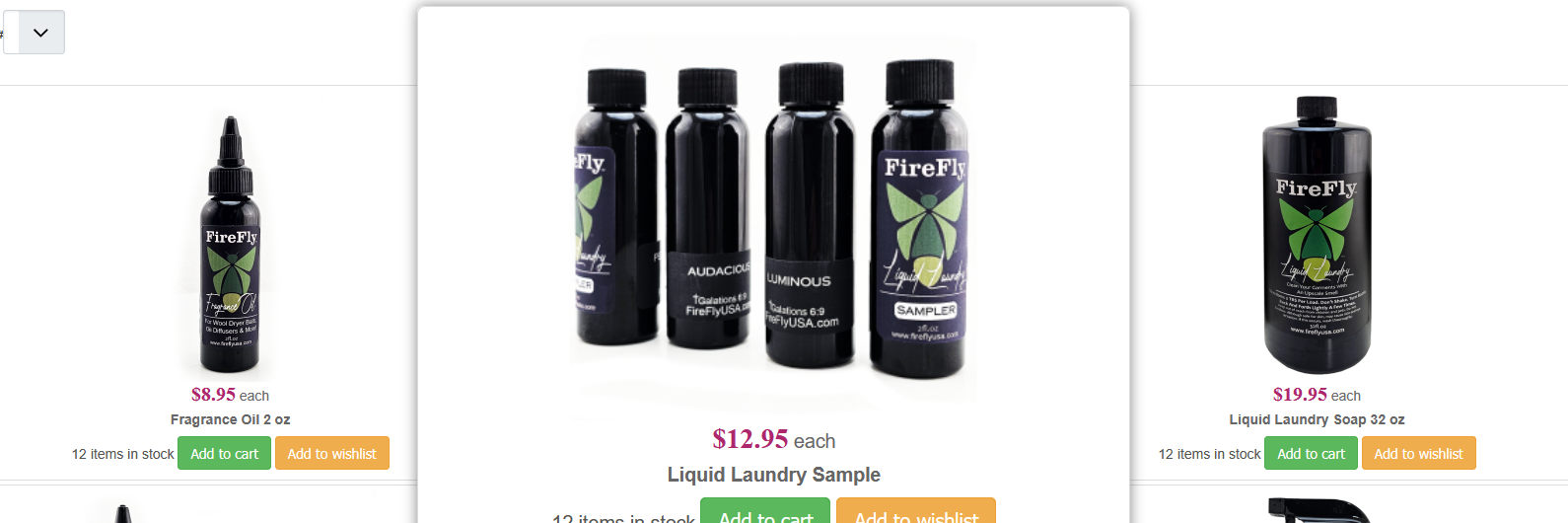Hello,
You can edit your Css code, learn how to edit (and create a custom frontend file Css),
here
.
And in your frontend css file, around line 920 you will find this :
.hikashop_category_information .hikashop_zoom_hover .hikashop_subcontainer:hover {
transform: scale(1.4);
transition-delay: 0.5s;
z-index: 999;
box-shadow: 0 0 10px rgba(0,0,0,0.5);
}Edit the
transform command to modify the
scale value for by example
1.2.
Result :
.hikashop_category_information .hikashop_zoom_hover .hikashop_subcontainer:hover {
transform: scale(1.2);
transition-delay: 0.5s;
z-index: 999;
box-shadow: 0 0 10px rgba(0, 0, 0, 0.5);
}
Regards
 HIKASHOP ESSENTIAL 60€The basic version. With the main features for a little shop.
HIKASHOP ESSENTIAL 60€The basic version. With the main features for a little shop.
 HIKAMARKETAdd-on Create a multivendor platform. Enable many vendors on your website.
HIKAMARKETAdd-on Create a multivendor platform. Enable many vendors on your website.
 HIKASERIALAdd-on Sale e-tickets, vouchers, gift certificates, serial numbers and more!
HIKASERIALAdd-on Sale e-tickets, vouchers, gift certificates, serial numbers and more!
 MARKETPLACEPlugins, modules and other kinds of integrations for HikaShop
MARKETPLACEPlugins, modules and other kinds of integrations for HikaShop