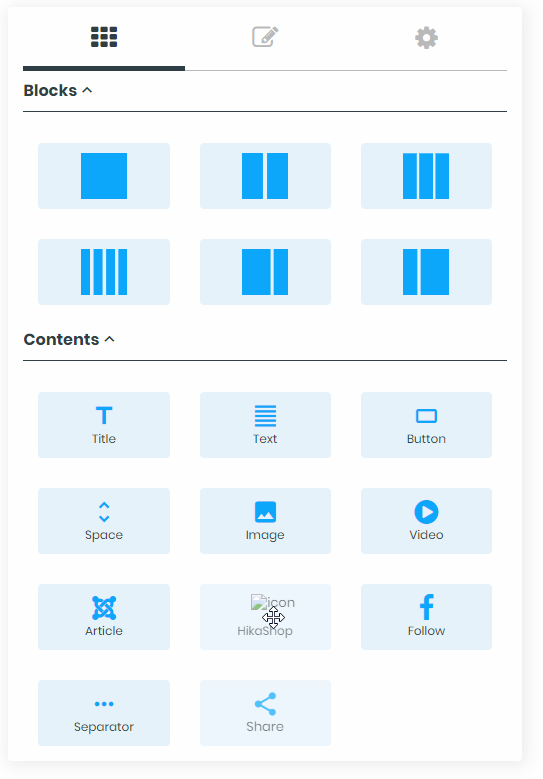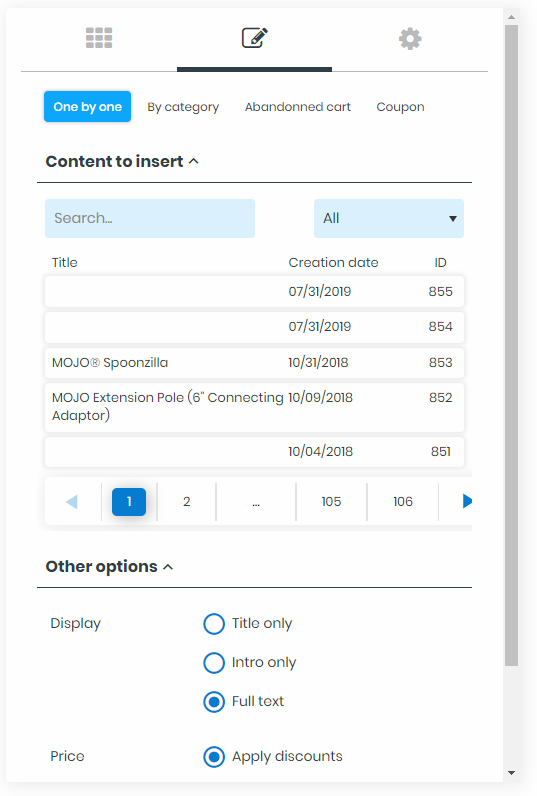Hi,
Since AcyMailing 6, the integration plugin we include in HikaShop is not used by AcyMailing. It now has its own plugin ( which is based on the one we had done for previous versions of AcyMailing).
After you install AcyMailing 6 and migrate your data to it, you need to go in the "add-ons" menu of AcyMailing, search for the HikaShop addon and install it. Then, it will add the HikaShop icon and the corresponding options going with it.
It should also add the necessary triggers.
If you have an issue with that add-on, I would first recommend contacting the AcyMailing support as they are the ones maintaining the integration plugin and thus we don't have the knowledge or capability to debug it and provide solutions for its issues.
 HIKASHOP ESSENTIAL 60€The basic version. With the main features for a little shop.
HIKASHOP ESSENTIAL 60€The basic version. With the main features for a little shop.
 HIKAMARKETAdd-on Create a multivendor platform. Enable many vendors on your website.
HIKAMARKETAdd-on Create a multivendor platform. Enable many vendors on your website.
 HIKASERIALAdd-on Sale e-tickets, vouchers, gift certificates, serial numbers and more!
HIKASERIALAdd-on Sale e-tickets, vouchers, gift certificates, serial numbers and more!
 MARKETPLACEPlugins, modules and other kinds of integrations for HikaShop
MARKETPLACEPlugins, modules and other kinds of integrations for HikaShop