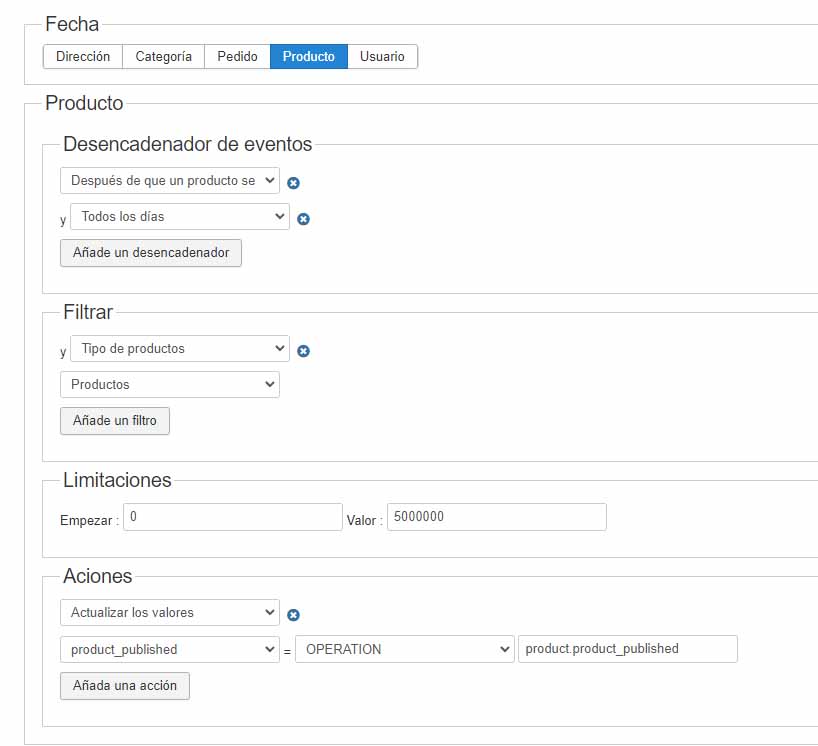Hi Nicolas,
I have installed and tested "Variants quantity synchronization" with the new patch.
My case is the following:
1.- Through CSVI, through a csv file, generate two imports:
a) Main products, it only loads the new products, those that are already on the web, it skips them.
b) Variants always update them
2. - When loading a new main product, it assigns through a massaction the only characteristic that exists, in my case there are 48 variants, but since it is cumbersome that there are so many...
3.- Through another massaction it eliminates all the variants with stock 0 of the variants
So what happens is that when you have "Variants quantity synchronization" activated with the new patch and update the variants again through the import of the csv, the massaction of point 3 that deletes the variants with zero stock gives an error 1064, due , I believe, because variants that have been removed and reloaded have a different product_id.
Also from the administration it does not allow me to delete variants manually.
Thank you very much and receive a cordial greeting.
 HIKASHOP ESSENTIAL 60€The basic version. With the main features for a little shop.
HIKASHOP ESSENTIAL 60€The basic version. With the main features for a little shop.
 HIKAMARKETAdd-on Create a multivendor platform. Enable many vendors on your website.
HIKAMARKETAdd-on Create a multivendor platform. Enable many vendors on your website.
 HIKASERIALAdd-on Sale e-tickets, vouchers, gift certificates, serial numbers and more!
HIKASERIALAdd-on Sale e-tickets, vouchers, gift certificates, serial numbers and more!
 MARKETPLACEPlugins, modules and other kinds of integrations for HikaShop
MARKETPLACEPlugins, modules and other kinds of integrations for HikaShop