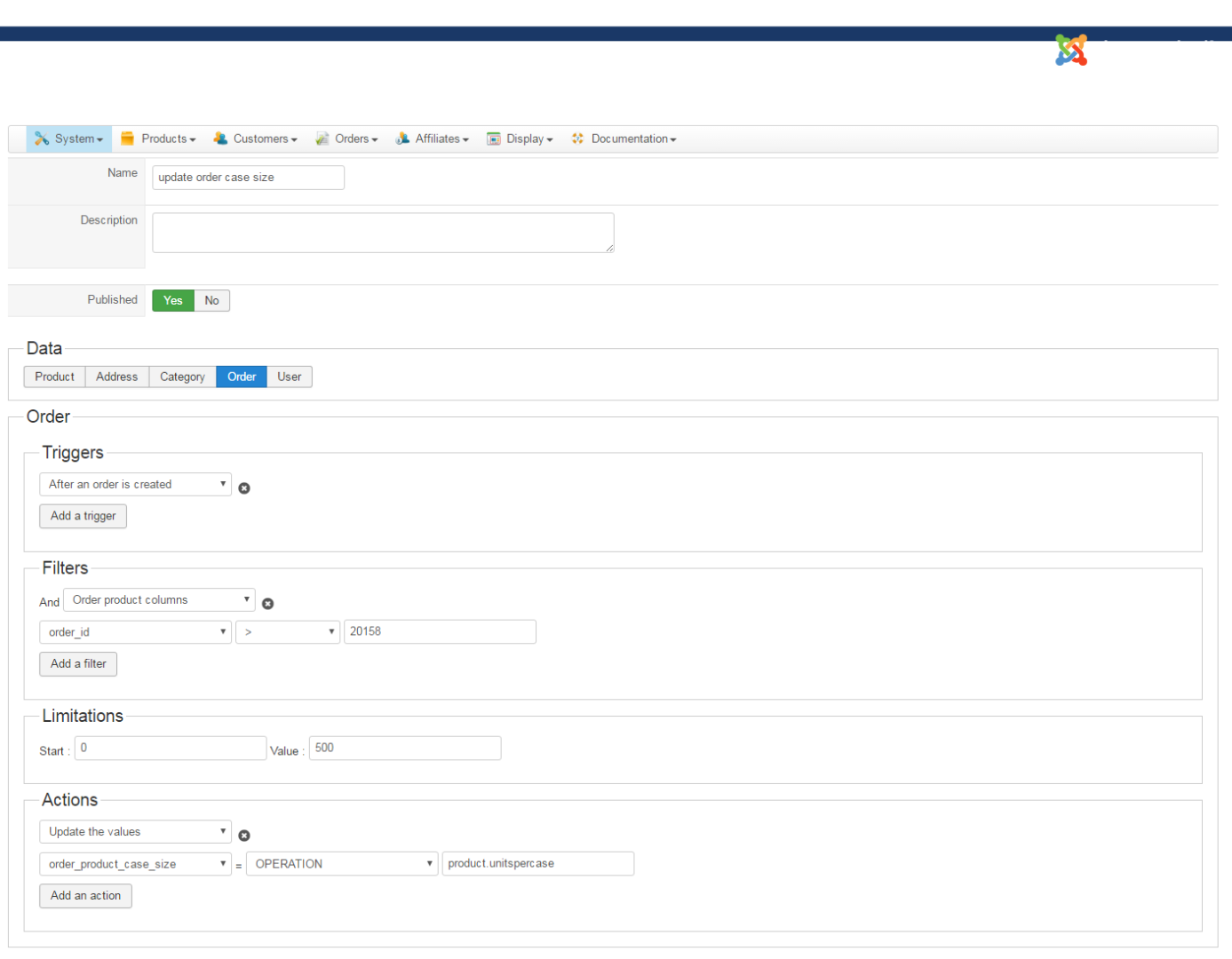Hello, I am trying to setup mass actions to take a value from a custom field in the product table and save it with the order product data in the Order_Product table. I have created a custom field called "order_product_case_size" under the option for table = "item" and I can see the column in the database in the right table. Below is the screenshot of my mass action settings (which I am sure are not right).
How can I accomplish this? If there is no built in solution, I would love a work around. Maybe there should be a massaction plugin for order_product?
Thank You.
 HIKASHOP ESSENTIAL 60€The basic version. With the main features for a little shop.
HIKASHOP ESSENTIAL 60€The basic version. With the main features for a little shop.
 HIKAMARKETAdd-on Create a multivendor platform. Enable many vendors on your website.
HIKAMARKETAdd-on Create a multivendor platform. Enable many vendors on your website.
 HIKASERIALAdd-on Sale e-tickets, vouchers, gift certificates, serial numbers and more!
HIKASERIALAdd-on Sale e-tickets, vouchers, gift certificates, serial numbers and more!
 MARKETPLACEPlugins, modules and other kinds of integrations for HikaShop
MARKETPLACEPlugins, modules and other kinds of integrations for HikaShop