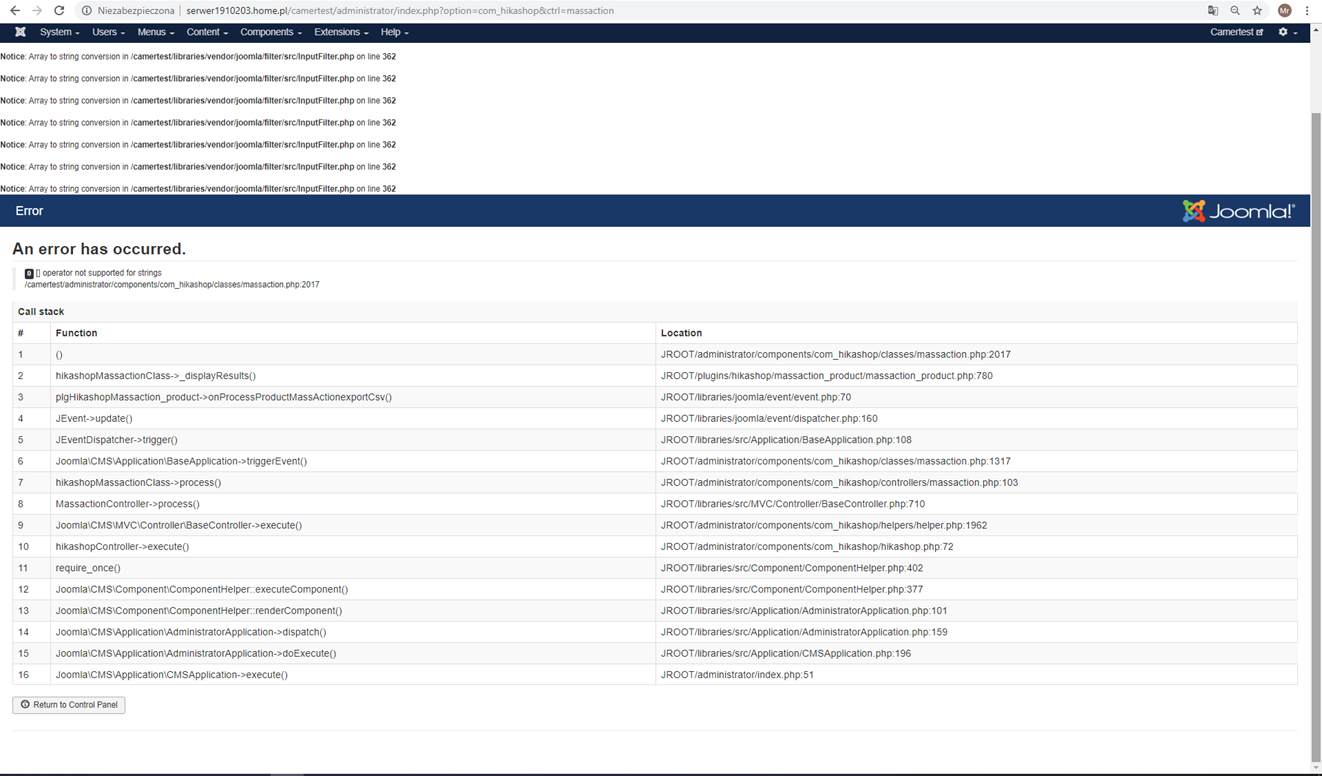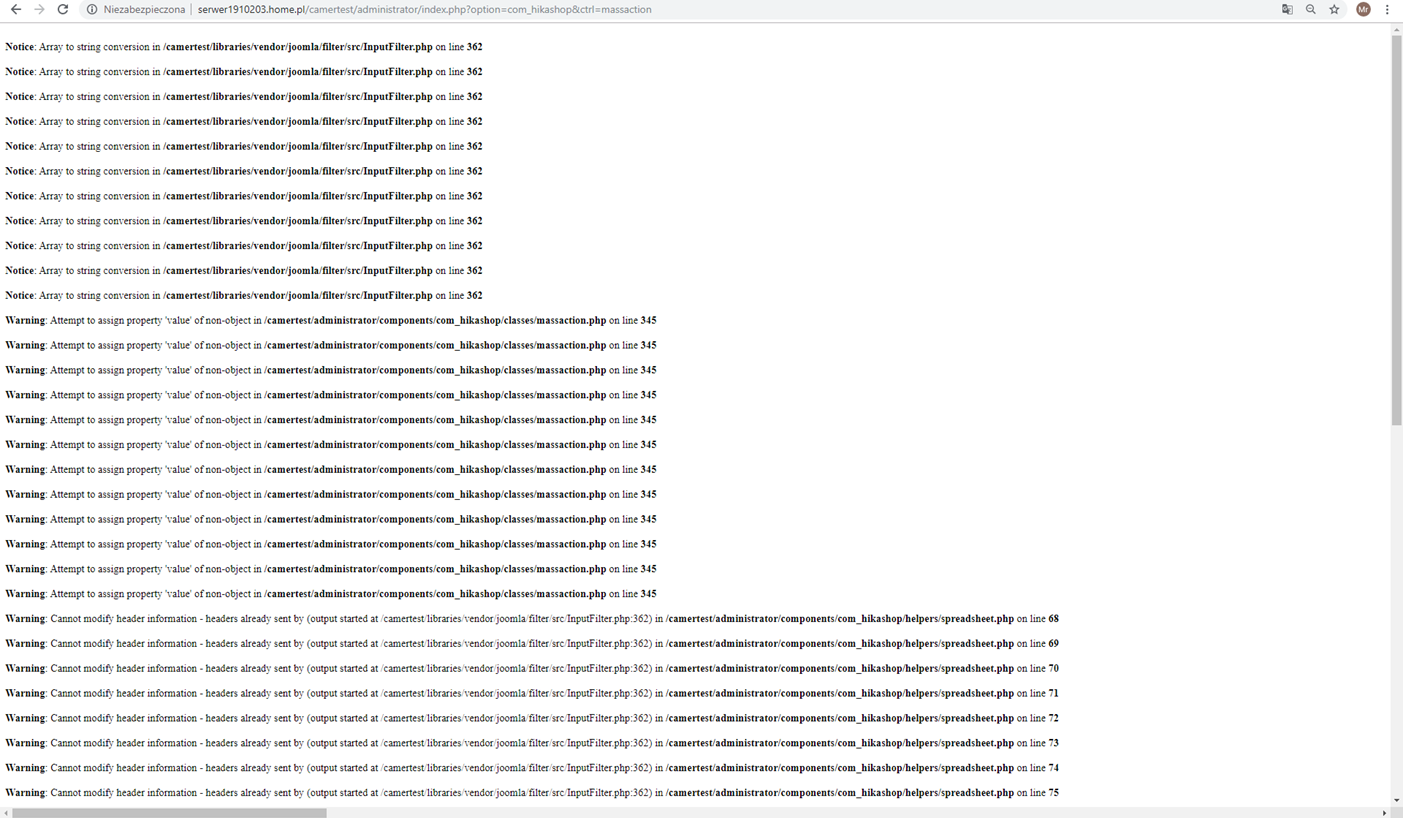Hi Nicolas, I have tried to reproduce the problem on new clean site installing components/modules one after another and checking if one of them is causing this problem but even when I have installed all components/modules which I am using, this problem wasn’t reproduce and mass action was working properly on this new site. Then I have tried to reproduce custom fields, which I have on my site to check if these custom fields are causing the problem and I have found the reason:
after I created following custom field:
- column name “category”
- label “Category”
- table “product”
- field type multidropdown
- values: A, B, C
- and I assigned this field to Hikashop product categories in the block “Restrictions” – for example Hikashop product categories “Products”
and I launched mass action with following parameters:
Setting Data as Product
No Triggers
Setting Filters as Category Name with the value equal to Hikashop product categories “Products” (which was previously assigned to the custom field “category” in the block “Restrictions”)
Setting Actions as Export a csv file with following fields: product_alias, product_code, product_name, category_name
and then problem has occured
Summarizing - the problem occurs when:
a) was created custom field with column name “category” (other custom fields which I am using didn't cause the problem) and
b) mass action has no Filters or has Filters which includes Hikashop product categories, which were assigned to the custom field with column name “category” (in the block “Restrictions” of the custom field – for example “Products”) and
c) mass action contain in Actions section (in mass action window below the dropdown list with position “Export a csv file”) any of the field from category group, for example category_name
Additionally even if I deleted custom field with column name “category” but I left in mass action set any of the field from category group (for example category_name) the problem still occurs – I think this is because information about the custom field with column name “category” still exist in product data – after deletion custom field is not visible in Product data in Hikashop backend but is still kept in SQL database in the table hikashop_product. So to solve the problem not only custom field with column name “category” has to deleted but also all products, which were previously assigned to Hikashop product categories, which were assigned to this custom field ( in the block “Restrictions” in custom fields parameters).
Please let me know if my description of the problem is understandable and if you were able to reproduce this problem and how this problem can be solved.
Regards,
Greg
 HIKASHOP ESSENTIAL 60€The basic version. With the main features for a little shop.
HIKASHOP ESSENTIAL 60€The basic version. With the main features for a little shop.
 HIKAMARKETAdd-on Create a multivendor platform. Enable many vendors on your website.
HIKAMARKETAdd-on Create a multivendor platform. Enable many vendors on your website.
 HIKASERIALAdd-on Sale e-tickets, vouchers, gift certificates, serial numbers and more!
HIKASERIALAdd-on Sale e-tickets, vouchers, gift certificates, serial numbers and more!
 MARKETPLACEPlugins, modules and other kinds of integrations for HikaShop
MARKETPLACEPlugins, modules and other kinds of integrations for HikaShop