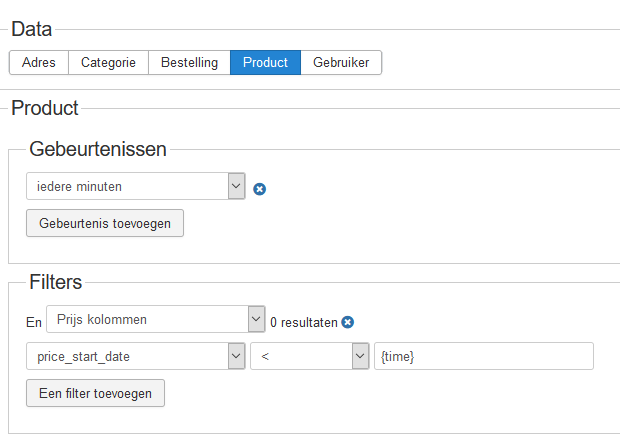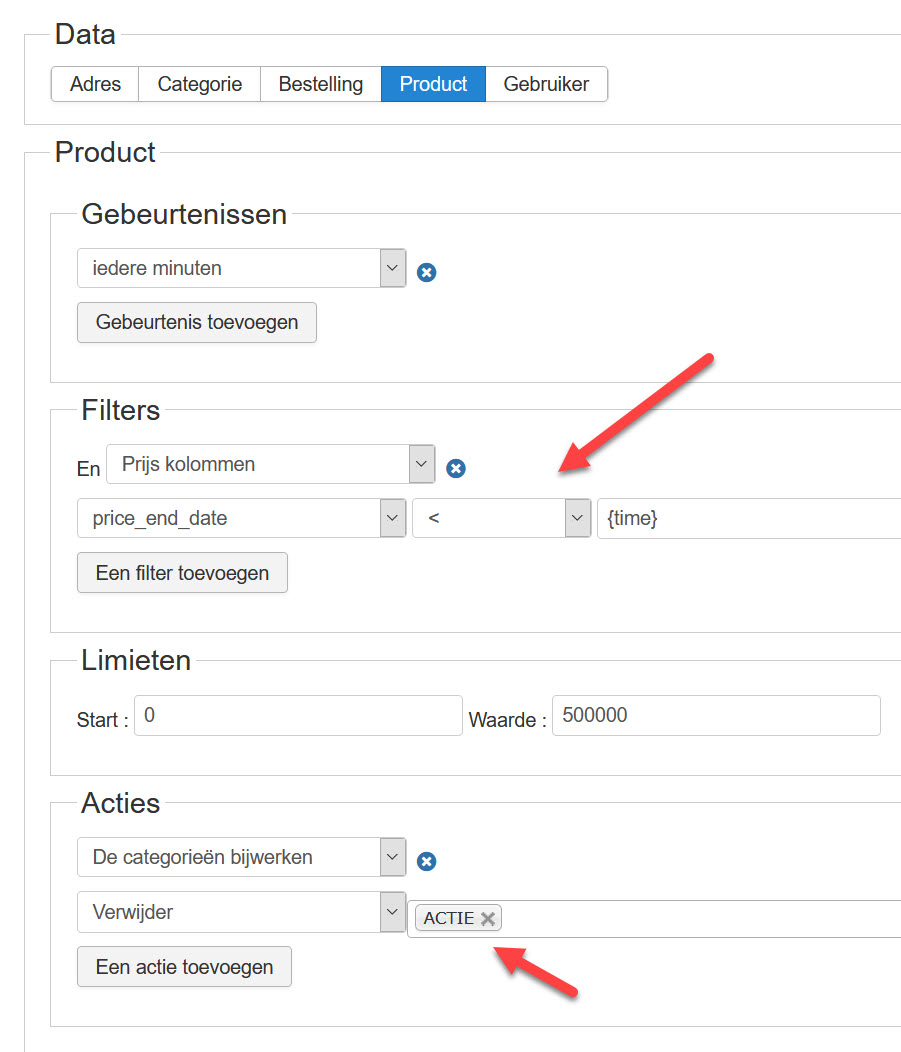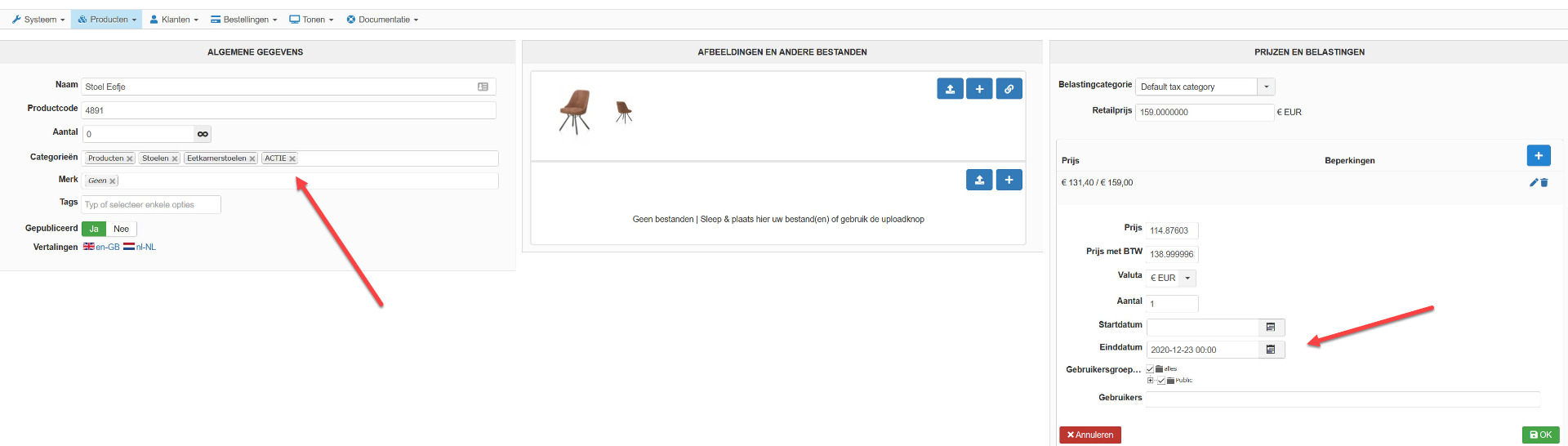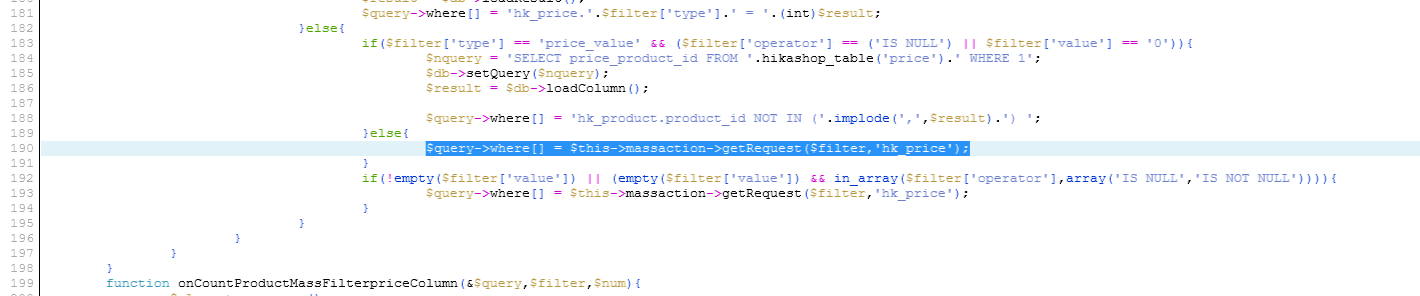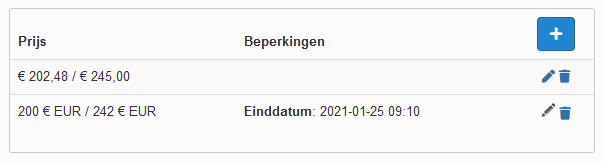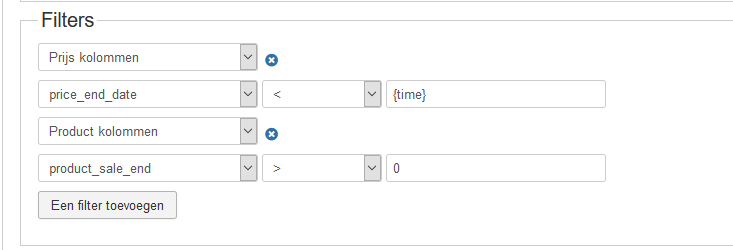Hello,
It's quite strange that you don't have any displayed results in your screenshot, have a look on mine :
A little tricks to create your mass-action, first set your filters and for your action choose
display the results & define which columns of your targeted elements to see.
From my screenshot this will display
124 products (results), then define your actions like my screenshot.
If you have defined an action and nothing is processed, then provide your
complete massaction screenshot.
Awaiting your returns to progress on your subject.
Regards
 HIKASHOP ESSENTIAL 60€The basic version. With the main features for a little shop.
HIKASHOP ESSENTIAL 60€The basic version. With the main features for a little shop.
 HIKAMARKETAdd-on Create a multivendor platform. Enable many vendors on your website.
HIKAMARKETAdd-on Create a multivendor platform. Enable many vendors on your website.
 HIKASERIALAdd-on Sale e-tickets, vouchers, gift certificates, serial numbers and more!
HIKASERIALAdd-on Sale e-tickets, vouchers, gift certificates, serial numbers and more!
 MARKETPLACEPlugins, modules and other kinds of integrations for HikaShop
MARKETPLACEPlugins, modules and other kinds of integrations for HikaShop