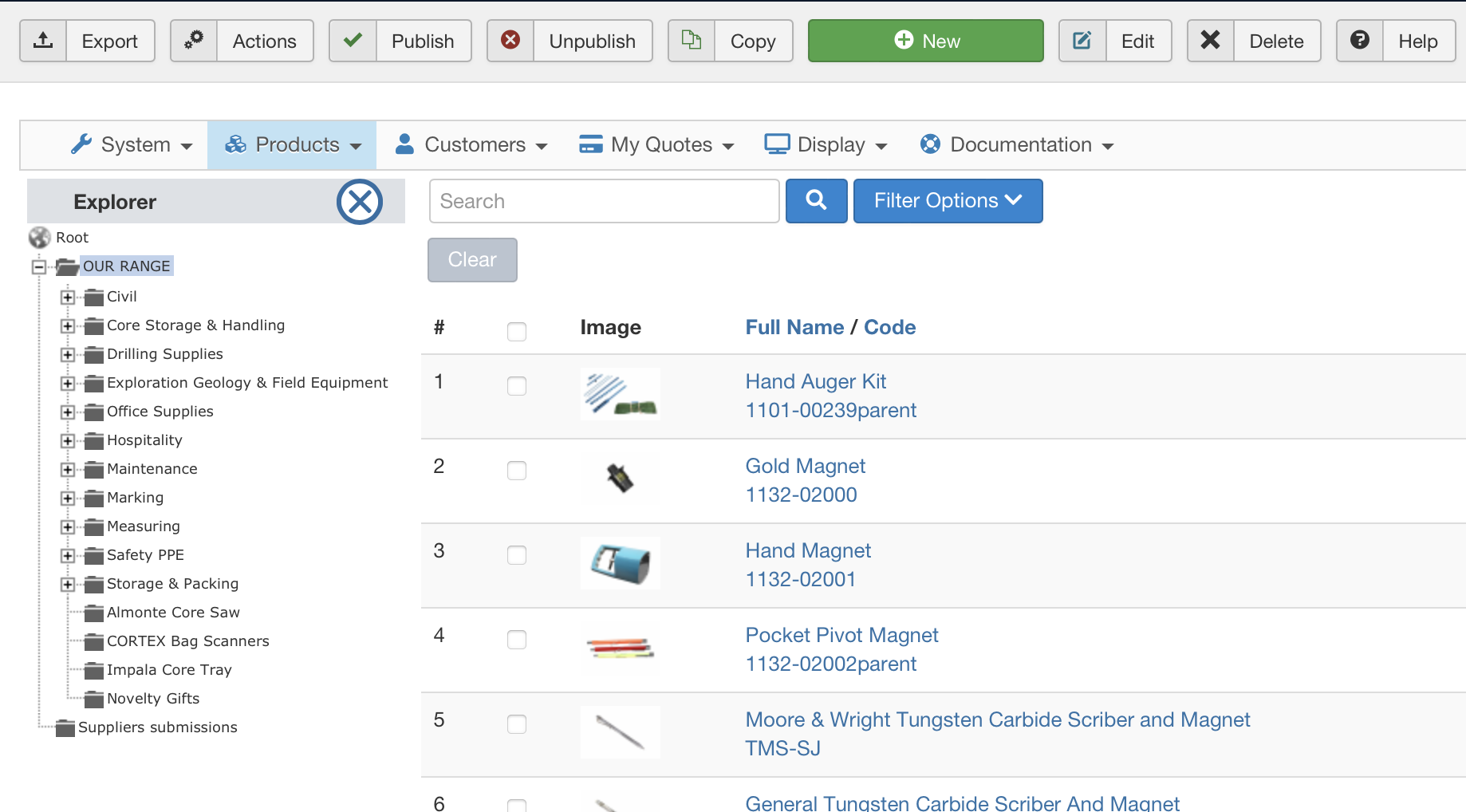Hi,
If you click on the "export" button of the products listing, you will get a CSV file with the categories (the name of the category(ies) directly linked to the product), the parent_category (the name of the parent category of the first category in the categories column), the product_name, product_code, product_type, product_sales, etc columns.
That's the closest to what you want from what I understand.
But to get exactly what you want, I suppose the best would be to generate your own report with a PHP script custom made by a developer.
 HIKASHOP ESSENTIAL 60€The basic version. With the main features for a little shop.
HIKASHOP ESSENTIAL 60€The basic version. With the main features for a little shop.
 HIKAMARKETAdd-on Create a multivendor platform. Enable many vendors on your website.
HIKAMARKETAdd-on Create a multivendor platform. Enable many vendors on your website.
 HIKASERIALAdd-on Sale e-tickets, vouchers, gift certificates, serial numbers and more!
HIKASERIALAdd-on Sale e-tickets, vouchers, gift certificates, serial numbers and more!
 MARKETPLACEPlugins, modules and other kinds of integrations for HikaShop
MARKETPLACEPlugins, modules and other kinds of integrations for HikaShop