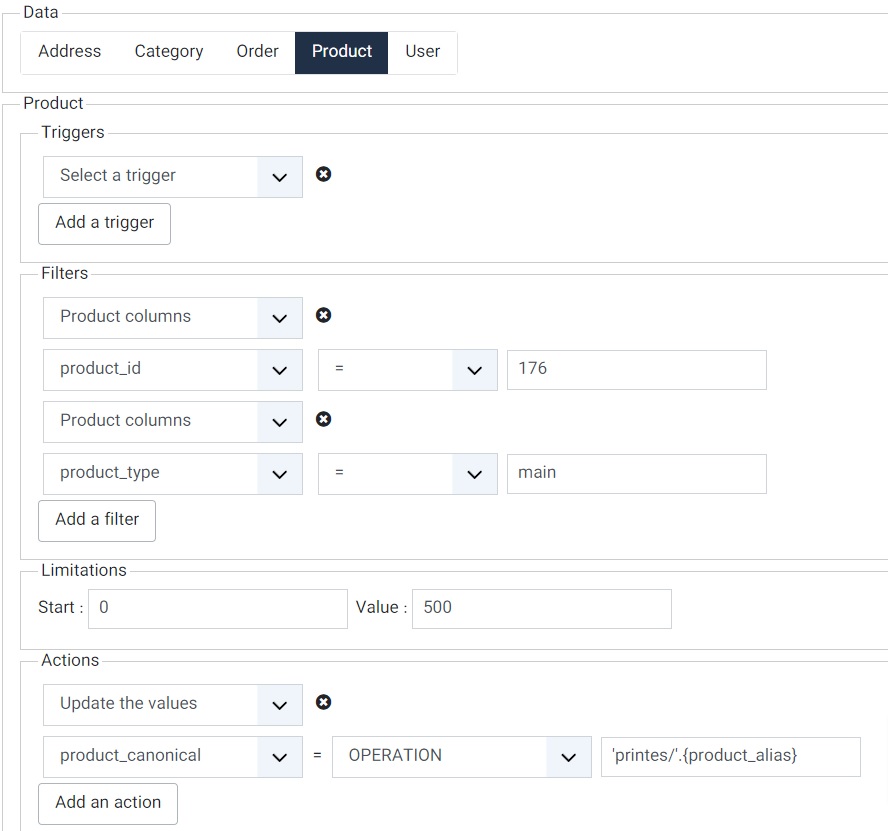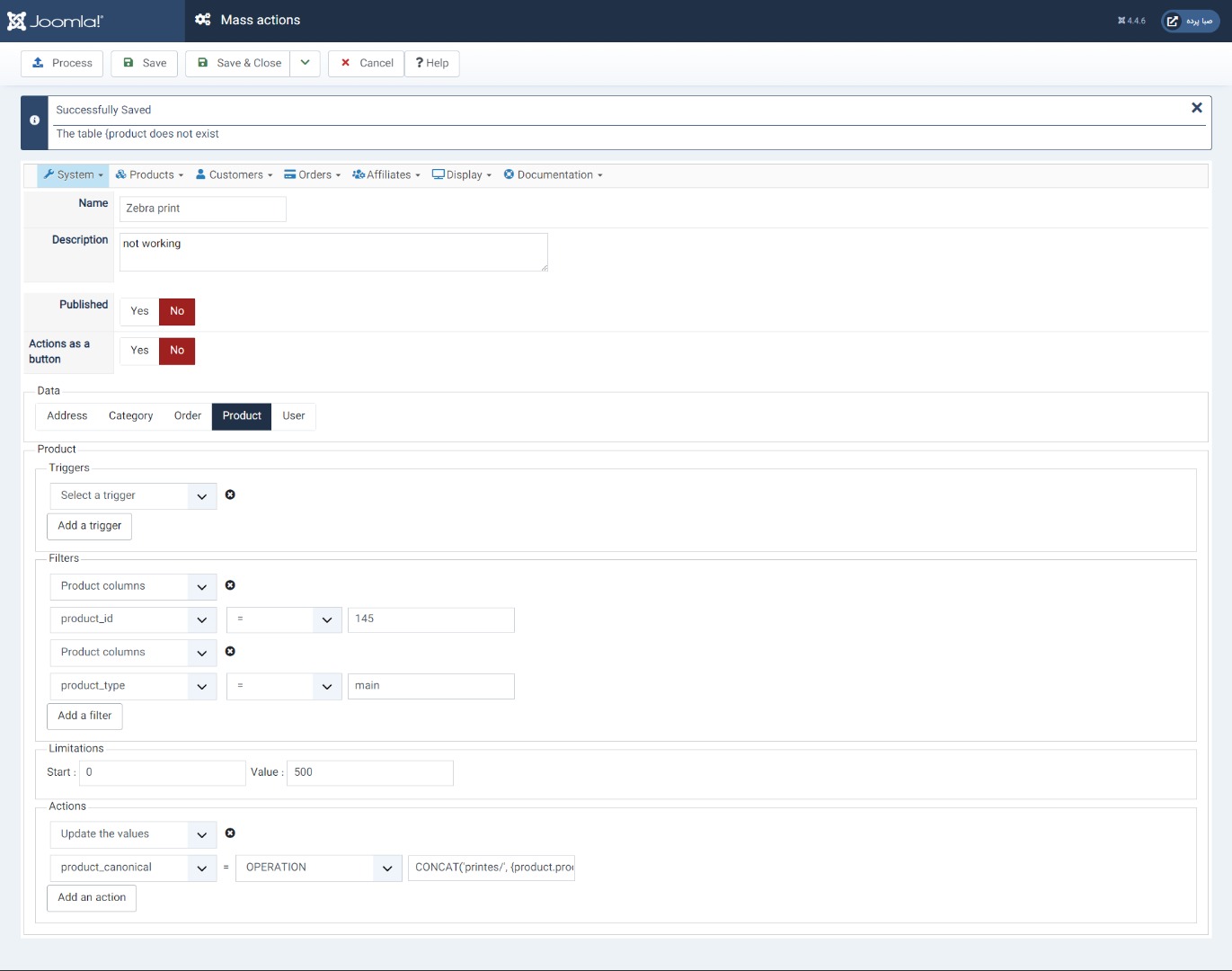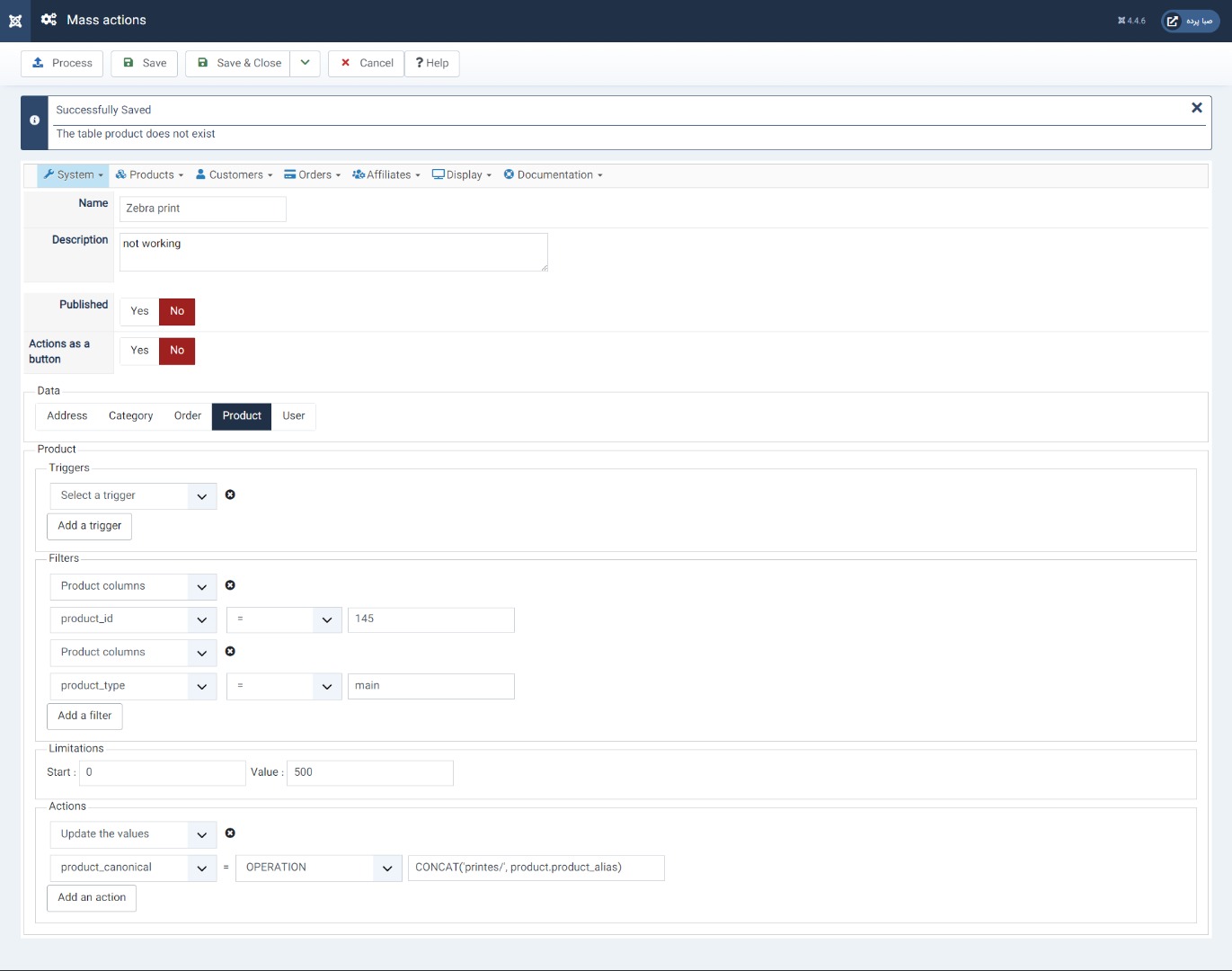Hi,
You can find the mass action documentation page here:
www.hikashop.com/support/documentation/167-massaction-form.html
There, we have a section for the "update the values" action:
When using the "Update the values" action, you have several modes:
INT For which you can provide a number without decimals
FLOAT For which you can provide a number with decimals
STRING For which you can provide a text
OPERATION In that case, you can provide a formula with arithmetic operations (if you're processing numbers), or text operations (if you're processing text). You can also use tags like product.product_name or price.price_value or order.order_full_price or user.user_email, etc in your operations. These tags must match with the column names in the database for the corresponding tables. For arithmetic operations, you can use the MySQL numeric functions, and for text operations, you can use MySQL string operations. This can allow you to update product prices, generate the canonical URL from the alias of the product, update stocks, automatically fill custom fields, etc.
As per this documentation, the tag you want to use is product.product_alias
So, in your case, it should be:
CONCAT('printes/', product.product_alias)
 HIKASHOP ESSENTIAL 60€The basic version. With the main features for a little shop.
HIKASHOP ESSENTIAL 60€The basic version. With the main features for a little shop.
 HIKAMARKETAdd-on Create a multivendor platform. Enable many vendors on your website.
HIKAMARKETAdd-on Create a multivendor platform. Enable many vendors on your website.
 HIKASERIALAdd-on Sale e-tickets, vouchers, gift certificates, serial numbers and more!
HIKASERIALAdd-on Sale e-tickets, vouchers, gift certificates, serial numbers and more!
 MARKETPLACEPlugins, modules and other kinds of integrations for HikaShop
MARKETPLACEPlugins, modules and other kinds of integrations for HikaShop