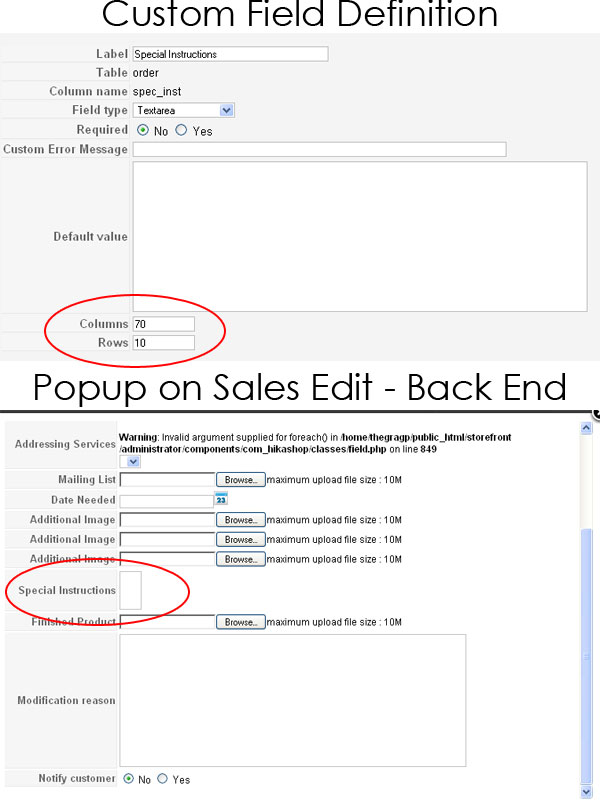Running:
Joomla 1.6.1
HikaShop 1.4.8
Browser:
Firefox 3.6.16
I have custom Order fields populated during check out. The fields are working correctly on the front end.
When I access an order in the back end, I click on the icon to edit the additional information (the custom Order fields) and the popup box brings up an edit form. I find the following problems:
1) Two of my fields are drop-down boxes. These two fields do not work, with the error displayed:
Warning: Invalid argument supplied for foreach() in /home/thegragp/public_html/storefront/administrator/components/com_hikashop/classes/field.php on line 849
2) The date field will allow me to update, but the icon for the calendar tool does not work (maybe because this is already in a popup?)
3) One of my fields ("Special Instructions") is of the type 'Textarea'. The box shown to enter or edit the text looks to be about 3 columns wide by 3 rows high, making it unusable.
4) Any fields of type 'File' will properly open a file browser and insert the link in the browse box, but no file is uploaded or saved when the popup is closed.
Thanks!!
Rick
 HIKASHOP ESSENTIAL 60€The basic version. With the main features for a little shop.
HIKASHOP ESSENTIAL 60€The basic version. With the main features for a little shop.
 HIKAMARKETAdd-on Create a multivendor platform. Enable many vendors on your website.
HIKAMARKETAdd-on Create a multivendor platform. Enable many vendors on your website.
 HIKASERIALAdd-on Sale e-tickets, vouchers, gift certificates, serial numbers and more!
HIKASERIALAdd-on Sale e-tickets, vouchers, gift certificates, serial numbers and more!
 MARKETPLACEPlugins, modules and other kinds of integrations for HikaShop
MARKETPLACEPlugins, modules and other kinds of integrations for HikaShop