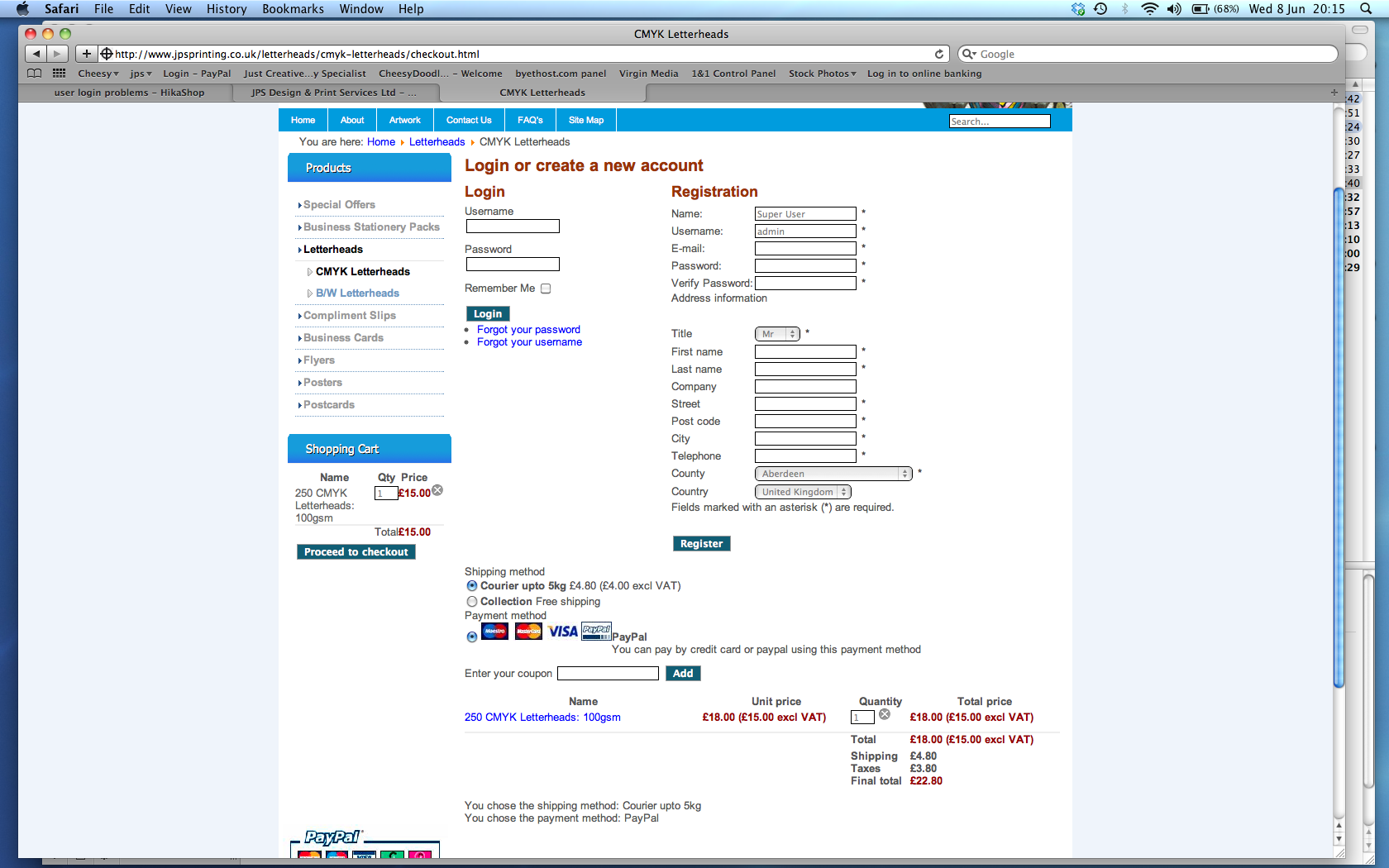hello all, I have looked at the forums and can't seem to find an answer to my problem, tried all the solutions but nothing works. I can't get past the login form after proceeding to checkout. the site is offline at the moment until it's finished, (not sure if this is the problem or not) I am using joomla 1.6.3 and hikashop 1.5.1. I think it is a great plugin but I feel I don't want to go much further if customers can't use it to buy anything. I am going to buy the commercial version once everything is ready and set up, if I get it sooner rather than later will this solve my problem?
 HIKASHOP ESSENTIAL 60€The basic version. With the main features for a little shop.
HIKASHOP ESSENTIAL 60€The basic version. With the main features for a little shop.
 HIKAMARKETAdd-on Create a multivendor platform. Enable many vendors on your website.
HIKAMARKETAdd-on Create a multivendor platform. Enable many vendors on your website.
 HIKASERIALAdd-on Sale e-tickets, vouchers, gift certificates, serial numbers and more!
HIKASERIALAdd-on Sale e-tickets, vouchers, gift certificates, serial numbers and more!
 MARKETPLACEPlugins, modules and other kinds of integrations for HikaShop
MARKETPLACEPlugins, modules and other kinds of integrations for HikaShop