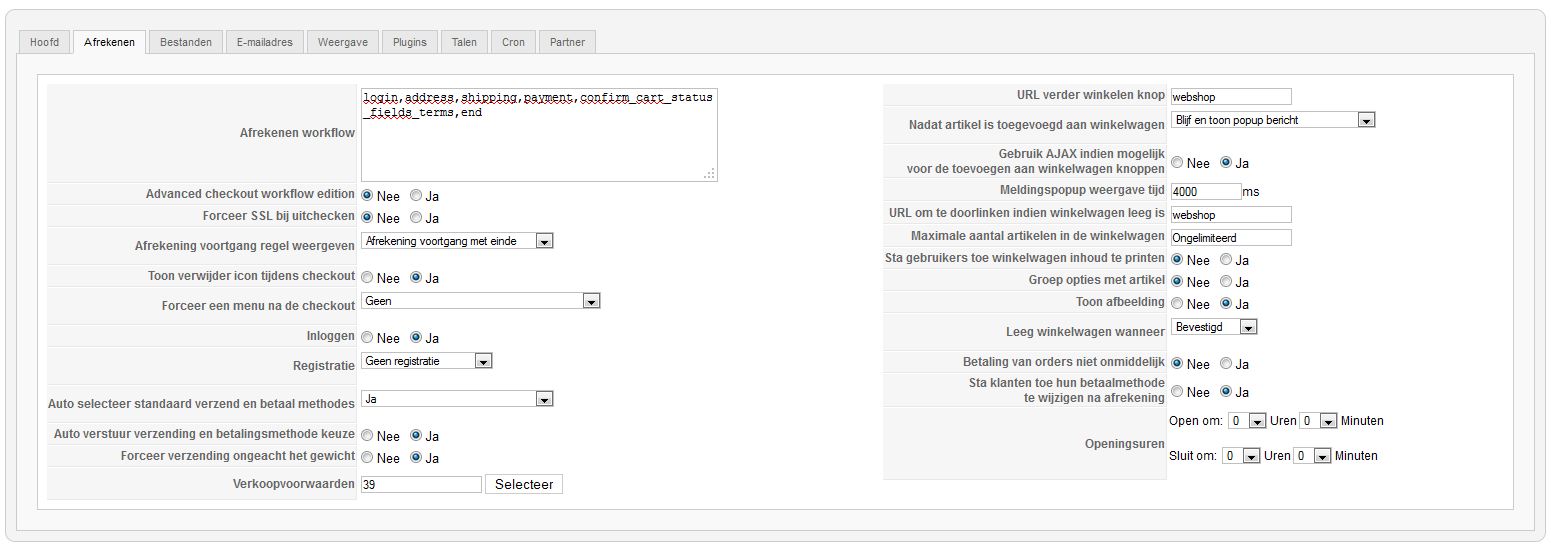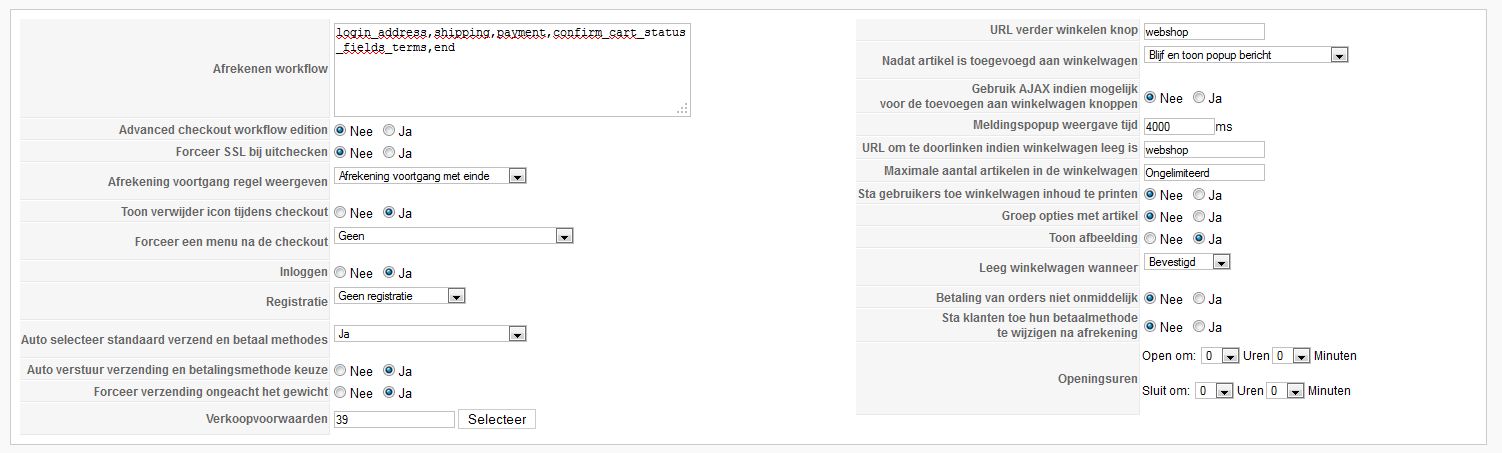Managed to sort everything out on a local copy of my website with a backup made just before. Managed to sort it al out locally.Problem seemed to be that in Joomla I had to allow user-registration, setting Activation to none, meaning user are immediately enabled without havinng to check their mail. Should be irreelevant I would say, as I have set registration to none, but this seems to be the way things work.
In Hikaashop I use workflow login_address,shipping,payment,confirm_cart_status_fields_terms,end
Also: Signon Yes, No registration, Autoselect for payment/shipment Yes and Autosend payment/shipment also Yes.
Wrestled with this all evening, but finally got it.
Then opened up my live site quickly to check te checkout, made the same changes as on my local site, and again the initial problem, "Add to cart" immediately sends me to the home page!!!
I checked and checked and checked, but all settings are identical. Also the rest of the system is identical, since the backup of the local copy was made just before restoring and testing it locally.
 HIKASHOP ESSENTIAL 60€The basic version. With the main features for a little shop.
HIKASHOP ESSENTIAL 60€The basic version. With the main features for a little shop.
 HIKAMARKETAdd-on Create a multivendor platform. Enable many vendors on your website.
HIKAMARKETAdd-on Create a multivendor platform. Enable many vendors on your website.
 HIKASERIALAdd-on Sale e-tickets, vouchers, gift certificates, serial numbers and more!
HIKASERIALAdd-on Sale e-tickets, vouchers, gift certificates, serial numbers and more!
 MARKETPLACEPlugins, modules and other kinds of integrations for HikaShop
MARKETPLACEPlugins, modules and other kinds of integrations for HikaShop