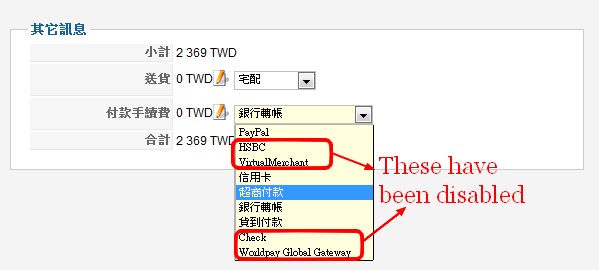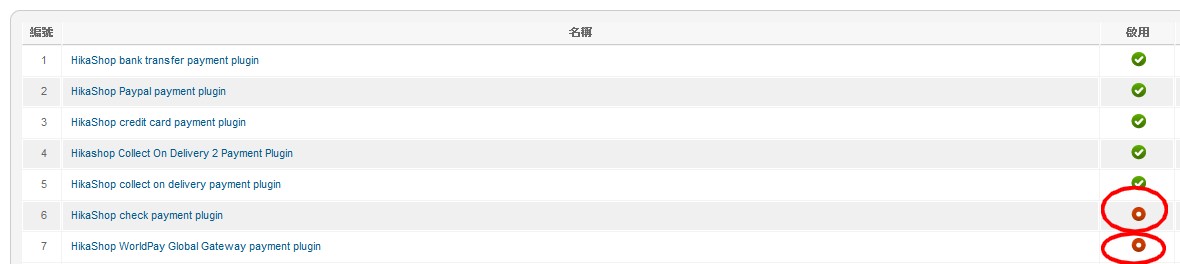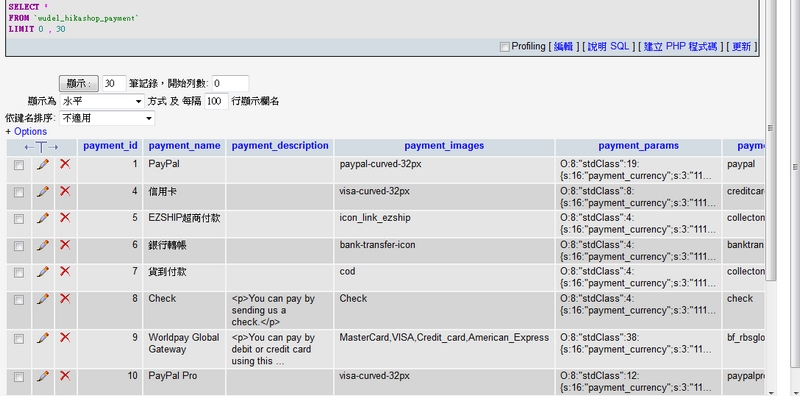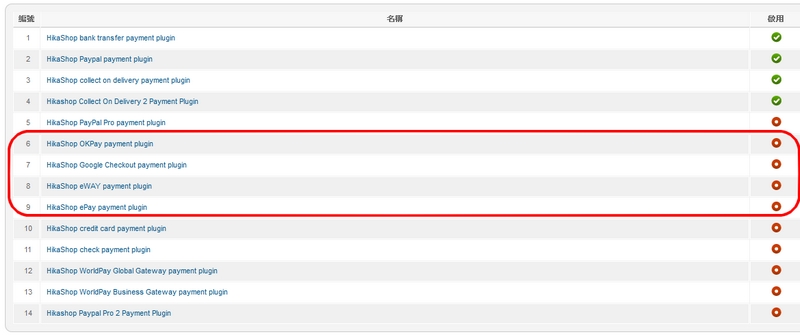Hi there,
In the order detail page of a certian order, there is a section called "Other info" (Translated from tranditional chinese).
I found the in the dropdown select list of shipping and payment method, there are options which have been disabled.
Such as:
I realized these options just appeared after I clicked into the corresponding shipping and payment methods.
However, I didn't enabled them.
I wonder why they still appear in the shipping and payment method value of the order detail page?
Is it a bug or I just missed anything?
The relative code is:
<tr>
<td class="key">
<?php echo JText::_( 'SHIPPING' ); ?>
</td>
<td>
<?php
echo $this->currencyHelper->format($this->order->order_shipping_price,$this->order->order_currency_id);
echo $this->popup->display(
'<img style="vertical-align:middle;" alt="'.JText::_('HIKA_EDIT').'" src="'. HIKASHOP_IMAGES.'edit.png"/>',
'HIKA_EDIT',
hikashop_completeLink('order&task=changeplugin&plugin='.$this->order->order_shipping_method.'_'.$this->order->order_shipping_id.'&type=shipping&order_id='.$this->order->order_id,true),
'hikashop_edit_shipping',
760, 480, '', '', 'link'
);
if(!empty($this->shipping)){
$this->shipping->order = $this->order;
echo $this->shipping->display('data[order][shipping]',$this->order->order_shipping_method,$this->order->order_shipping_id);
}?>
</td>
</tr>
<tr>
<td class="key">
<?php echo JText::_( 'HIKASHOP_PAYMENT' ); ?>
</td>
<td>
<?php
echo $this->currencyHelper->format($this->order->order_payment_price,$this->order->order_currency_id);
echo $this->popup->display(
'<img style="vertical-align:middle;" alt="'.JText::_('HIKA_EDIT').'" src="'. HIKASHOP_IMAGES.'edit.png"/>',
'HIKA_EDIT',
hikashop_completeLink('order&task=changeplugin&plugin='.$this->order->order_payment_method.'_'.$this->order->order_payment_id.'&type=payment&order_id='.$this->order->order_id,true),
'hikashop_edit_payment',
760, 480, '', '', 'link'
);
if(!empty($this->payment)){
$this->payment->order = $this->order;
echo $this->payment->display('data[order][payment]',$this->order->order_payment_method,$this->order->order_payment_id);
}?>
</td>
</tr>
Thank you so much for checking it.

 HIKASHOP ESSENTIAL 60€The basic version. With the main features for a little shop.
HIKASHOP ESSENTIAL 60€The basic version. With the main features for a little shop.
 HIKAMARKETAdd-on Create a multivendor platform. Enable many vendors on your website.
HIKAMARKETAdd-on Create a multivendor platform. Enable many vendors on your website.
 HIKASERIALAdd-on Sale e-tickets, vouchers, gift certificates, serial numbers and more!
HIKASERIALAdd-on Sale e-tickets, vouchers, gift certificates, serial numbers and more!
 MARKETPLACEPlugins, modules and other kinds of integrations for HikaShop
MARKETPLACEPlugins, modules and other kinds of integrations for HikaShop