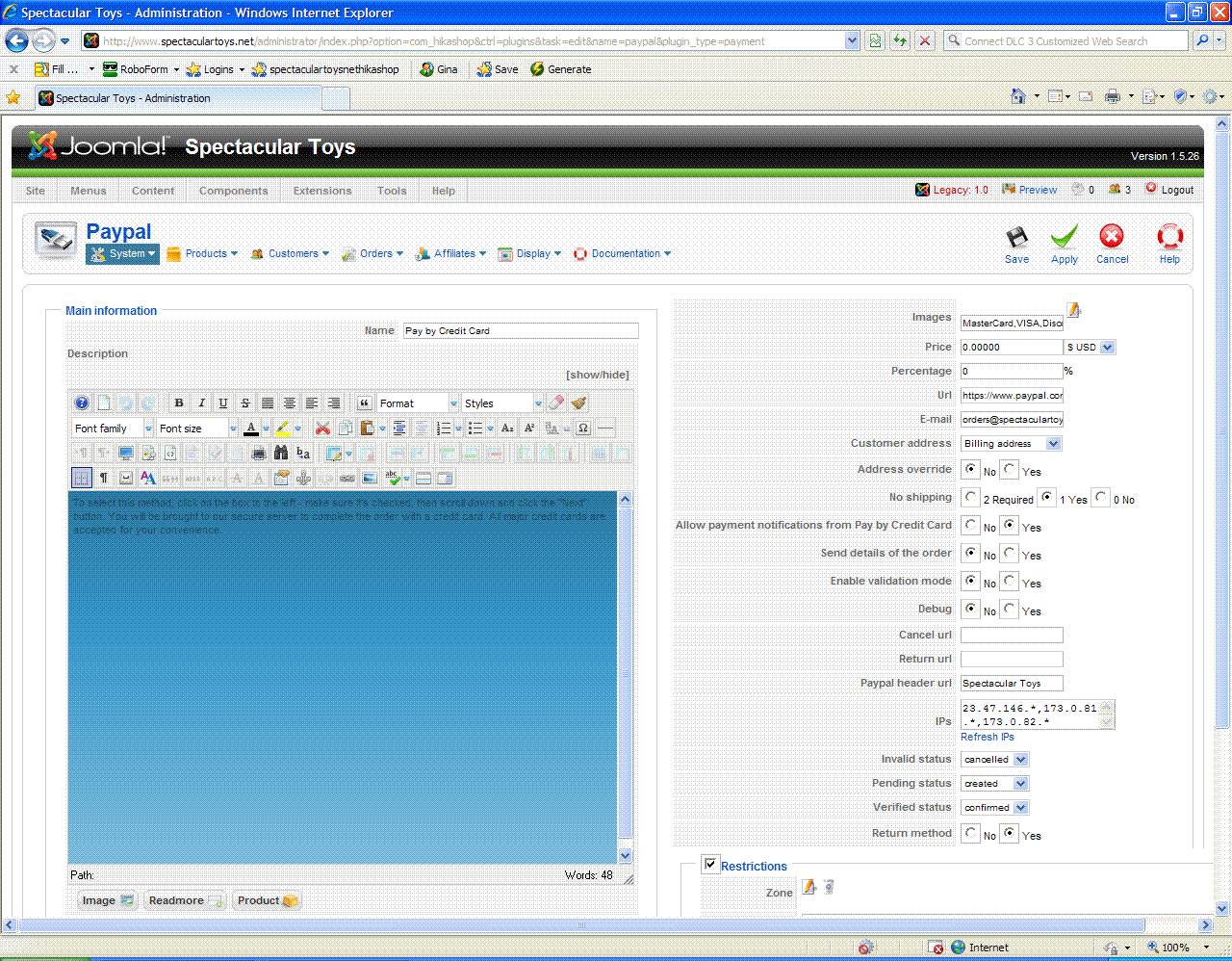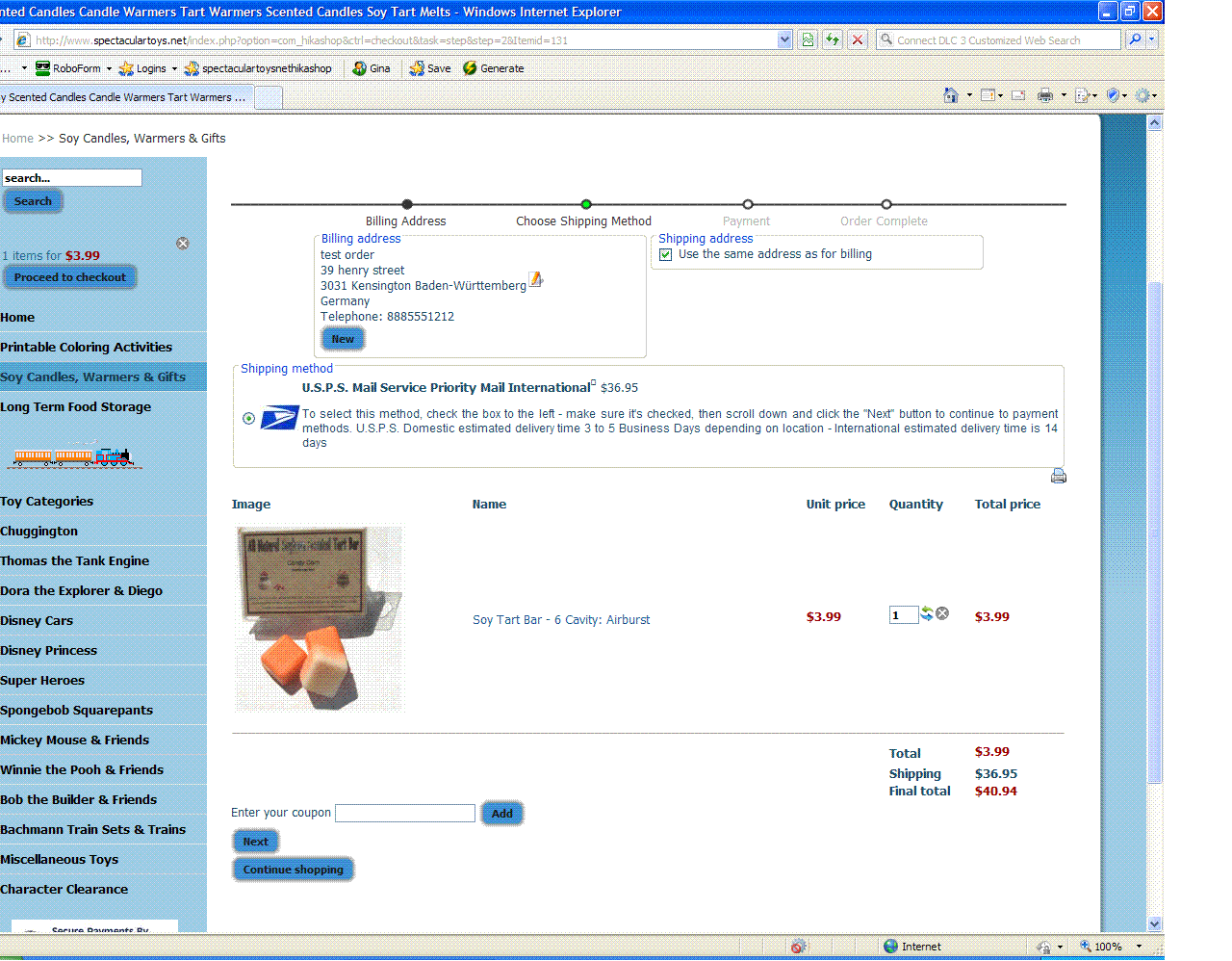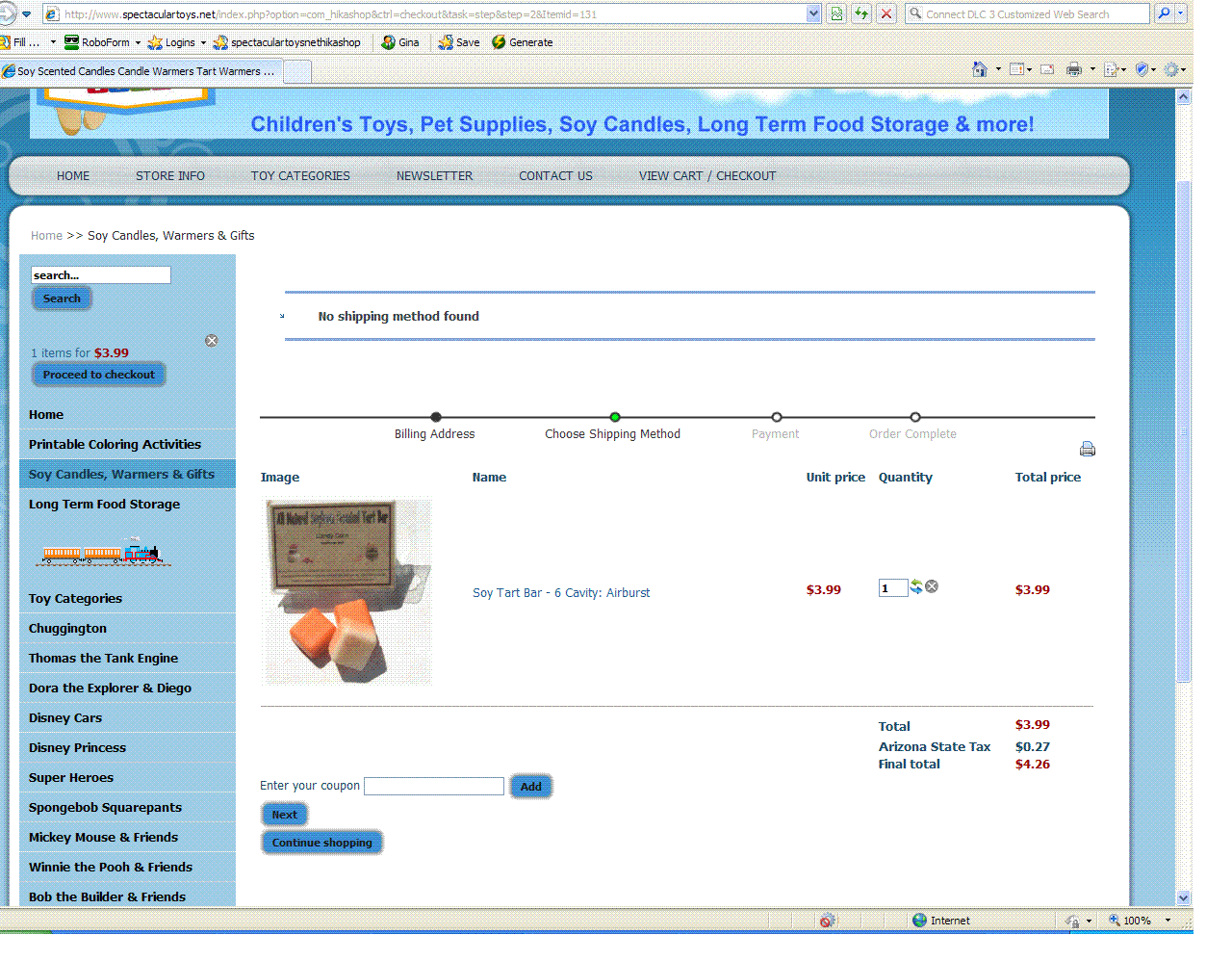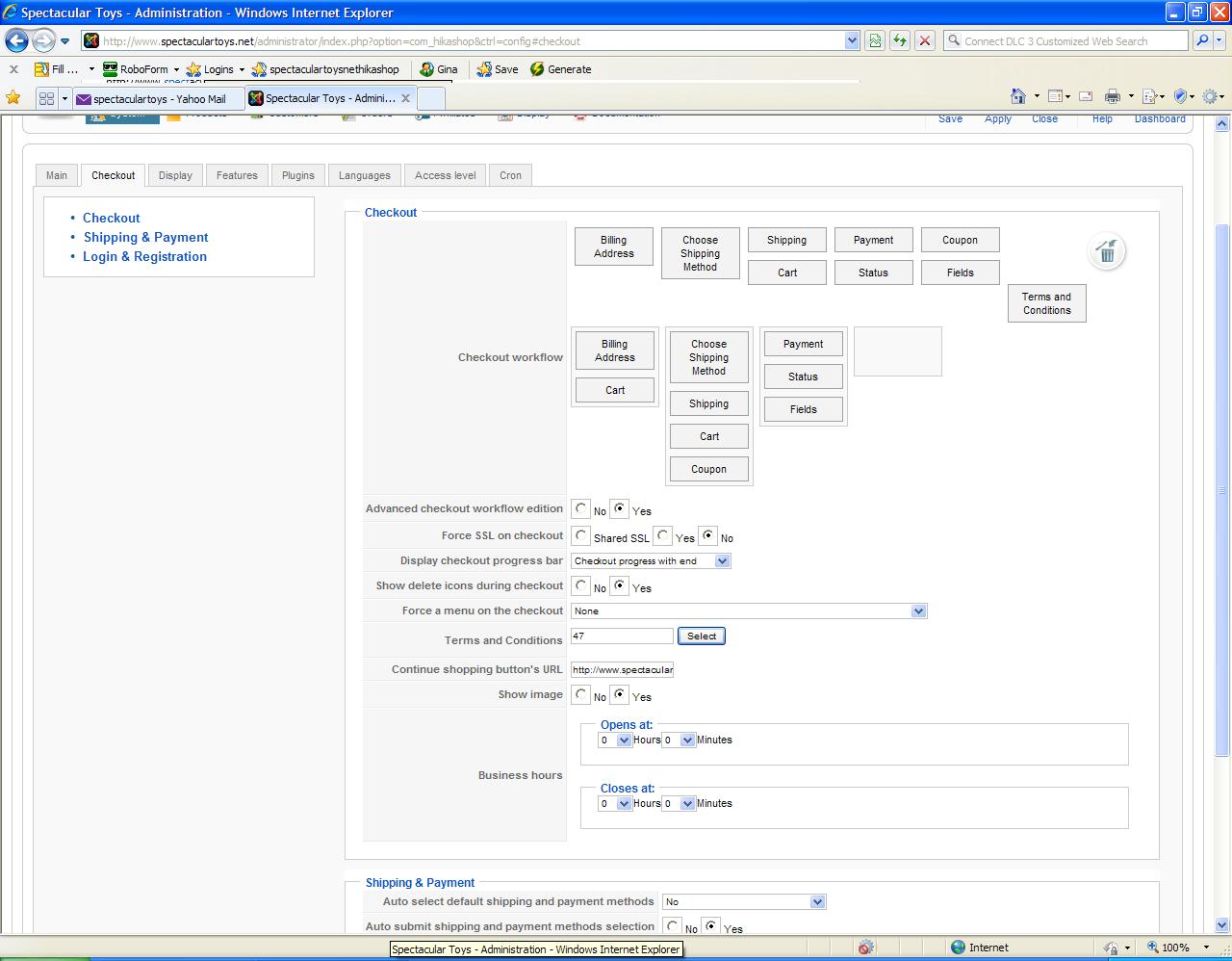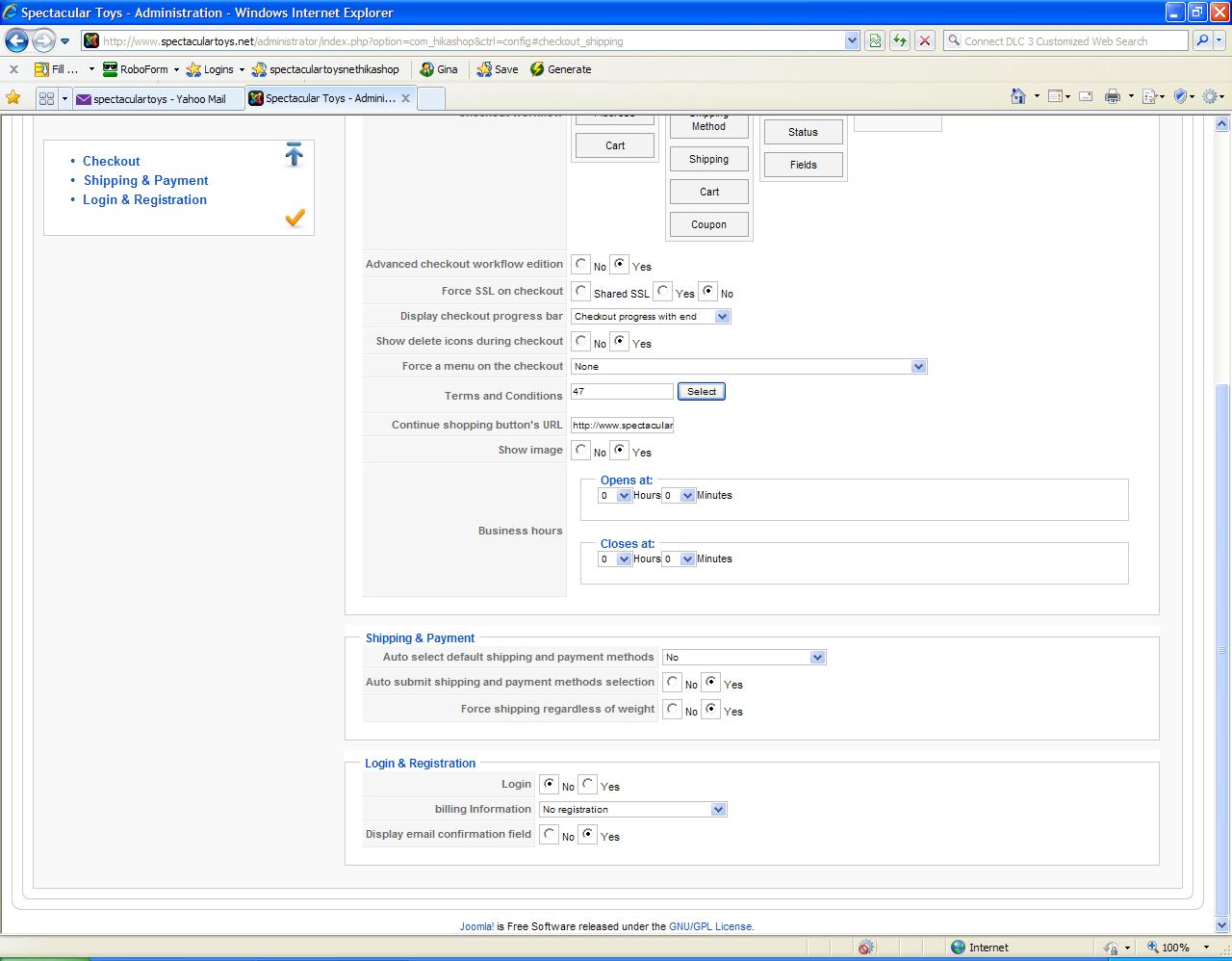Hi Nicolas,
I believe this is the section you are referring to, and I didn't see any customizations there, no icon to cancel. I will list the information from the shipping in the Display Views section below and can you tell me if there is anything incorrect in this section, and if so what I need to correct it to. Thank you.
<?php
/**
* @package HikaShop for Joomla!
* @version 2.1.3
* @author hikashop.com
* @copyright (C) 2010-2013 HIKARI SOFTWARE. All rights reserved.
* @license GNU/GPLv3
www.gnu.org/licenses/gpl-3.0.html
*/
defined('_JEXEC') or die('Restricted access');
?><?php if(!empty($this->rates)){ ?>
<div class="hikashop_shipping_methods" id="hikashop_shipping_methods">
<fieldset>
<legend><?php echo JText::_('HIKASHOP_SHIPPING_METHOD');?></legend>
<?php
if(!HIKASHOP_RESPONSIVE) {
?> <table>
<?php
} else {
?><div class="controls">
<div class="hika-radio">
<table class="hikashop_payment_methods_table table table-striped table-hover">
<?php
}
$this->setLayout('listing_price');
$this->params->set('show_quantity_field', 0);
$auto_select_default = $this->config->get('auto_select_default',2);
if($auto_select_default==1 && count($this->rates)>1)
$auto_select_default=0;
$done=false;
$k = 0;
foreach($this->rates as $rate){
$checked = '';
if(($this->shipping_method==$rate->shipping_type && $this->shipping_id==$rate->shipping_id)|| ($auto_select_default && empty($this->shipping_id)&&!$done)){
$done = true;
$checked = 'checked="checked"';
}
if($this->config->get('auto_submit_methods',1) && empty($checked)){
$checked.=' onclick="this.form.submit(); return false;"';
}
if(empty($rate->shipping_price_with_tax)){
$rate->shipping_price_with_tax = $rate->shipping_price;
}
if(empty($rate->shipping_price)){
$rate->shipping_price = $rate->shipping_price_with_tax;
}
$taxes = round($rate->shipping_price_with_tax-$rate->shipping_price,$this->currencyHelper->getRounding($rate->shipping_currency_id));
$prices_taxes = 1;
if(bccomp($taxes,0,5)==0){
$prices_taxes = 0;
}
$price_text = '';
if(bccomp($rate->shipping_price,0,5)===0){
$price_text = JText::_('FREE_SHIPPING');
}else{
$price_text .= JText::_('PRICE_BEGINNING');
$price_text .= '<span class="hikashop_checkout_shipping_price">';
if($prices_taxes){
$price_text .= $this->currencyHelper->format($rate->shipping_price_with_tax,$rate->shipping_currency_id);
$price_text .= JText::_('PRICE_BEFORE_TAX');
$price_text .= $this->currencyHelper->format($rate->shipping_price,$rate->shipping_currency_id);
$price_text .= JText::_('PRICE_AFTER_TAX');
}else{
$price_text .= $this->currencyHelper->format($rate->shipping_price,$rate->shipping_currency_id);
}
if($this->params->get('show_original_price') && isset($rate->shipping_price_orig) && bccomp($rate->shipping_price_orig,0,5)){
$price_text .= JText::_('PRICE_BEFORE_ORIG');
if($prices_taxes){
$price_text .= $this->currencyHelper->format($rate->shipping_price_orig_with_tax,$rate->shipping_currency_id_orig);
}else{
$price_text .= $this->currencyHelper->format($rate->shipping_price_orig,$rate->shipping_currency_id_orig);
}
$price_text .= JText::_('PRICE_AFTER_ORIG');
}
$price_text .= '</span> ';
$price_text .= JText::_('PRICE_END');
}
?>
<tr class="row<?php echo $k; ?>">
<?php if(!HIKASHOP_RESPONSIVE) { ?>
<td>
<input class="hikashop_checkout_shipping_radio" type="radio" name="hikashop_shipping" id="radio_<?php echo $rate->shipping_type.'_'.$rate->shipping_id;?>" value="<?php echo $rate->shipping_type.'_'.$rate->shipping_id;?>" <?php echo $checked; ?> />
</td>
<td><label for="radio_<?php echo $rate->shipping_type.'_'.$rate->shipping_id;?>" style="cursor:pointer;">
<span class="hikashop_checkout_shipping_image">
<?php } else { ?>
<td>
<input class="hikashop_checkout_shipping_radio" type="radio" name="hikashop_shipping" id="radio_<?php echo $rate->shipping_type.'_'.$rate->shipping_id;?>" value="<?php echo $rate->shipping_type.'_'.$rate->shipping_id;?>" <?php echo $checked; ?> />
<label class="btn btn-radio" for="radio_<?php echo $rate->shipping_type.'_'.$rate->shipping_id;?>"><?php echo $rate->shipping_name;?></label>
<span class="hikashop_checkout_shipping_price_full"><?php echo $price_text; ?></span>
<span class="hikashop_checkout_payment_image">
<?php
}
if(!empty($rate->shipping_images)){
$images = explode(',',$rate->shipping_images);
if(!empty($images)){
foreach($images as $image){
if(!empty($this->images_shipping[$image])){
?>
<img src="<?php echo HIKASHOP_IMAGES .'shipping/'. $this->images_shipping[$image];?>" alt=""/>
<?php
}
}
}
}
?>
</span>
<?php if(!HIKASHOP_RESPONSIVE) { ?>
</label>
</td>
<td><label for="radio_<?php echo $rate->shipping_type.'_'.$rate->shipping_id;?>" style="cursor:pointer;">
<span class="hikashop_checkout_shipping_name"><?php echo $rate->shipping_name;?></span>
<span class="hikashop_checkout_shipping_price_full"><?php echo $price_text; ?></span>
</label>
<br/>
<?php } ?>
<div class="hikashop_checkout_shipping_description"><?php echo $rate->shipping_description;?></div>
</td>
</tr>
<?php
$k = 1-$k;
}
if(!HIKASHOP_RESPONSIVE) {
?> </table>
<?php
} else {
?> </table>
</div>
</div>
<script>
(function($){
jQuery("#hikashop_shipping_methods .hika-radio input[checked=checked]").each(function() {
jQuery("label[for=" + jQuery(this).attr('id') + "]").addClass('active btn-primary');
});
jQuery("#hikashop_shipping_methods .hika-radio input").change(function() {
jQuery(this).parents('div.hika-radio').find('label.active').removeClass('active btn-primary');
jQuery("label[for=" + jQuery(this).attr('id') + "]").addClass('active btn-primary');
});
})(jQuery);
</script>
<?php
}
?>
</fieldset>
</div>
<?php } ?>
 HIKASHOP ESSENTIAL 60€The basic version. With the main features for a little shop.
HIKASHOP ESSENTIAL 60€The basic version. With the main features for a little shop.
 HIKAMARKETAdd-on Create a multivendor platform. Enable many vendors on your website.
HIKAMARKETAdd-on Create a multivendor platform. Enable many vendors on your website.
 HIKASERIALAdd-on Sale e-tickets, vouchers, gift certificates, serial numbers and more!
HIKASERIALAdd-on Sale e-tickets, vouchers, gift certificates, serial numbers and more!
 MARKETPLACEPlugins, modules and other kinds of integrations for HikaShop
MARKETPLACEPlugins, modules and other kinds of integrations for HikaShop