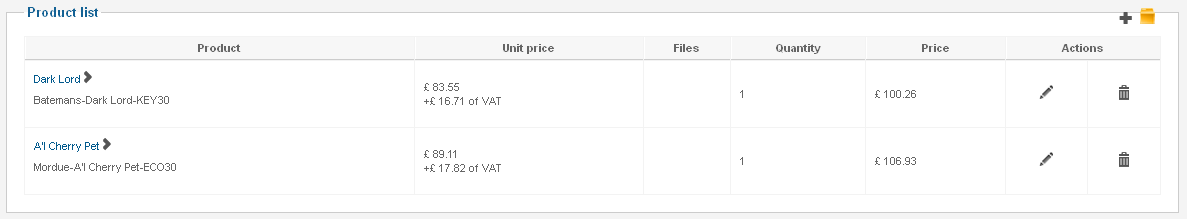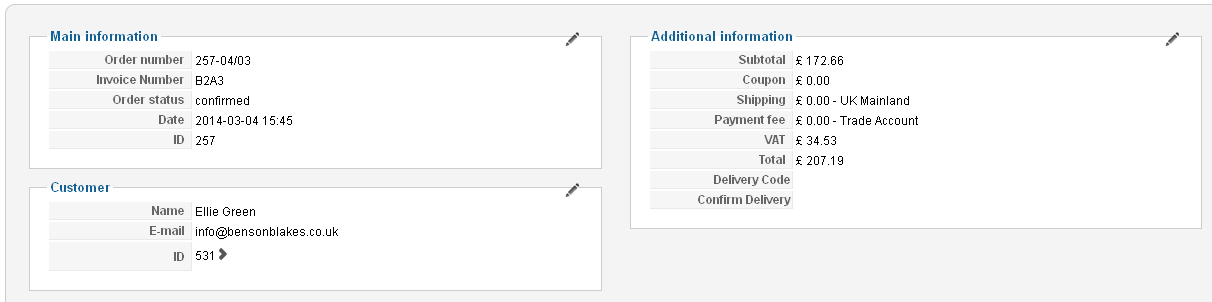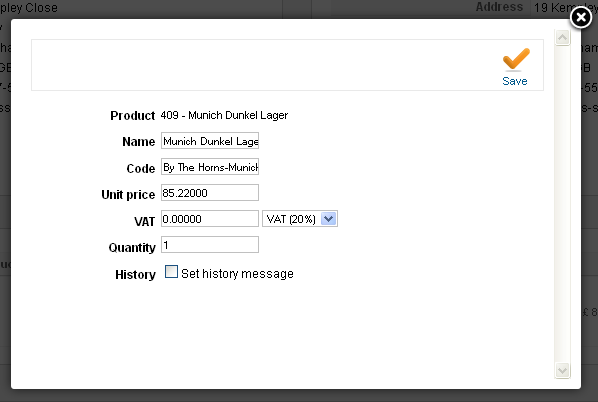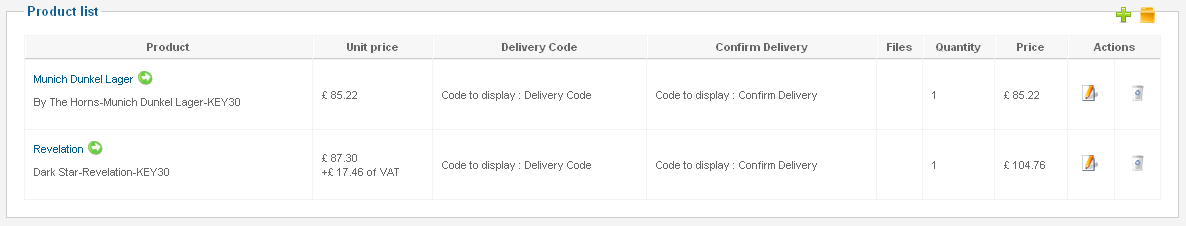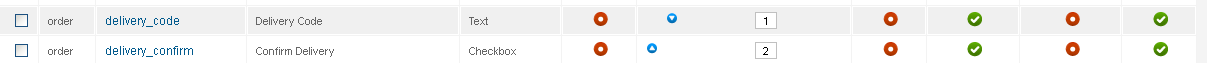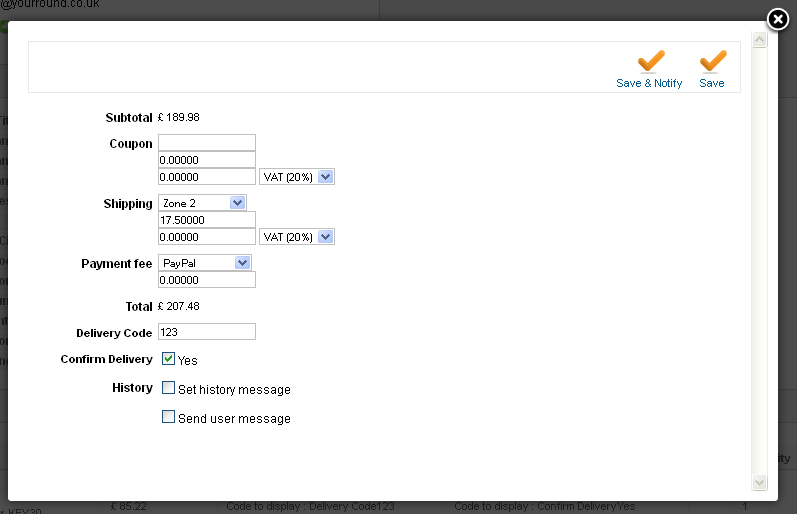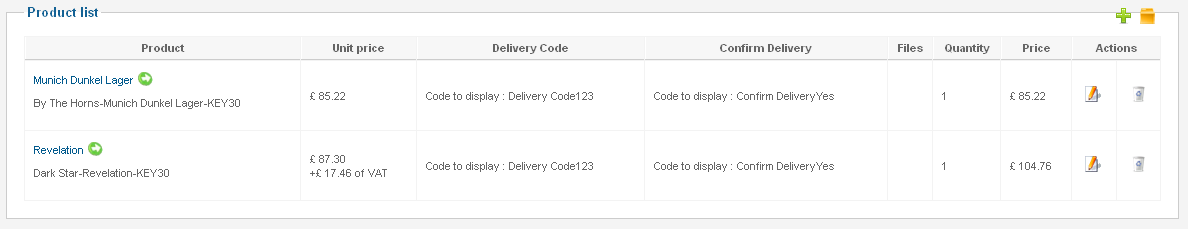Hi, thanks again for all of your involved help!
Unfortunately I'm still not getting the exact results I was orginally after. So when I created the new custom fields, I can see them appear in Additional Information as show in the following screenshoot.
Now with the new code you've given me, I can see these fields appearing in the Products list, which you can see in this image.
What I was hoping to do was have these custom fields editable per product, so in this case I would be able to have a text field for delivery_code to fill in and a tick the checkbox for delivery_confirm next to each entry in the Product list, apologies if I haven't been clear and thanks again for all your help!
 HIKASHOP ESSENTIAL 60€The basic version. With the main features for a little shop.
HIKASHOP ESSENTIAL 60€The basic version. With the main features for a little shop.
 HIKAMARKETAdd-on Create a multivendor platform. Enable many vendors on your website.
HIKAMARKETAdd-on Create a multivendor platform. Enable many vendors on your website.
 HIKASERIALAdd-on Sale e-tickets, vouchers, gift certificates, serial numbers and more!
HIKASERIALAdd-on Sale e-tickets, vouchers, gift certificates, serial numbers and more!
 MARKETPLACEPlugins, modules and other kinds of integrations for HikaShop
MARKETPLACEPlugins, modules and other kinds of integrations for HikaShop