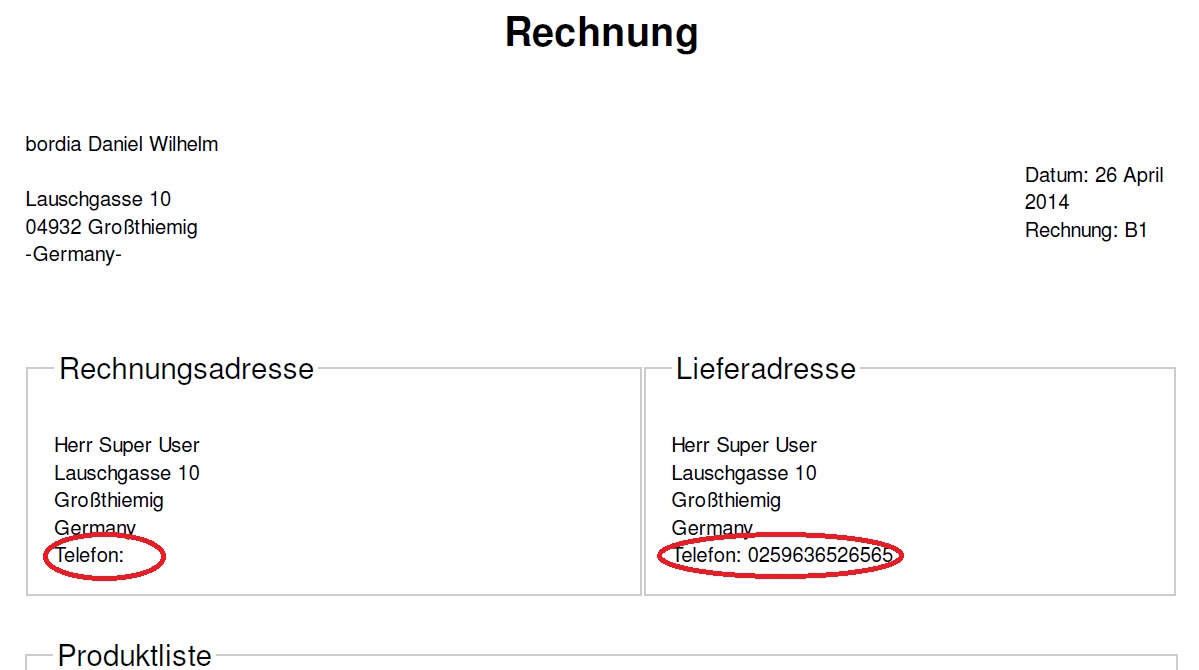Hi,
Thanks to try to replace:
$html = hikashop_getLayout('address','address_template',$params,$js);
if(!empty($this->element->fields)){
foreach($this->element->fields as $field){
$fieldname = $field->field_namekey;
if(!empty($this->element->billing_address->$fieldname)) $html=str_replace('{'.$fieldname.'}',$this->fieldsClass->show($field,$this->element->billing_address->$fieldname),$html);
}
}By:
$html = hikashop_getLayout('address','address_template',$params,$js);
if(!empty($this->element->fields)){
foreach($this->element->fields as $field){
$fieldname = $field->field_namekey;
if($fieldname == 'address_telephone') continue;
if(!empty($this->element->billing_address->$fieldname)) $html=str_replace('{'.$fieldname.'}',$this->fieldsClass->show($field,$this->element->billing_address->$fieldname),$html);
}
}
In the view "order / show" in the frontend template.
 HIKASHOP ESSENTIAL 60€The basic version. With the main features for a little shop.
HIKASHOP ESSENTIAL 60€The basic version. With the main features for a little shop.
 HIKAMARKETAdd-on Create a multivendor platform. Enable many vendors on your website.
HIKAMARKETAdd-on Create a multivendor platform. Enable many vendors on your website.
 HIKASERIALAdd-on Sale e-tickets, vouchers, gift certificates, serial numbers and more!
HIKASERIALAdd-on Sale e-tickets, vouchers, gift certificates, serial numbers and more!
 MARKETPLACEPlugins, modules and other kinds of integrations for HikaShop
MARKETPLACEPlugins, modules and other kinds of integrations for HikaShop