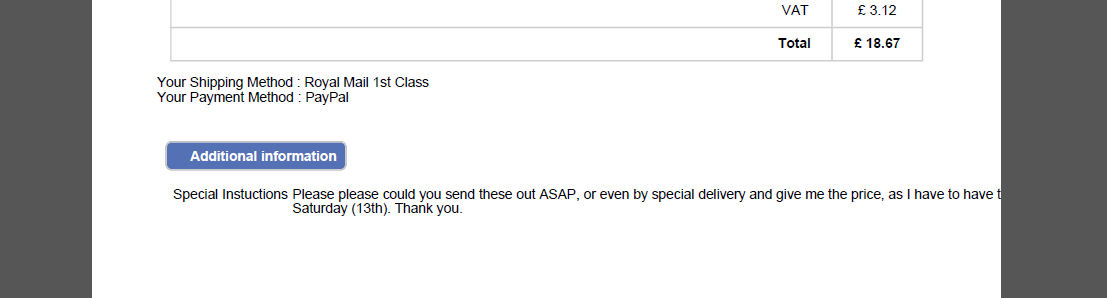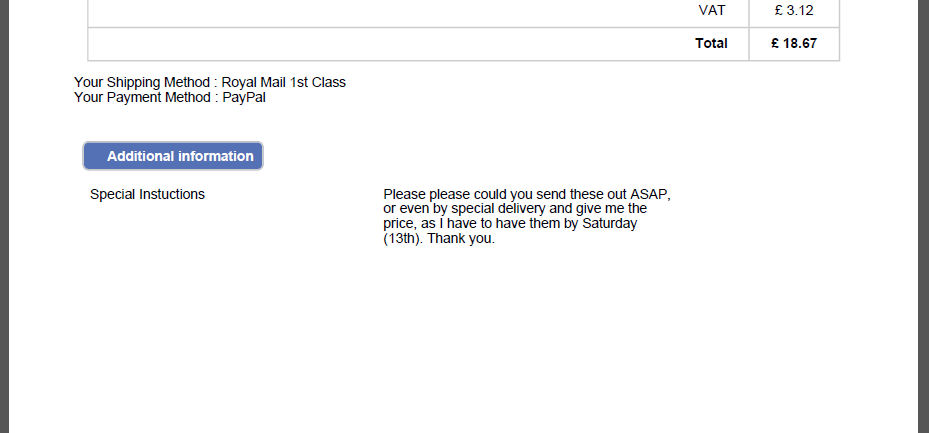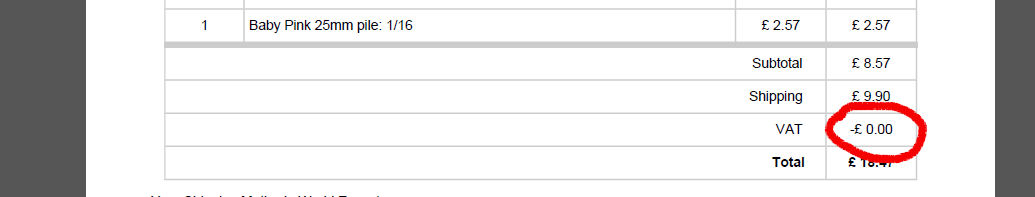Hi,
I think that you can add a "<td>" between the two addresses, so add:
<td class="my_class"></td>
After:
<td valign="top">
<fieldset>
<legend><?php echo JText::_('HIKASHOP_'.strtoupper($oneAddress)); ?></legend>
<?php
if(!empty($order->$oneAddress->address_company)) echo $order->$oneAddress->address_company.'<br/>';
echo $order->$oneAddress->address_title.' '.$order->$oneAddress->address_firstname.' '.$order->$oneAddress->address_lastname.'<br/>';
echo $order->$oneAddress->address_street.'<br/>';
echo $order->$oneAddress->address_post_code.' '.$order->$oneAddress->address_city.' '.$order->$oneAddress->address_state.'<br/>';
echo $order->$oneAddress->address_country.'<br/>';
if(!empty($order->$oneAddress->address_telephone)) echo JText::sprintf('TELEPHONE_IN_ADDRESS',$order->$oneAddress->address_telephone).'<br/>';
if(!empty($order->$oneAddress->address_vat)) echo JText::_('VAT_NUMBER').' : '.$order->$oneAddress->address_vat.'<br/>';
?>
</fieldset>
</td>
Or add css properties at the top of the file in the <style> area.
 HIKASHOP ESSENTIAL 60€The basic version. With the main features for a little shop.
HIKASHOP ESSENTIAL 60€The basic version. With the main features for a little shop.
 HIKAMARKETAdd-on Create a multivendor platform. Enable many vendors on your website.
HIKAMARKETAdd-on Create a multivendor platform. Enable many vendors on your website.
 HIKASERIALAdd-on Sale e-tickets, vouchers, gift certificates, serial numbers and more!
HIKASERIALAdd-on Sale e-tickets, vouchers, gift certificates, serial numbers and more!
 MARKETPLACEPlugins, modules and other kinds of integrations for HikaShop
MARKETPLACEPlugins, modules and other kinds of integrations for HikaShop