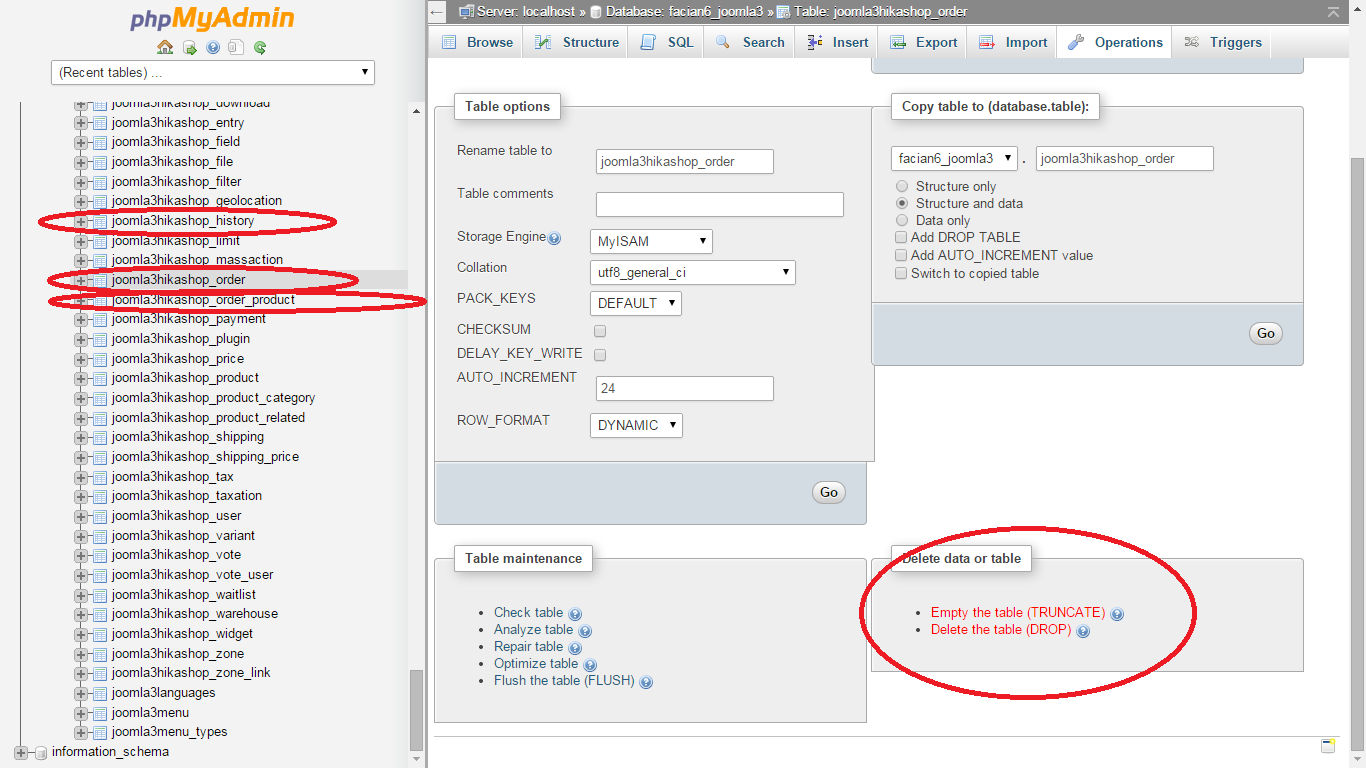clairewang wrote: unusable is the same thing like expires.
Correct. That's why I said it does NOT expire the same way as becoming unusable. It's only the subscription for free updates which expires. Again, you can still continue using the software. Considering the price, you must admit that's fair enough, not to mention that this is VERY common practice for all sorts of softwares - check the web. So, no reason to feel cheated.
Plus, you get a rebate if you extend your subscription before it expires.
 HIKASHOP ESSENTIAL 60€The basic version. With the main features for a little shop.
HIKASHOP ESSENTIAL 60€The basic version. With the main features for a little shop.
 HIKAMARKETAdd-on Create a multivendor platform. Enable many vendors on your website.
HIKAMARKETAdd-on Create a multivendor platform. Enable many vendors on your website.
 HIKASERIALAdd-on Sale e-tickets, vouchers, gift certificates, serial numbers and more!
HIKASERIALAdd-on Sale e-tickets, vouchers, gift certificates, serial numbers and more!
 MARKETPLACEPlugins, modules and other kinds of integrations for HikaShop
MARKETPLACEPlugins, modules and other kinds of integrations for HikaShop