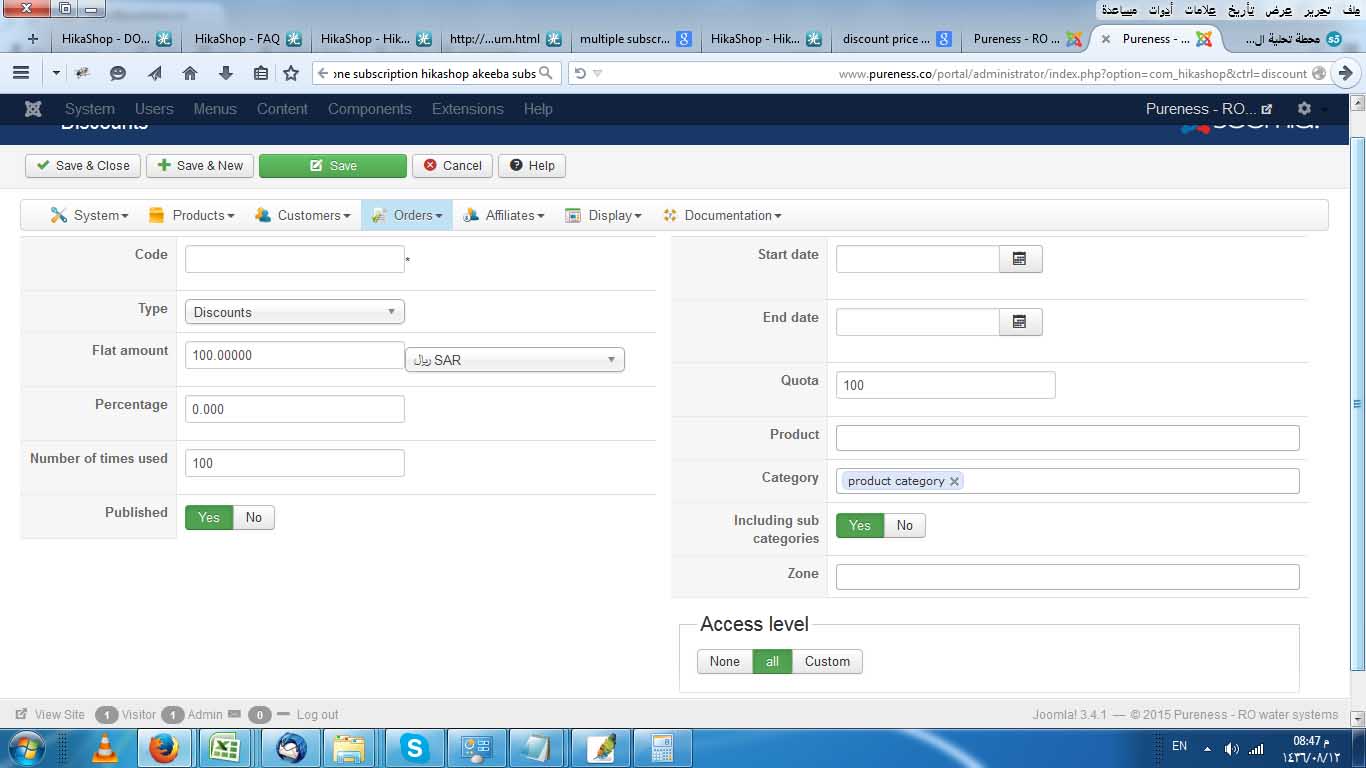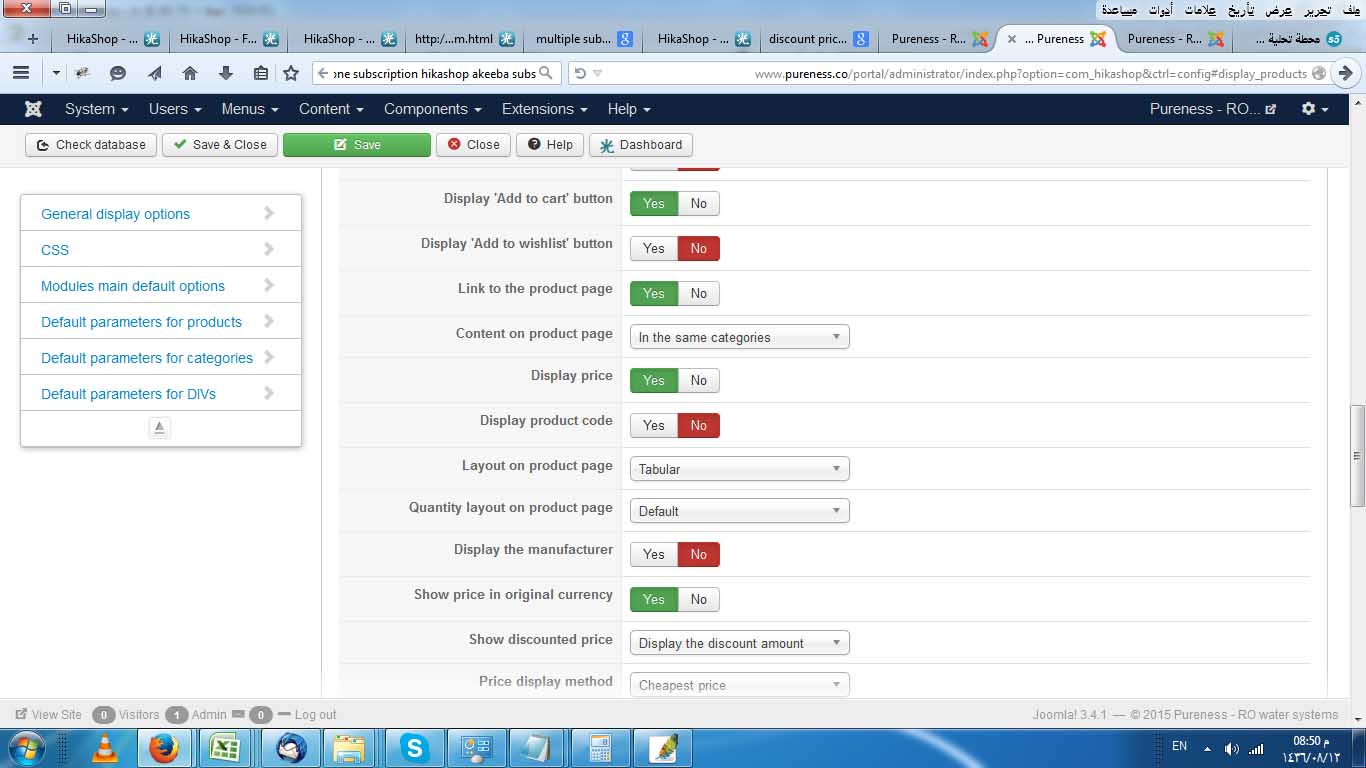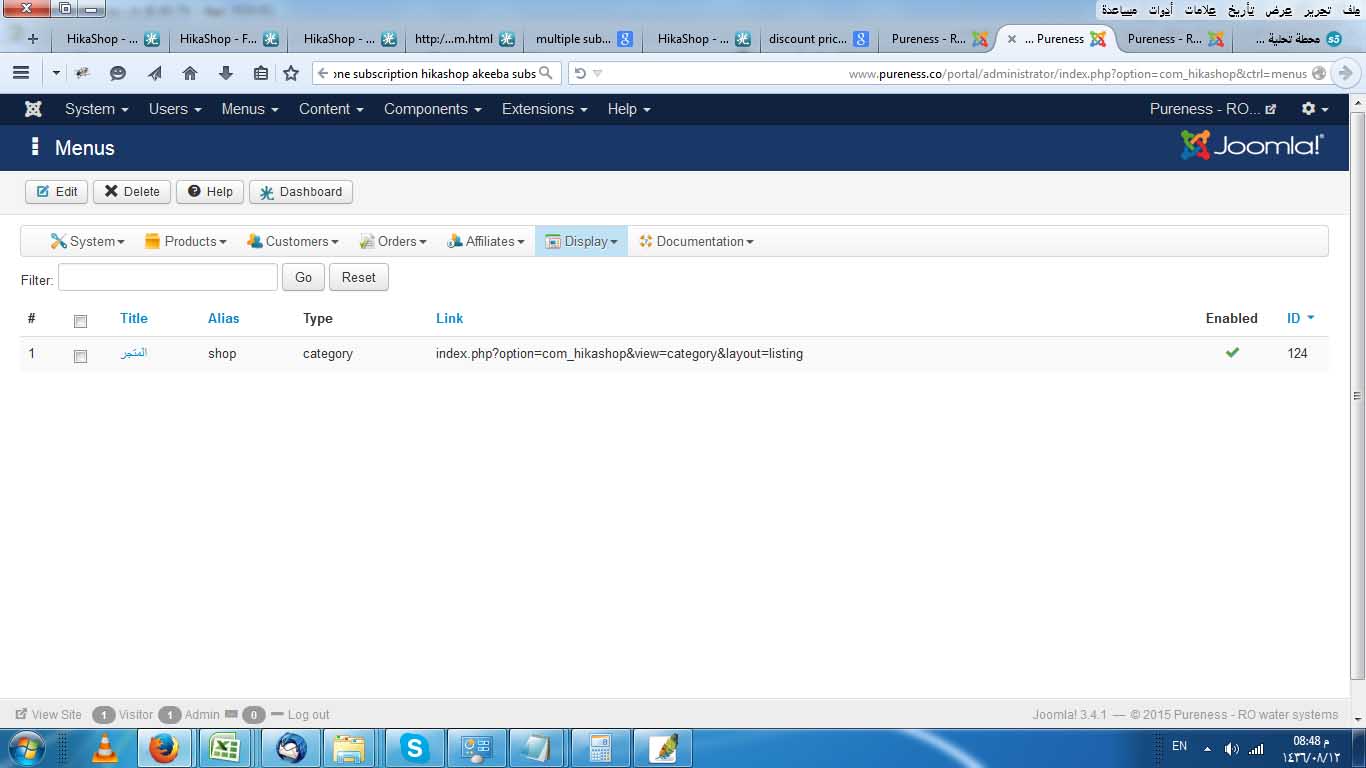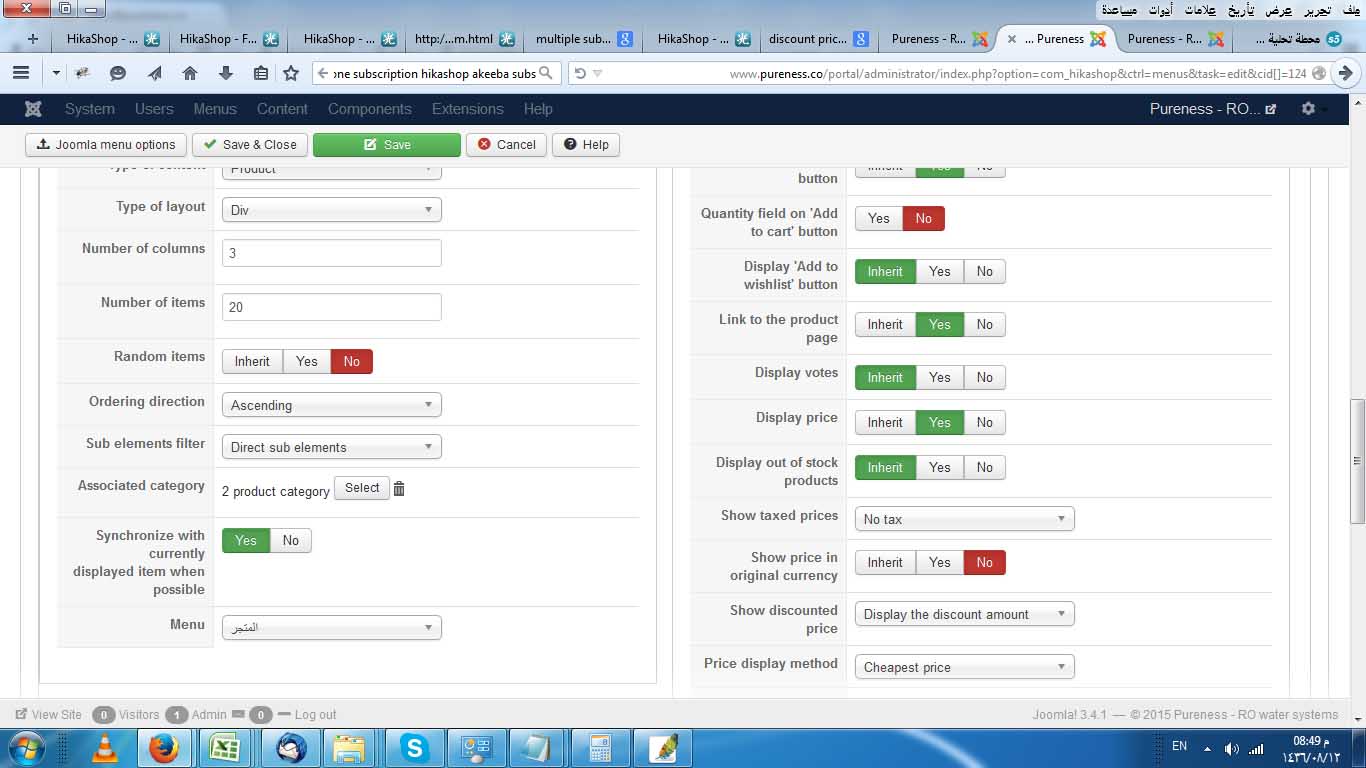Hi,
Would it be possible to have a link to a product page and a product listing in order to see the final result ?
About your configuration ; you mixed some elements of a "coupon" with the elements of a "discount".
A discount does not require any code and a discount can't really have quota.
A discount is something which will applied every time (when the discount is valid).
Regarding the coupon/discount documentation
www.hikashop.com/support/documentation/i...p-discount-form.html
Quota : The maximum number of times a coupon can be used. Discounts won't be used if the quota is inferior to the number of times used but the number of times used is only incremented for coupons, so it's not really useful for discounts.
You have set the "number of time used" with the same number than the "quota", so the discount is no more valid.
After that I will recommend you to not use a category filter specially if you target every product (by selecting the "product category" with all sub elements).
Regards,
 HIKASHOP ESSENTIAL 60€The basic version. With the main features for a little shop.
HIKASHOP ESSENTIAL 60€The basic version. With the main features for a little shop.
 HIKAMARKETAdd-on Create a multivendor platform. Enable many vendors on your website.
HIKAMARKETAdd-on Create a multivendor platform. Enable many vendors on your website.
 HIKASERIALAdd-on Sale e-tickets, vouchers, gift certificates, serial numbers and more!
HIKASERIALAdd-on Sale e-tickets, vouchers, gift certificates, serial numbers and more!
 MARKETPLACEPlugins, modules and other kinds of integrations for HikaShop
MARKETPLACEPlugins, modules and other kinds of integrations for HikaShop