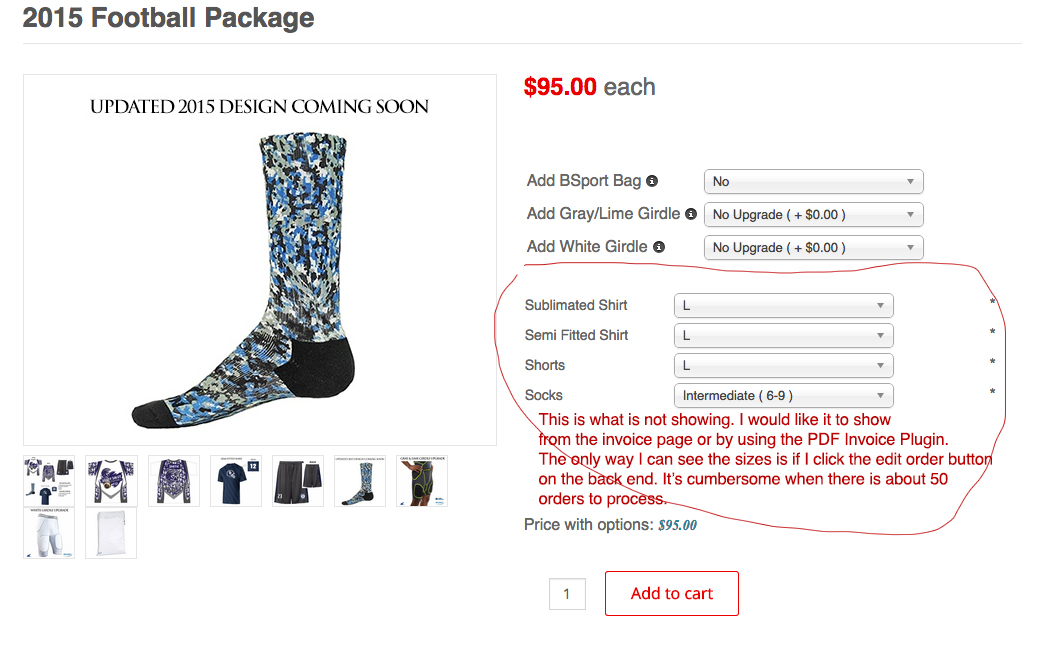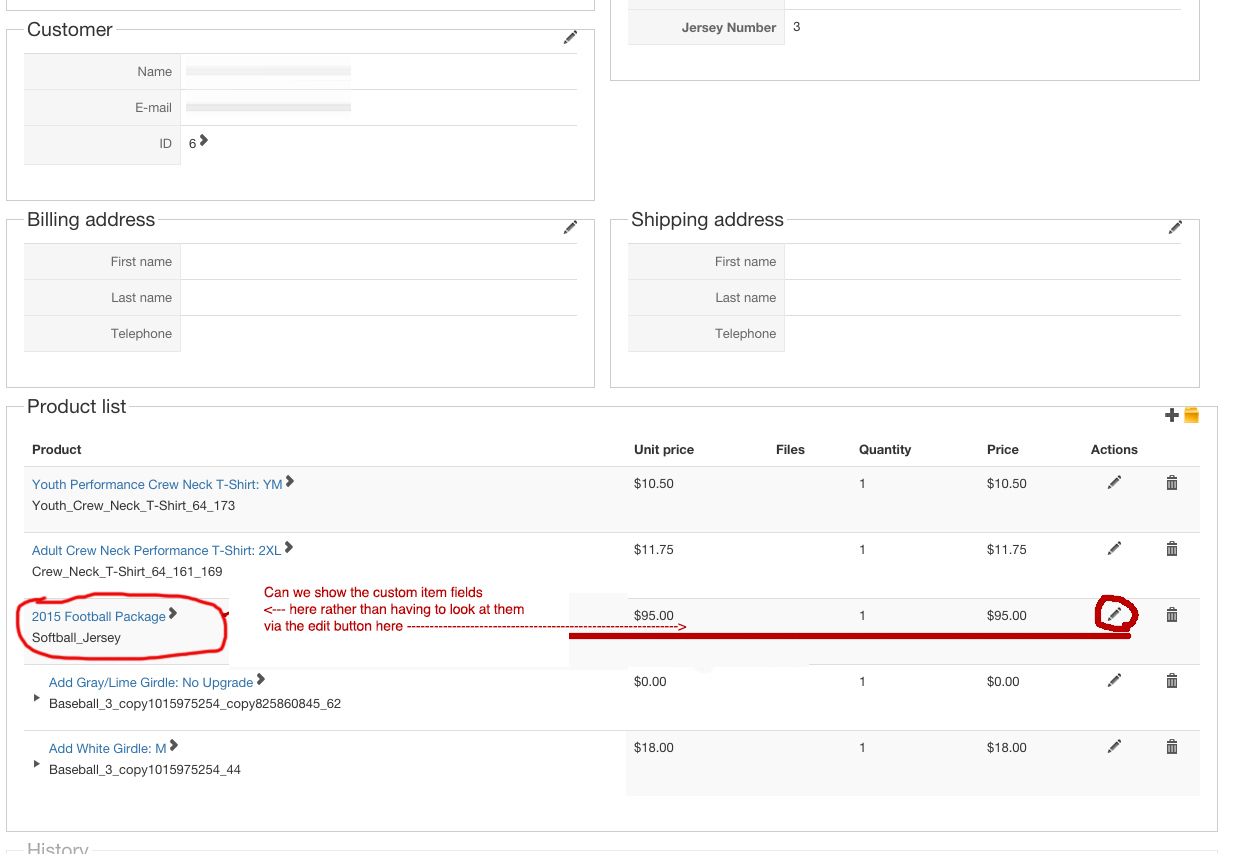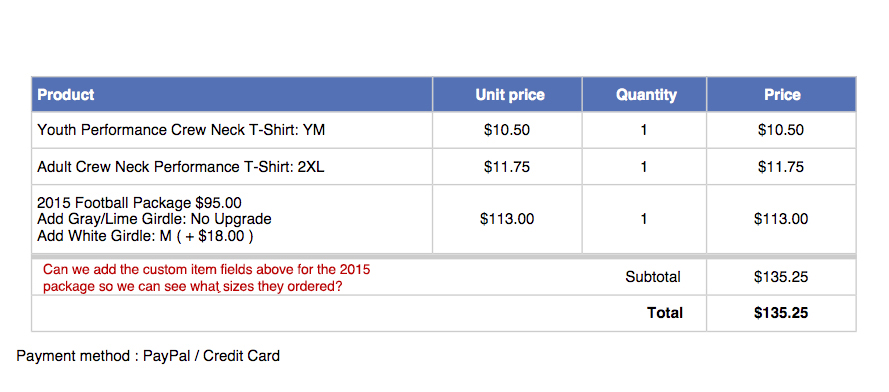-- HikaShop version -- : 2.5.0
-- Joomla version -- : 3.4.3
-- PHP version -- : 5.6
-- Browser(s) name and version -- : all
-- Error-message(debug-mod must be tuned on) -- : none
I have custom fields for different sizes on a product that is set to "Group options with product". The email that goes out shows the custom fields fine, but the orders on the back end do not show the fields chosen unless I click the edit order button. Is there a way to show them so that it's easier when processing the orders?
We are using the PDF invoice plugin. If we can add the custom fields on the downloadable invoice, that would be even better since we are mass printing them anyway. We could process them much faster.
 HIKASHOP ESSENTIAL 60€The basic version. With the main features for a little shop.
HIKASHOP ESSENTIAL 60€The basic version. With the main features for a little shop.
 HIKAMARKETAdd-on Create a multivendor platform. Enable many vendors on your website.
HIKAMARKETAdd-on Create a multivendor platform. Enable many vendors on your website.
 HIKASERIALAdd-on Sale e-tickets, vouchers, gift certificates, serial numbers and more!
HIKASERIALAdd-on Sale e-tickets, vouchers, gift certificates, serial numbers and more!
 MARKETPLACEPlugins, modules and other kinds of integrations for HikaShop
MARKETPLACEPlugins, modules and other kinds of integrations for HikaShop