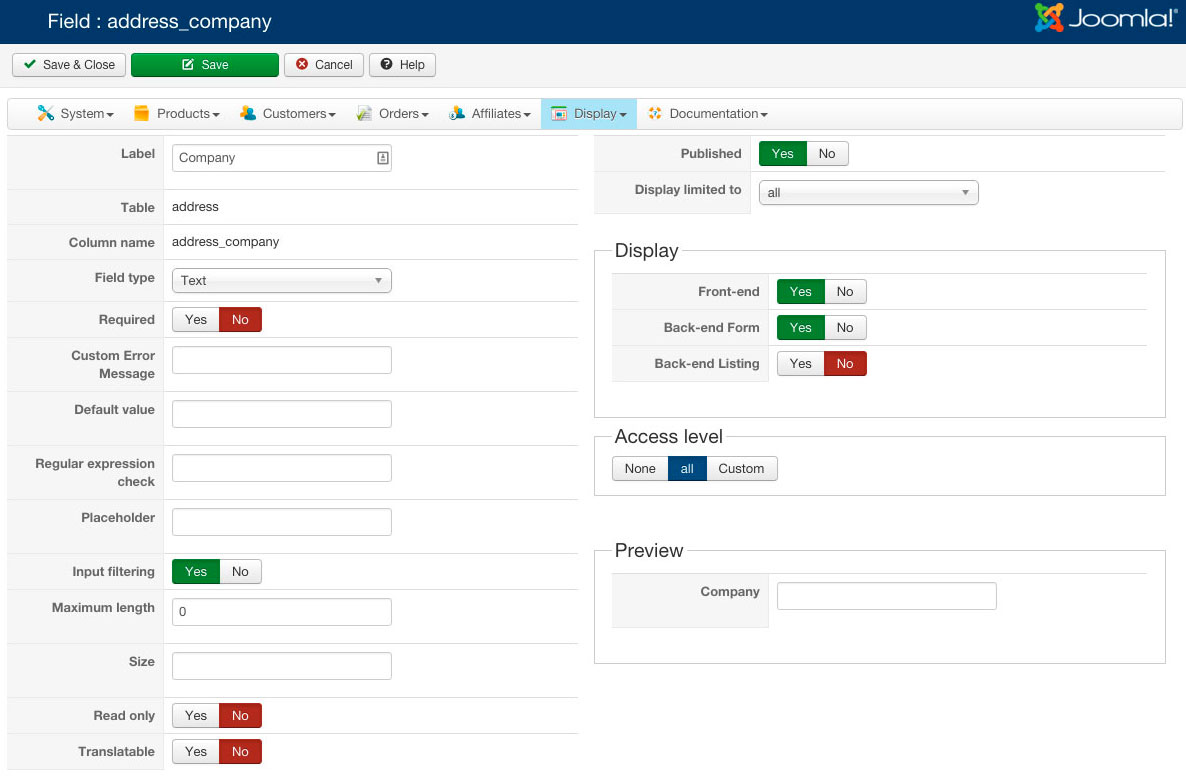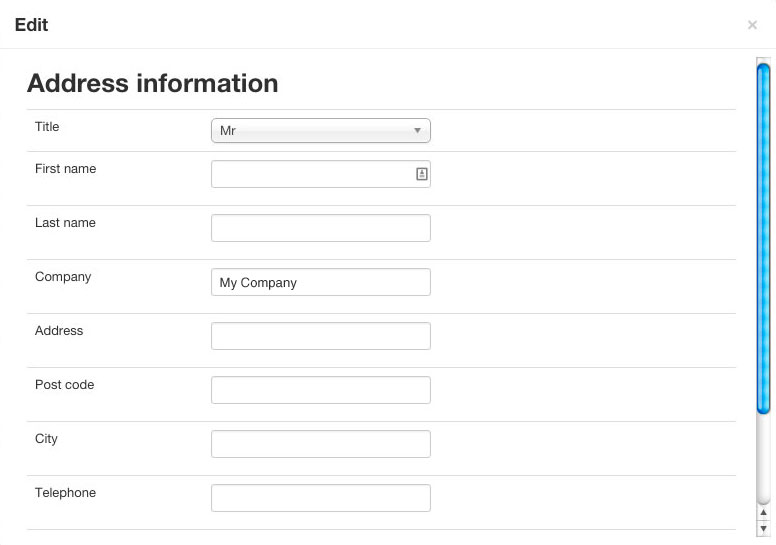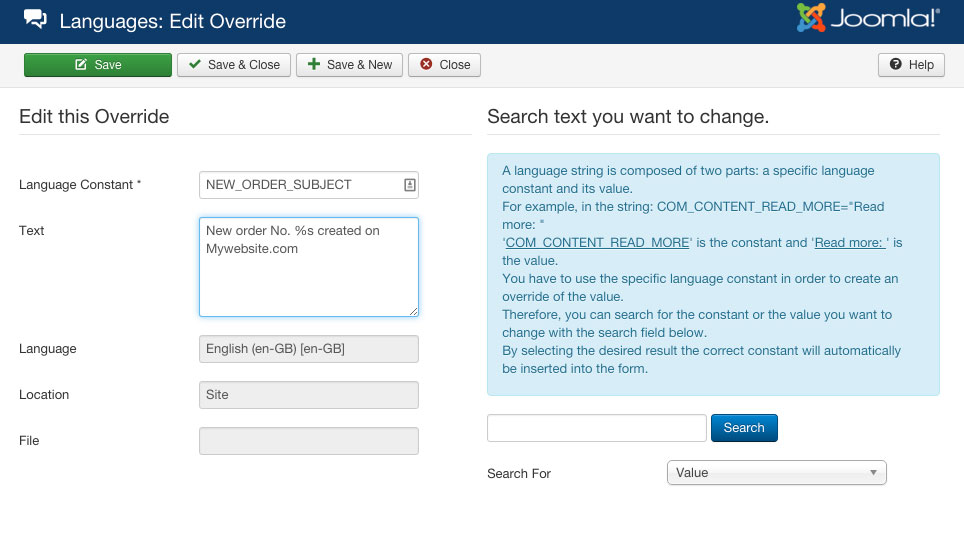-- HikaShop version -- : 2.5.0
-- Joomla version -- : 3.44
-- PHP version -- : 5.4.41
-- Browser(s) name and version -- : Chrome 45.0.2454.101 (64-bit)
Hi, I would to add the "Company" custom field (address_company) to the title of the admin notification email when an order is placed.
Previously, I was trying to add a Community Builder field but that is too complex at this point.
For the address_company field, I attempted to add the variable to the "order.php" file like so:
$order->mail->subject = JText::sprintf('NEW_ORDER_SUBJECT',$address_company,$order->order_number,HIKASHOP_LIVE);
but this actually does nothing. I tried adding more variable calls "%s" to my NEW_ORDER_SUBJECT language override, but I think my basic syntax/understanding of how to do this may be off.
I've been searching on this for a while now, but it seems most people want to add these variable within the body of the email, not the subject. Thanks for any help.
 HIKASHOP ESSENTIAL 60€The basic version. With the main features for a little shop.
HIKASHOP ESSENTIAL 60€The basic version. With the main features for a little shop.
 HIKAMARKETAdd-on Create a multivendor platform. Enable many vendors on your website.
HIKAMARKETAdd-on Create a multivendor platform. Enable many vendors on your website.
 HIKASERIALAdd-on Sale e-tickets, vouchers, gift certificates, serial numbers and more!
HIKASERIALAdd-on Sale e-tickets, vouchers, gift certificates, serial numbers and more!
 MARKETPLACEPlugins, modules and other kinds of integrations for HikaShop
MARKETPLACEPlugins, modules and other kinds of integrations for HikaShop