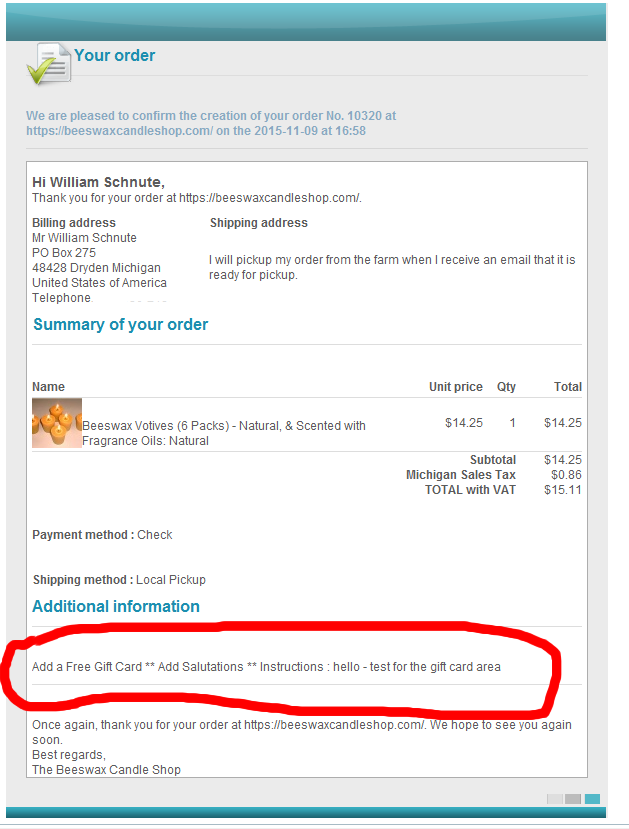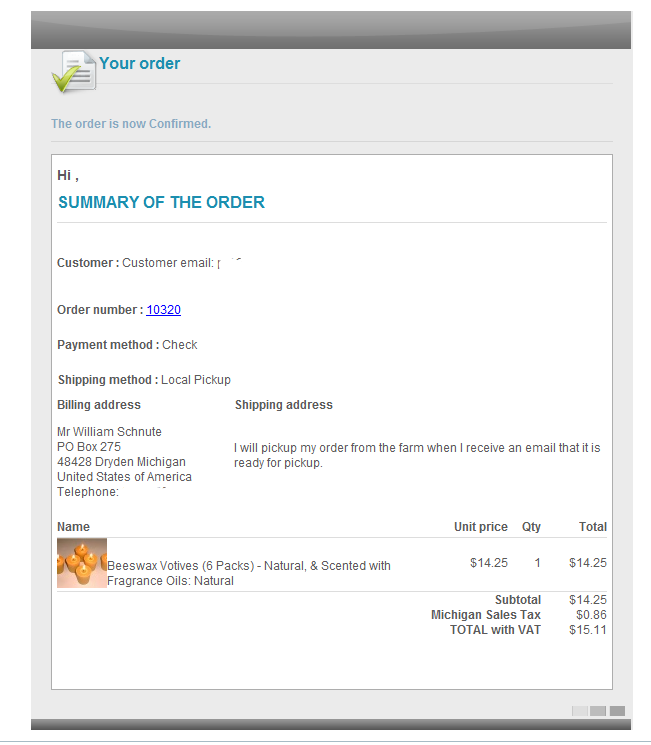Hi,
The code to display the custom order fields is already present in both emails.
It's:
ob_start();
$sep = '';
if(hikashop_level(2)) {
$fields = $fieldsClass->getFields('frontcomp',$data,'order','');
foreach($fields as $fieldName => $oneExtraField) {
if(empty($data->cart->$fieldName))
continue;
echo $sep . $fieldsClass->trans($oneExtraField->field_realname).' : '.$fieldsClass->show($oneExtraField, $data->cart->$fieldName,'admin_email');
$sep = '<br />';
}
}
JPluginHelper::importPlugin('hikashop');
$dispatcher = JDispatcher::getInstance();
$dispatcher->trigger('onAfterOrderProductsListingDisplay', array(&$data->cart, 'email_notification_html'));
$content = ob_get_clean();
$vars['ORDER_SUMMARY'] = trim($content);You can see you'll find it in both preloads of the emails.
If you have it displayed on one email and not the other, it means that you must have somehow modified the code of one of the two emails.
 HIKASHOP ESSENTIAL 60€The basic version. With the main features for a little shop.
HIKASHOP ESSENTIAL 60€The basic version. With the main features for a little shop.
 HIKAMARKETAdd-on Create a multivendor platform. Enable many vendors on your website.
HIKAMARKETAdd-on Create a multivendor platform. Enable many vendors on your website.
 HIKASERIALAdd-on Sale e-tickets, vouchers, gift certificates, serial numbers and more!
HIKASERIALAdd-on Sale e-tickets, vouchers, gift certificates, serial numbers and more!
 MARKETPLACEPlugins, modules and other kinds of integrations for HikaShop
MARKETPLACEPlugins, modules and other kinds of integrations for HikaShop