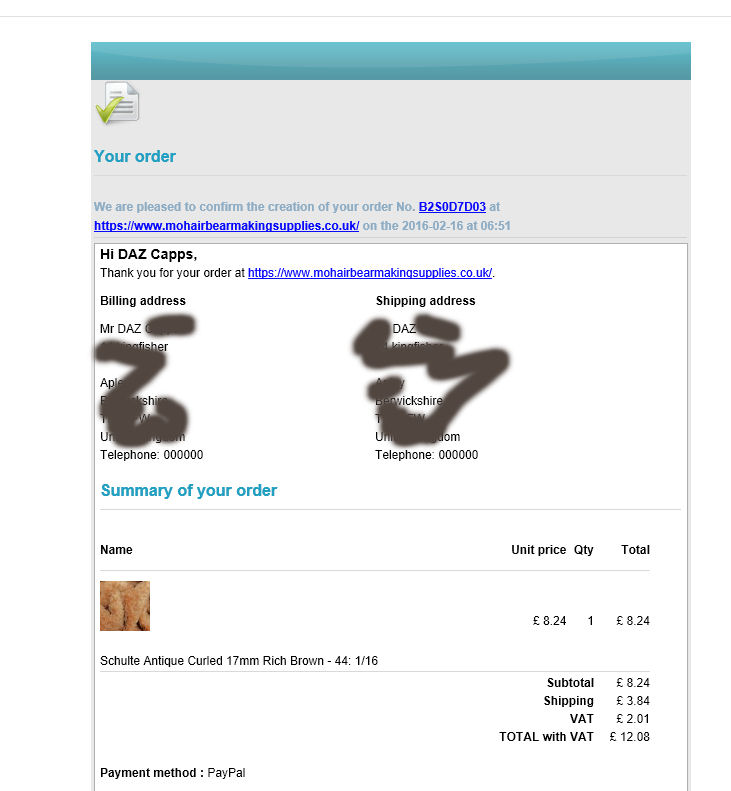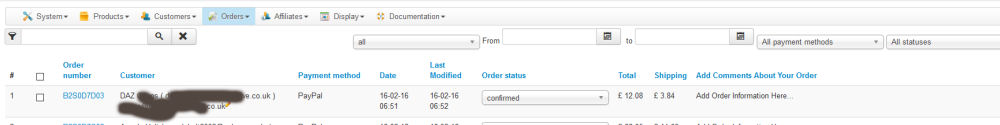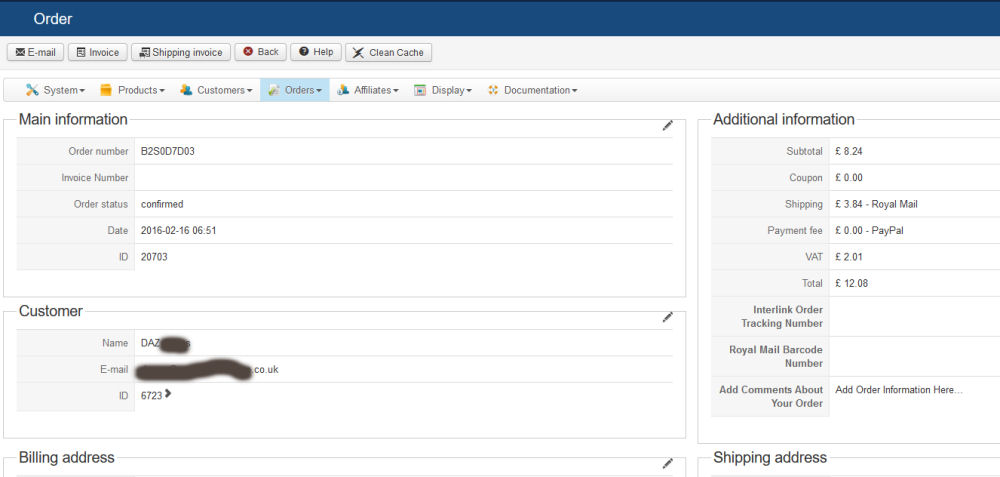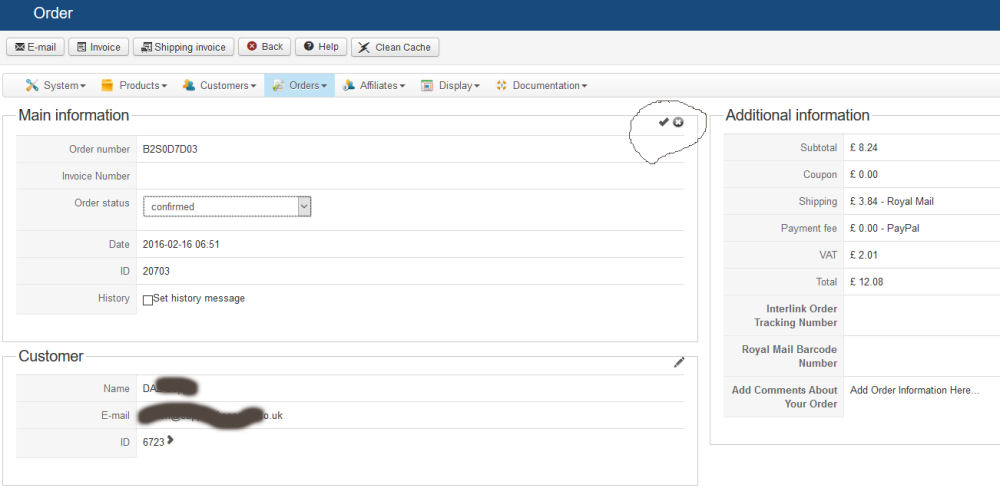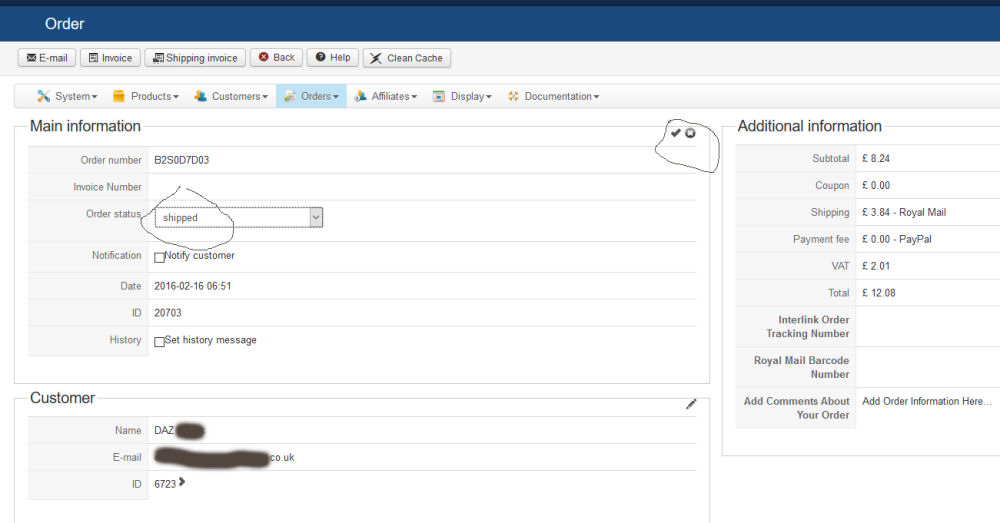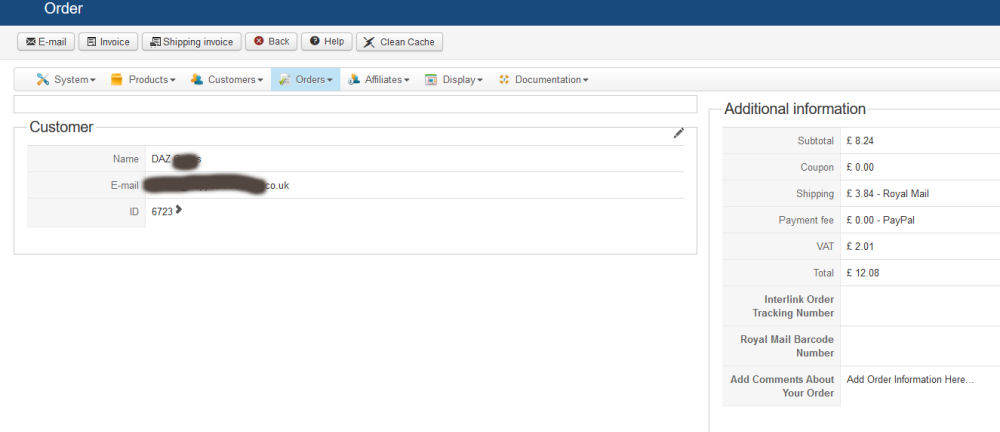-- HikaShop version -- : 2.6.1
-- Joomla version -- : 3.48
-- PHP version -- : 5.3
-- Browser(s) name and version -- : fifrefox
-- Error-message(debug-mod must be tuned on) -- : none
Hi, I am having issues since my service provider (Heart Internet) took their whole customer portfolio down for over 24 hours
For some reason 'order confirmed' email won't send but 'order created' will? I have checked the obvious and all are enabled, not showing any PHP error either.
I have tried reinstalling Hikashop and no change, emails are sending from our server as well.
Another problem is that when a change is made in 'orders' in the backend, the chnage is not reflected until you manually refresh the page?
I had someone come in to the shop on Saturday who works in IT and he had a quick look but could not solve it, attached is a document he put together.
thanks
 HIKASHOP ESSENTIAL 60€The basic version. With the main features for a little shop.
HIKASHOP ESSENTIAL 60€The basic version. With the main features for a little shop.
 HIKAMARKETAdd-on Create a multivendor platform. Enable many vendors on your website.
HIKAMARKETAdd-on Create a multivendor platform. Enable many vendors on your website.
 HIKASERIALAdd-on Sale e-tickets, vouchers, gift certificates, serial numbers and more!
HIKASERIALAdd-on Sale e-tickets, vouchers, gift certificates, serial numbers and more!
 MARKETPLACEPlugins, modules and other kinds of integrations for HikaShop
MARKETPLACEPlugins, modules and other kinds of integrations for HikaShop