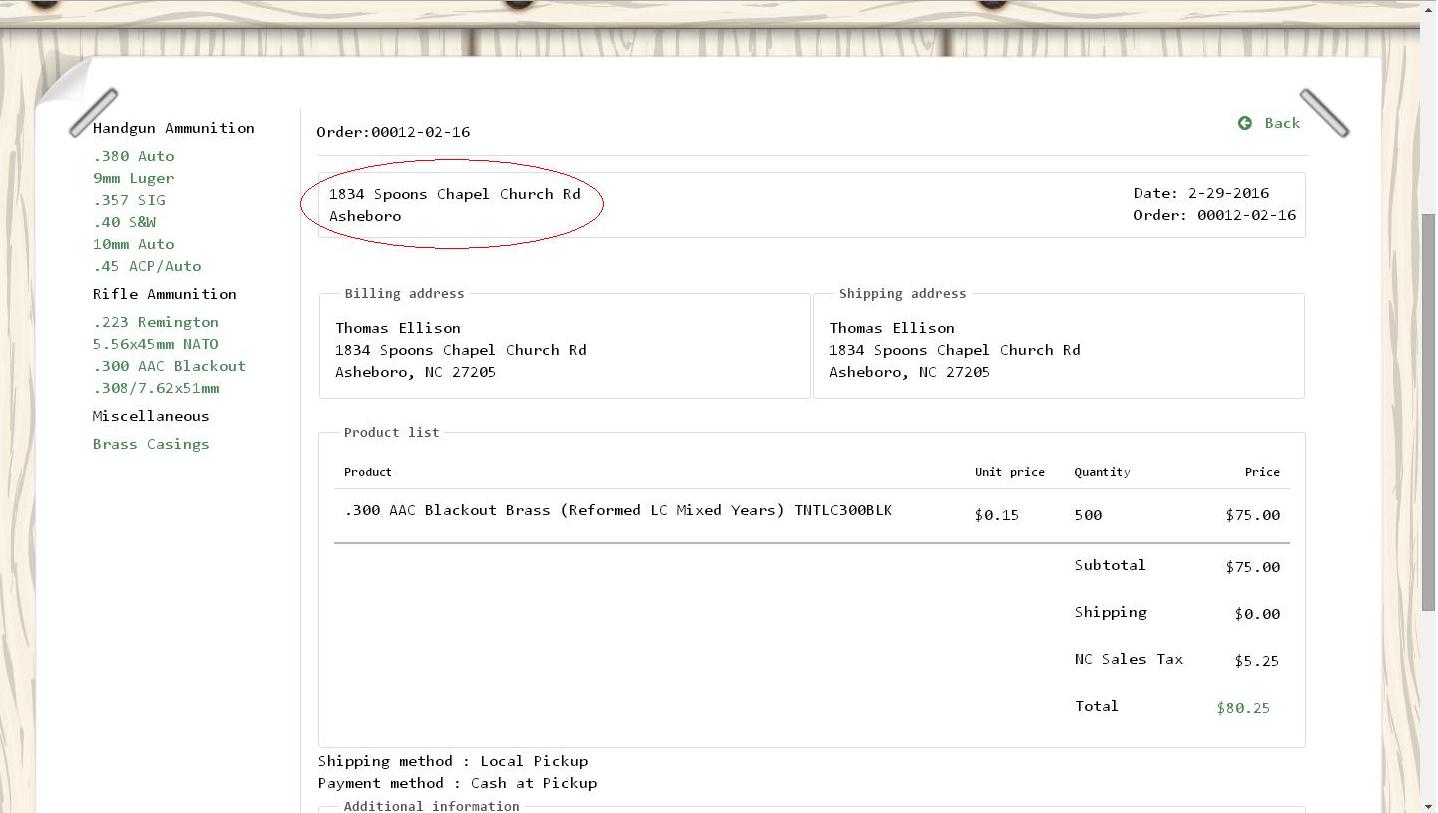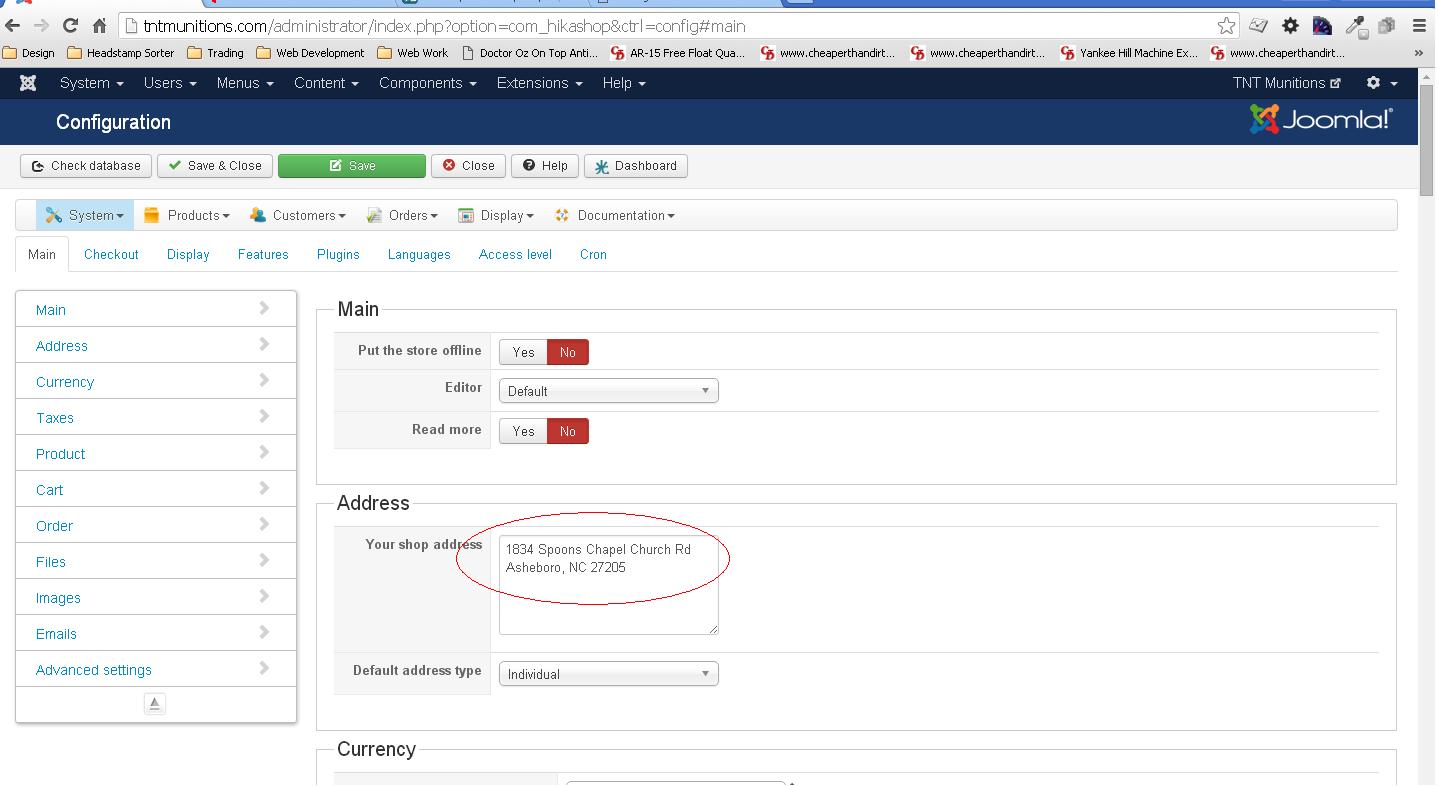-- HikaShop version -- : 2.5.0
-- Joomla version -- : 3.4.1
-- PHP version -- : 5.3.24
On the front end I have where customers can view there previous orders. When you click on an order the store's address is not all showing. In the order->show view I noticed this is displayed by the $this->store_address variable. In hikashop configuration I have the "Your shop address" as:
1834 Spoons Chapel Church Rd
Asheboro, NC 27205
When clicking on an order all that displays is:
1834 Spoons Chapel Church Rd
Asheboro
Also, in my emails that get sent to customers the address format for billing and shipping is:
Name
Street
Zip Code City State
Country
Telephone
I would like to have these addresses in the following format:
Name
Street
City, State 3 Code Letter Zip Code
Telephone
Can you help me with fixing these address formats?
 HIKASHOP ESSENTIAL 60€The basic version. With the main features for a little shop.
HIKASHOP ESSENTIAL 60€The basic version. With the main features for a little shop.
 HIKAMARKETAdd-on Create a multivendor platform. Enable many vendors on your website.
HIKAMARKETAdd-on Create a multivendor platform. Enable many vendors on your website.
 HIKASERIALAdd-on Sale e-tickets, vouchers, gift certificates, serial numbers and more!
HIKASERIALAdd-on Sale e-tickets, vouchers, gift certificates, serial numbers and more!
 MARKETPLACEPlugins, modules and other kinds of integrations for HikaShop
MARKETPLACEPlugins, modules and other kinds of integrations for HikaShop