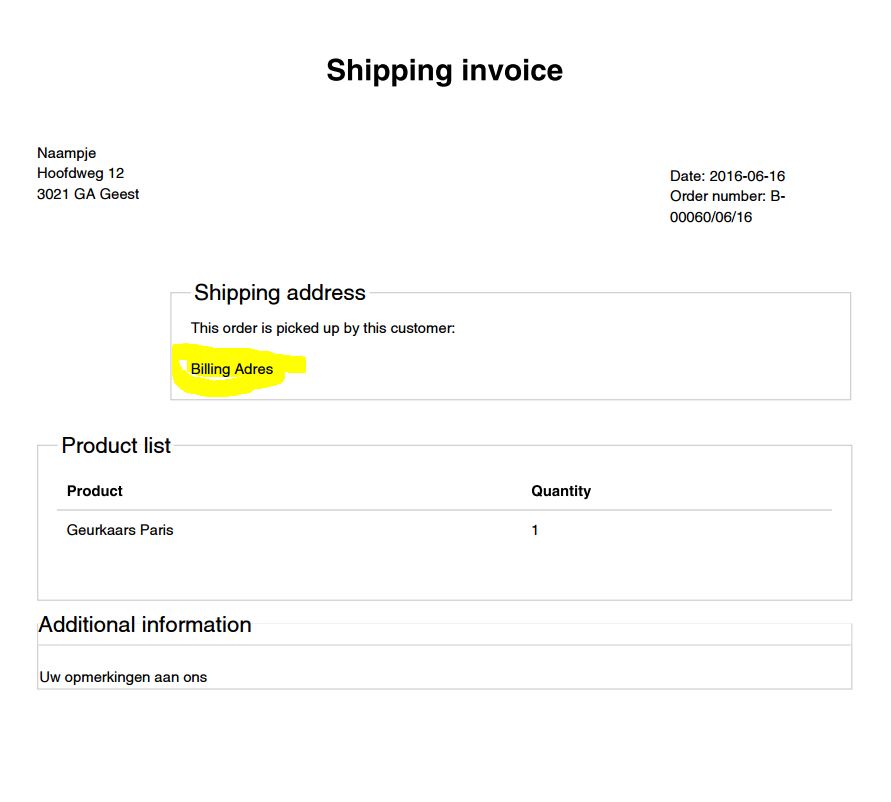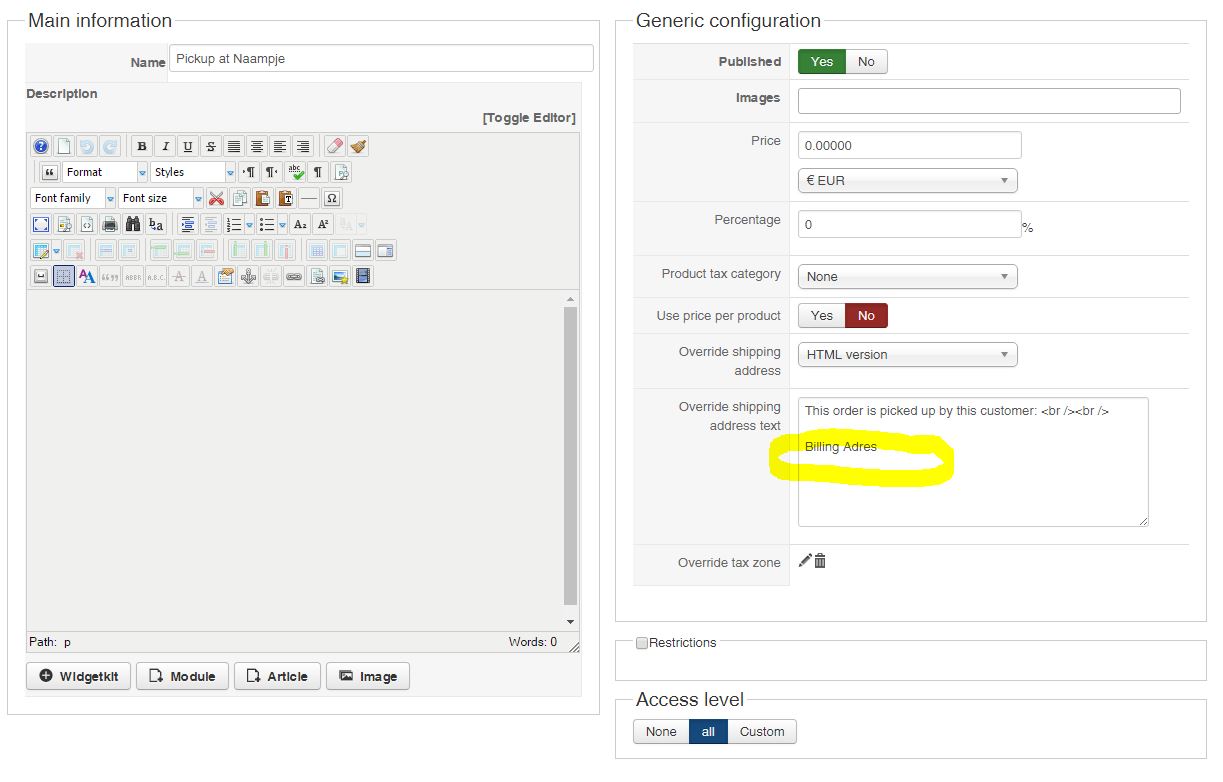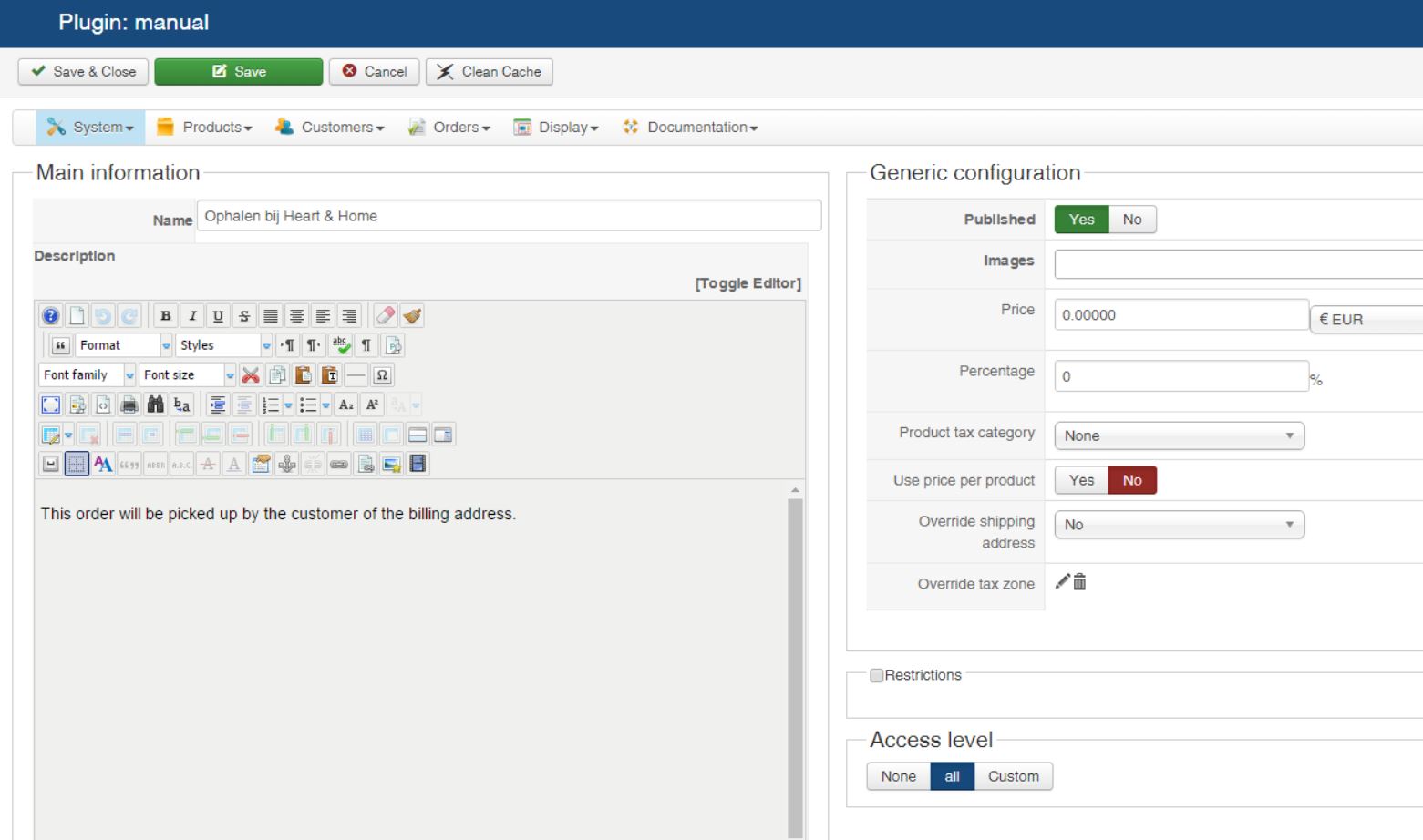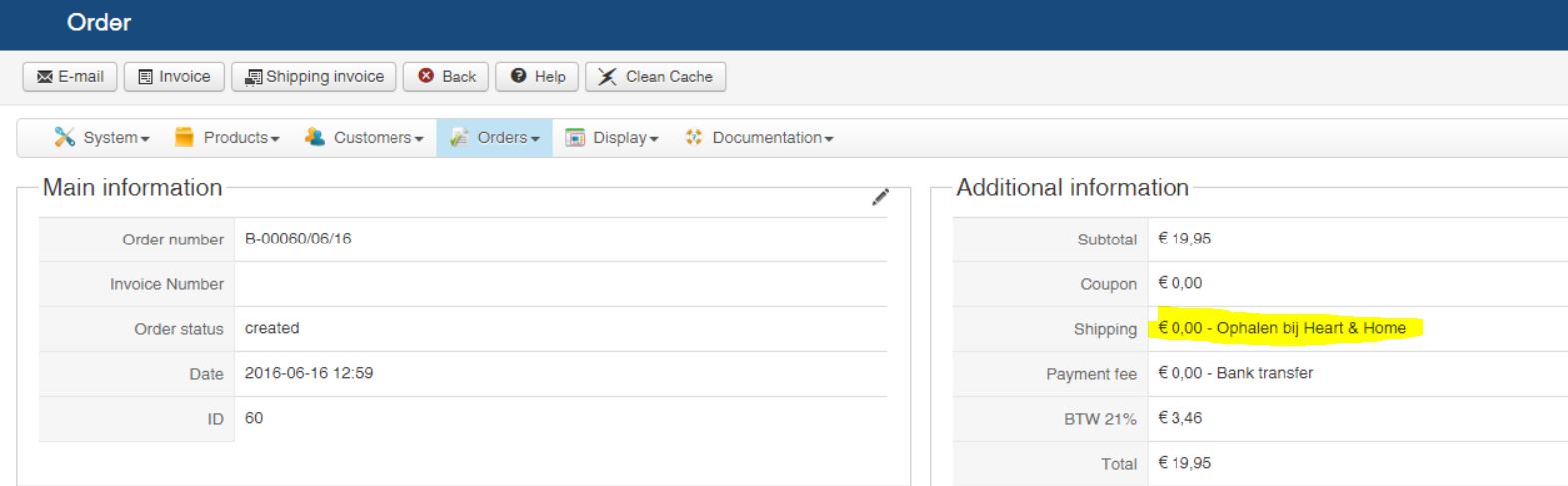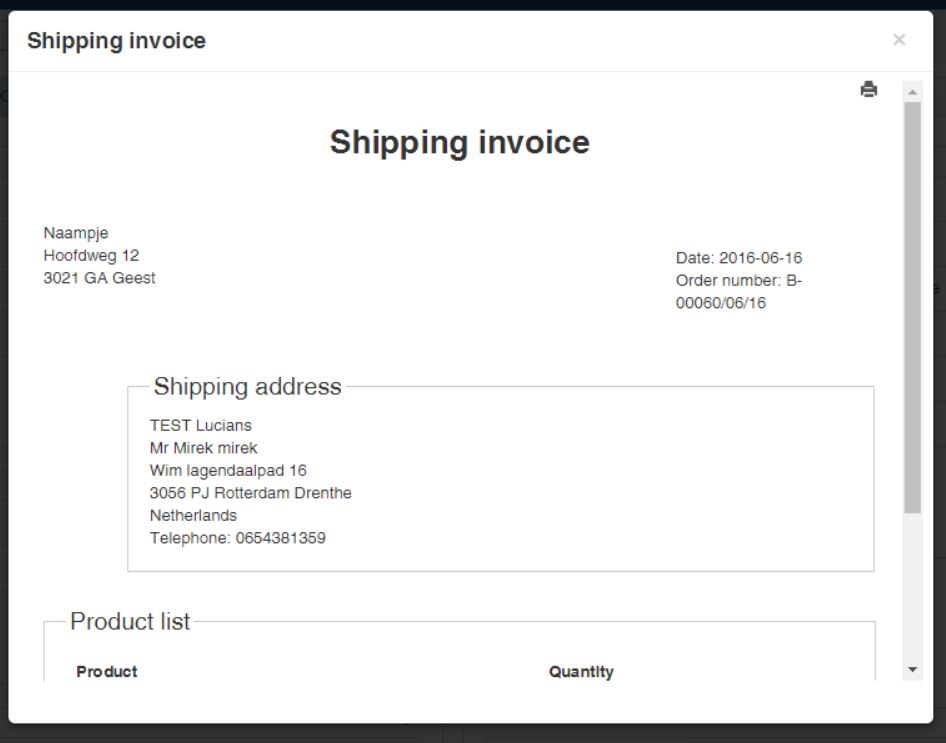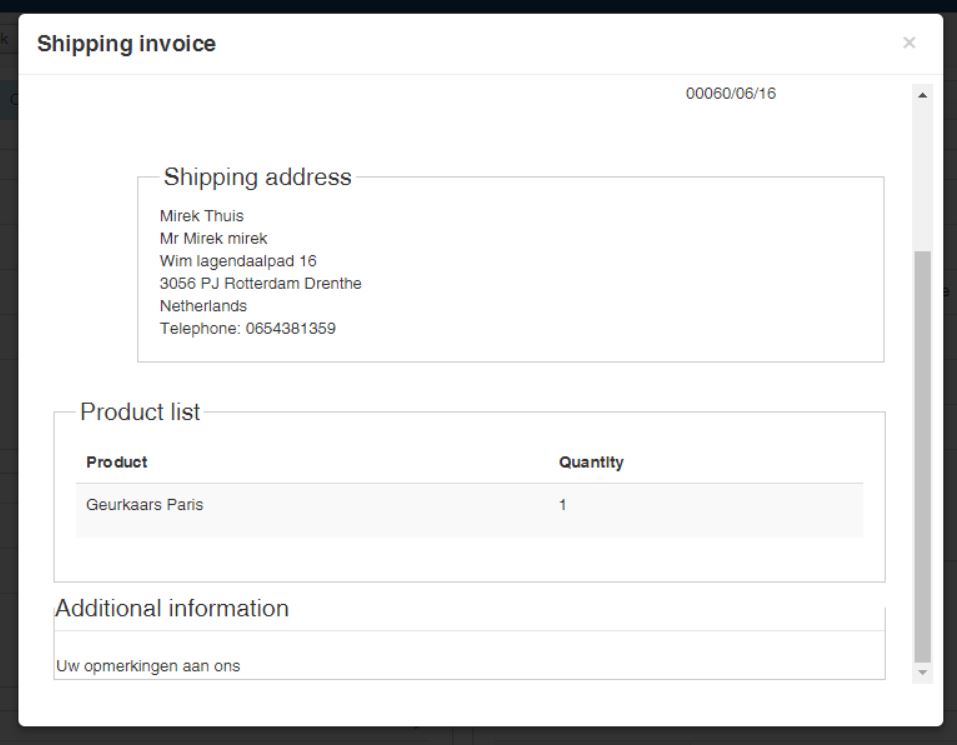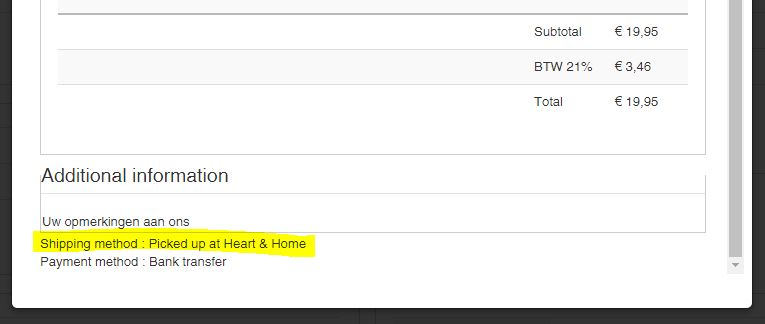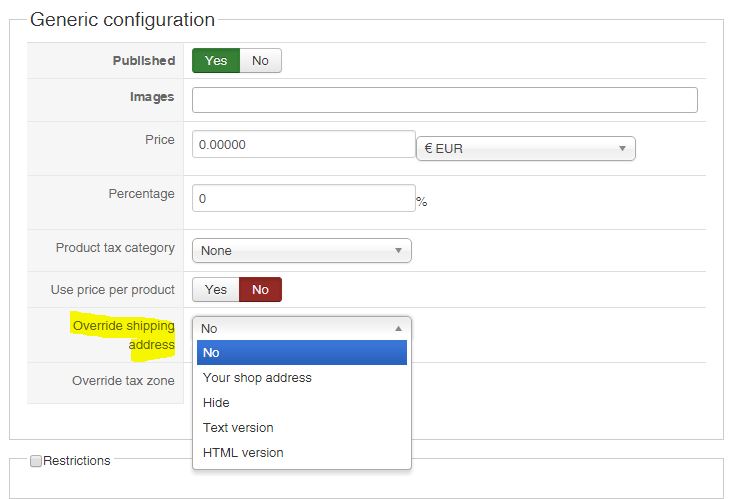Hi,
That's normal.
The billing address is already displayed on the invoice, shipping invoice, etc.
So add it back and you'll get the billing address.
Then, you can just put the text "this order will be picked up by the customer of the billing address", which will be displayed on the left of the shipping address.
If you want to display the billing address instead of the override text, or below it, it's more complex. You'll have to edit all the view files and the emails where the addresses of the order are displayed, and you'll have to modify the code for each one. So if you're not a developer I would recommend to stick with what I propose above.
 HIKASHOP ESSENTIAL 60€The basic version. With the main features for a little shop.
HIKASHOP ESSENTIAL 60€The basic version. With the main features for a little shop.
 HIKAMARKETAdd-on Create a multivendor platform. Enable many vendors on your website.
HIKAMARKETAdd-on Create a multivendor platform. Enable many vendors on your website.
 HIKASERIALAdd-on Sale e-tickets, vouchers, gift certificates, serial numbers and more!
HIKASERIALAdd-on Sale e-tickets, vouchers, gift certificates, serial numbers and more!
 MARKETPLACEPlugins, modules and other kinds of integrations for HikaShop
MARKETPLACEPlugins, modules and other kinds of integrations for HikaShop